Learn how to merge videos together
Covideo makes it easy to record one-off messages, and merge them with perennial videos you use over and over.






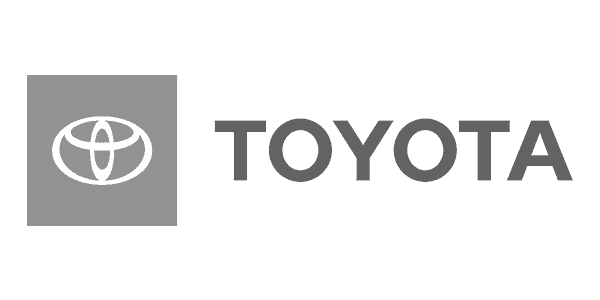
Combine two videos with Video Merge
With video Merge, you can add the power of personalization to product demos, marketing videos, walk-throughs, screen recordings, and more.
What is Covideo?
Covideo is the easiest way to record, send, and track video emails. Learn how to merge videos together with the simple solution built for smarter outreach.
Sales
People want to do business with people, not technology. Skip impersonal interactions by incorporating personalized video emails into your outreach for prospecting, follow-ups, referrals and more.

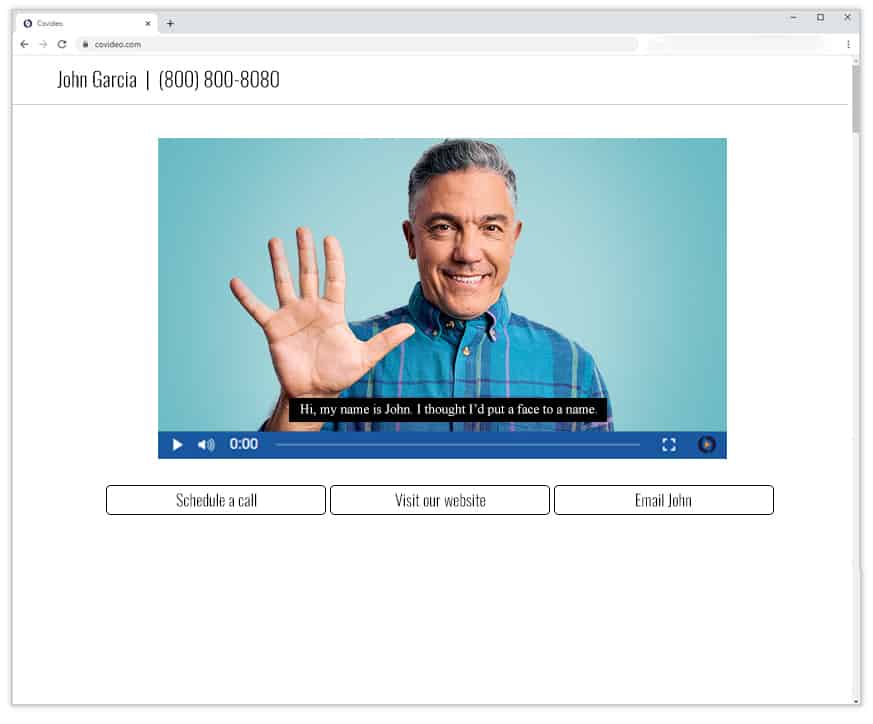
Marketing
Breakthrough the noise of a busy inbox by delivering eye-catching video email campaigns that engage your audience and drive action. Promote your next event, showcase your newest product, or share the people and stories behind your brand.
Customer Service
Delight customers with personalized experiences that keep them coming back and telling others. Reduce the risk of miscommunication and misunderstanding by providing a visual demonstration with a detailed explanation in video format.
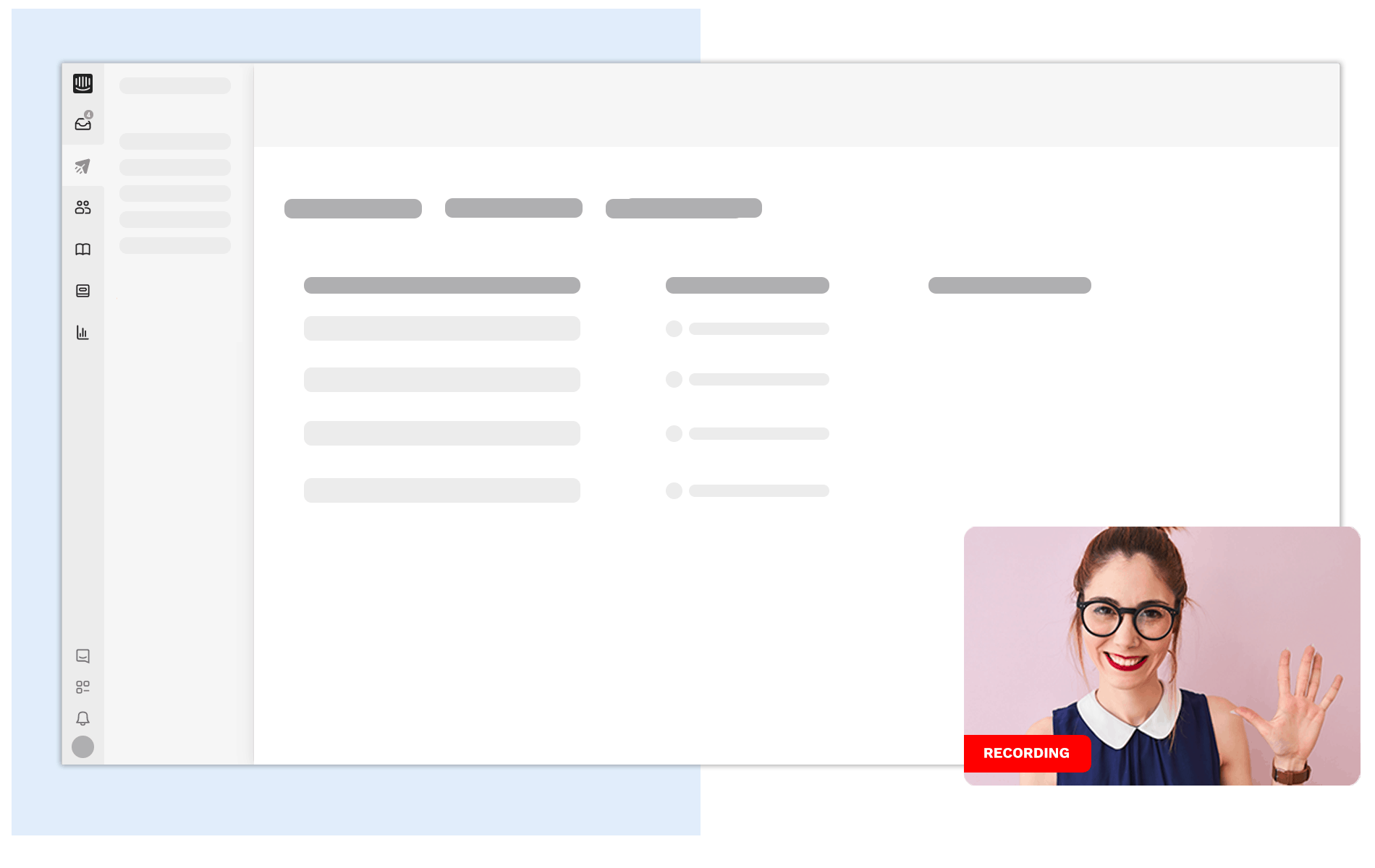
How to Merge Videos Together
Merging videos is the action of combining two or more video files into one. Previously, this technique required technical and video editing skills, making it hard for the average individual to learn how to merge videos together. However, new technologies like Covideo make this a simpler process, allowing you to easily trim and merge your videos together. Here’s a quick summary of what we’ll cover in this article about how to merge videos together:
- Pros and Cons of various video merging options
- Step by step on how to merge two videos together
- How to add videos together with unlimited # of video files
- Best software for merging videos
- Free video merger options
How to Merge Videos Together
Video usage has never been higher. More individuals are not just using it in their personal lives, but in a business setting too. Some of these videos are simple, but others are more complex, requiring you to merge two videos together, or even more. However, figuring out how to merge videos together on your own isn’t an easy task.
There are plenty of options available that allow you to merge video clips together, but many of these require some sort of video editing skill or technical expertise. This is time-consuming and inefficient, especially if you’re using video for business and recording/sending multiple videos out a day. If you’re looking for a simple and quick solution to merge videos and to learn how to add videos together, then using a tool like Covideo is a great option.
In this article, we’ll walk you through the value of Covideo for recording, merging, and sending videos. We’ll also cover some alternative solutions on how to merge videos together easily. Let’s dive in and take a look at how to merge two videos together; or, if you want to merge multiple videos, we’ll show you how to add videos together with Covideo.
The Pros and Cons for Various Video Merger Options
Figuring out how to add videos together is a recipe for an afternoon headache. Depending on the type of computer or device you’re using it may take seconds to locate an easy video merger application.
On Mac computers, you have access to a video editing application like iMovie. iMovie can act like video merger software since it has video editing capabilities; yet, it’s not always user-friendly. So, learning how to merge videos together is not a simple or efficient task.
Then, there’s always the option of Googling a free, merge video online application, but you run the risk of getting a poor-quality program. This may seem like a great option because you don’t even need to learn how to add videos together because it does it for you; however, these platforms often reduce your video quality and can lead to viruses if not careful.
Finding software that has more than a video merge feature will ensure you’re getting the most out of your time. Look for a software that is overall versatile and can do more than just merge videos. Remember that you will still need an application to help you share your merged videoss. If you thought learning how to merge videos together was hard, sending a video is even harder, unless you get a video merger software that does it all!
Covideo is a video email platform that lets users merge, trim, and send video emails. Plus, you don’t have to have a paid account to use these features. Start a free trial to combine videos and send them risk free. Learning how to merge videos together has never been easier with Covideo.
The Best Video Merger Software
As we mentioned, learning how to merge two videos together has never been easier with Covideo’s software. Covideo offers Start a free trial users and paid users more than just a video merger feature. In addition to the ability to combine videos together, Covideo provides unlimited video hosting, video trimming, recording, sharing, and video tracking. Once you activate your Covideo account you will have the ability to record from your desktop, mobile device, and record your screen too! The possible video combinations are endless. Start off with a video introduction then merge a video screen recording to compliment your message.
Once you’ve created two separate videos, you don’t need to go much further to learn how to merge two videos together. Simply click on the merge video feature and select the two videos you want to combine. Trim away any unwanted footage at the beginning or end of your videos, then press save. Your video will be added to your video library, where it’s ready to be texted or emailed out. Sending out merge videos together will require a video messaging platform that can send large video files.
This is why Covideo is the best video merger software because it also provides the ability to send and share your video files. Regardless of the email or CRM platform, a user can easily copy and paste their merge video into their CRM, personal email, or text message. Let’s dive into how to merge videos together, how to merge two videos together, and how to add videos together using Covideo.
How to Merge Videos Together Using Covideo
Merging videos together has never been easier when using a platform like Covideo. Video Merge is a relatively new feature that Covideo has to offer, and one that was highly requested by our users! Now you can record one-off messages, and combine them with perennial videos you use over and over, saving you time and effort. With video Merge, you can add the power of personalization to product demos, marketing videos, walk-throughs, screen recordings, and more.
Here’s a step by step on how to merge videos using Covideo:
- First, make sure you are in Covideo 3.0 so that you can merge videos. Not sure if you’re in 3.0? Your video library should look like the one below. To learn more how to switch into Covideo 3.0, we will walk you through it in #2.
- If you’re already in Covideo 3.0, move onto step #3. To switch your backoffice from Covideo Classic to Covideo 3.0, click on “Switch to Covideo 3.0”. It is located on the grey toolbar at the top of your screen.
- Click “Merge Videos” to combine two or more videos from your Covideo library.
- Then, select the videos you want to merge. You’ll be able to choose videos from any of your folders.
- Once you’ve selected your videos, click “Add Videos.”
- Now you have the ability to merge two videos (or more) together, trim the beginning and/or end of each video, and switch the order in which they will play. Reorder your videos by dragging them up or down, and trim them by dragging the bar for each respective video left to right. You can also add and remove videos from your editing screen.
- If one of your videos is particularly long, you can adjust your view to see the entire trimming bar by zooming in and out.
- When you’re satisfied, click the orange “Save” button, rename and save your new merged video.
- Your new video will then show up at the top of your video library and – once it’s done processing – it’s ready to be shared!
- Ta da! And that’s how to combine two videos (or more) using Covideo!
If you’re not a current Covideo user and want to know how to merge two videos online for free, you can actually download Covideo and try it out for free! Start a free trial gives you instant access to our software and you can record or upload videos and merge them together to send or download! Even better – you don’t even need your credit card, it’s totally free. Stop wondering how to merge videos together and just get started!
Start Merging Videos Today
Now that you know the secret to how to merge video files into one for free, you can spend time on what matters―your customers!
It’s important to have an application that lets you merge video files and send them in an effective and quick way. Now that more businesses are incorporating video into their communication, you’re ahead of the game when you use Covideo. You will no longer have to ask “how can I merge videos together” or search “how to attach videos together”.
Some common ways you can use Covideo is by personalizing a demo of your product or service. Record a video introduction off your Covideo mobile app, then use the Covideo screen recording to capture a tutorial of your product. Merge the two videos together and send it off to your customer or prospect. Did we mention Covideo also have video analytics? When you send a video from Covideo you get video analytics to help measure your video’s engagement. Through the video details feature you will see when your video was viewed and how much of it was watched.
Now that you know how to merge two videos together, all that’s left to do is to get started. Start merging videos today through a 7 day free trial. You will get access to standard Covideo’s features and integrations without having to hand over your credit card information. If you want to talk to a video expert then request a demo to learn how Covideo can help your business communication. Best of all, Covideo offers free instant support, so if you can’t figure out how to add videos together or you’re having trouble on how to merge two videos together, chat our support team and they’ll help you out in real time!

