How to make effective introduction videos
Discover how to record an introduction video, what information should be included, and intro video tips to keep in mind.
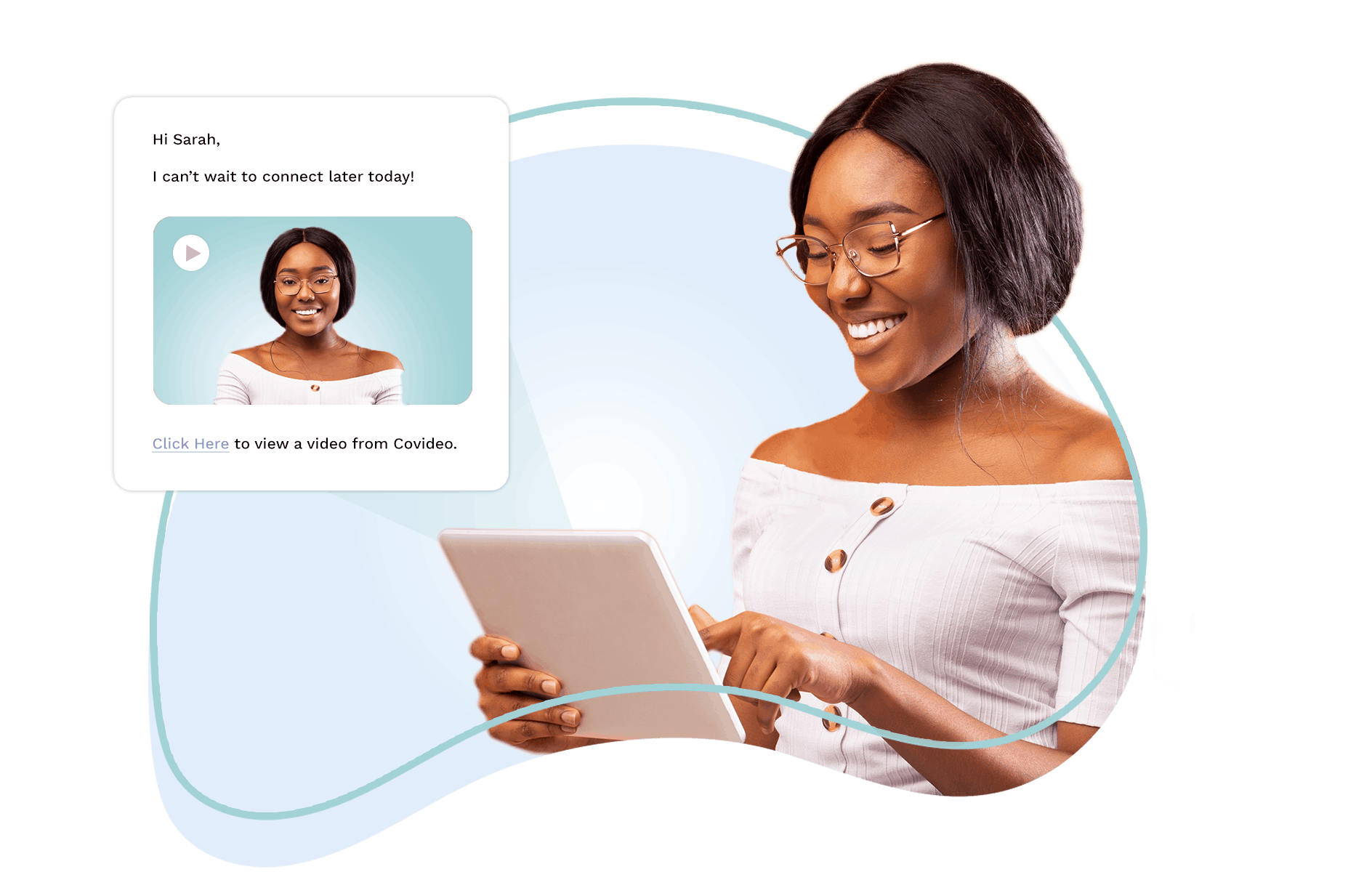





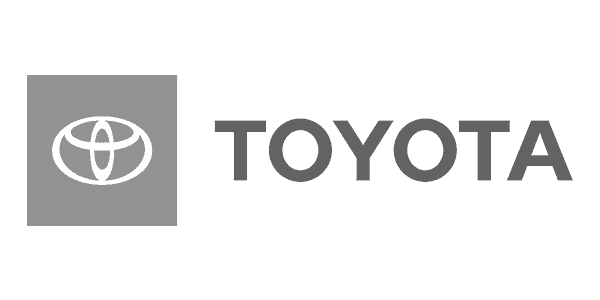
What to include in introduction videos
Introduction videos are a great way to put a face to a name and provide relevant information – check out an example.
Introduction Videos
Introduction videos are becoming more popular in business – where you’re able to give customers, prospects, and coworkers an authentic glimpse into you, your business, your goals, etc. However, for some, talking about ourselves can be a challenge, and even more so when you’re doing so on camera. Consider this your guide on how to make a good introduction video, covering everything from what to say when you introduce yourself, video ideas, how long it should be, and platforms to use.
- What is an introduction video?
- How to make a self introduction video
- What to say in your intro video
- Intro video tips
- Introduction video sample and script
What is an introduction video?
A self introduction video gives others some insight into who you are and what it’s like working with you. Typically, a self intro video is used for business purposes – whether you are introducing yourself before a job interview, meeting with prospects/customers, or joining a new team, a short About Me video highlights some key information about who you are, while also putting a face to a name.
What to include in your video will depend heavily on your audience. For example, when introducing yourself to a new team you might share that you love to spend your weekends golfing and have 3 kids. Whereas, when speaking to prospects you may provide an overview of your business, how you can help, and share any previous success stories. But we’ll dive more into this topic in a little.
Prot tip: Don’toverstress on how to make a creative introduction video. The best videos are simple, genuine, and authentic – giving your audience or recipient the opportunity to get to know you. These don’t need to be flashy or anything innovative, and instead, should just be you speaking directly to the camera.
How to make introduction video
So, you want to make an introduction video, but you’re not quite sure where to start. First things first, if you want to learn how to create introduction video at ease – we recommend using a video message platform. Platforms like Covideo make it extremely easy to record, send, and track personalized videos. Whether you are recording a video introduction for job interview, or want to introduce yourself to a prospect or client, Covideo’s platform makes it easy for you to record your message, and send it via email, text, on social media, through your CRM – you name it.
Best of all, a video message platform also allows you to embed a snapshot of your video introduction directly into the body of an email or message. This means when your recipient opens your email, they’ll see a moving gif of you waving and smiling at the start of your video. This not only helps you stand out in the inbox, but it also increases the likelihood your audience will click on and watch your video.
While video message platforms are very affordable, you may be wondering how to do video introduction for free, or alternative methods for recording and sending videos. Your best option would be recording a short video using your computer or phone’s internal webcam. If the file is small enough, you can attach this video to your email or send via text. If the file is too large, you can try uploading it to Youtube or Google Drive, and then sending a link to your video.
Video introduction tips
Wondering what to include in an introduction video? Here are some of our best practices and items to keep in mind for recording good video introductions.
1. Lighting & background
When recording, make sure there are no background distractions so your viewer can keep 100% of their focus on you. This includes eliminating background noises, and avoiding movement in the background (ceiling fan or TV screen). For the best natural lighting, find a window and sit in front of it. Or if it’s nice out, record your video outside!
2. Eye contact
Stand up straight and raise the camera to roughly eye level. Be sure to look directly into your camera rather than at yourself, so it looks like you’re making eye contact with your audience.
3. Body language and & tone
Smiling is the best way to make a positive first impression. As you receive the 3,2,1 countdown once you hit record, make sure you’re smiling at the camera. A smile creates a more appealing thumbnail as well. Likewise, keep your tone upbeat and energized. If you’re excited and passionate then the viewer is more likely to be, too.
4. Length
Keep videos short and sweet (under 1 minute) in order to maximize engagement and ensure your full message is watched. A 1 minute self introduction video tends to be the most effective – anything longer and the viewer starts to drop off, and you may skip over important information on something shorter.
5. Personalization
Add elements of personalization to your videos so the recipient knows you’re recording this video specifically for them. While the focus of introduction videos should be about you, you still want to make it relevant to who you’re speaking to. Do this by mentioning the job title, a pain point, company name, etc. We like to write our recipient’s name on a whiteboard and hold this up at the start of a video!
6. Call To Actions
Always end your video’s with a strong and clear call to action. That way, the viewer will know what to do next. If you’re recording a self introduction for job interview – encourage the recipient to look at your resume and cover letter which you’ve attached. Whereas a real estate agent introduction video script might direct homebuyers to check out a link to new listings, or to client testimonials.
What to say in an introduction video
Like we mentioned, what to put in an intro video will heavily depend on your audience and the main goal of your introduction video. However, here are some common use cases and personal introduction video ideas.
- Introducing / promoting yourself and your company to prospects & clients
- Joining a new company or team and introducing yourself
- Introducing yourself before a job interview
Now within these introduction videos, here are a few talking points that you could touch on. Reminder that every introduction video will look a little different and there is no perfect structure on how to do a self introduction video. These should be authentic and sincere, and don’t be afraid to add some personality to these introductions!
- Showcasing your brand and values
- Highlight your strengths, skills, and interests
- Offer how you can help prospects, or how you can help your team in a new role
- Share previous experiences of helping customers, or accomplishments within a company
So you have a few ideas on when you would send an introduction video and what your focus should be, now the battle is getting started and recording that first video. To make it easier, let’s look at some strategies on how to start a video introduction.
- Before recording: Write your recipient’s name on a whiteboard and hold it up at the start of your video.
- At the start of your video: Smile, wave, say your recipient’s name, introduce yourself, and explain why you’re reaching out.
- During your video: Give insight into your background, your strengths, your company’s goals, success stories, etc. If you’re recording an intro video for a casual environment, share your hobbies and interests outside of work, so coworkers get to know you on a more personal level.
- At the end of your video: End your video with a strong CTA, letting your audience know what to do next. This could be “schedule a call, see my resume, or reach out to chat” depending on the purpose of your introduction video.
Video introduction script & example
Regardless of how many tips, best practices, and strategies you were told, it always helps to see it in action. Below we’ve included a video introduction example and then another self introduction video script sample for sales. The sales script below is a template that I like to use when creating my introduction video for sales outreach.
Video introduction script
“Hey Ben! My name is Katherine and I am reaching out on behalf of Covideo. We are [brief overview of your company] video messaging platform that makes it easy to record and send personalized videos. We work with [who you work with and how you help them] sales team and help them get more responses, stand out in the inbox, and communicate more effectively throughout the sales process. [Explain why you have targeted that specific prospect] We know your company really values customer experience and service, so we think video is a great way to show how much you value your customers and offer a personalized approach. [End with a CTA] I’d love to chat and learn more about your team and see how we could help. Click the link below to schedule a time on my calendar. Take care!”
Record your first video introduction – free
So whether you are wondering how to do an introduction video for a job, a self introduction video for interview, or a self introduction video for students use these strategies and tips to gain confidence and create effective About Me Videos.
Ready to get started? You don’t need to fill out any sort of credit card or payment information, making it the perfect opportunity to start getting comfortable recording yourself and video introductions! Start a free trial

