Record video messages for email and text
Record, send, and track video messages with Covideo – the #1 video message platform for sales, marketing, customer service, and more.
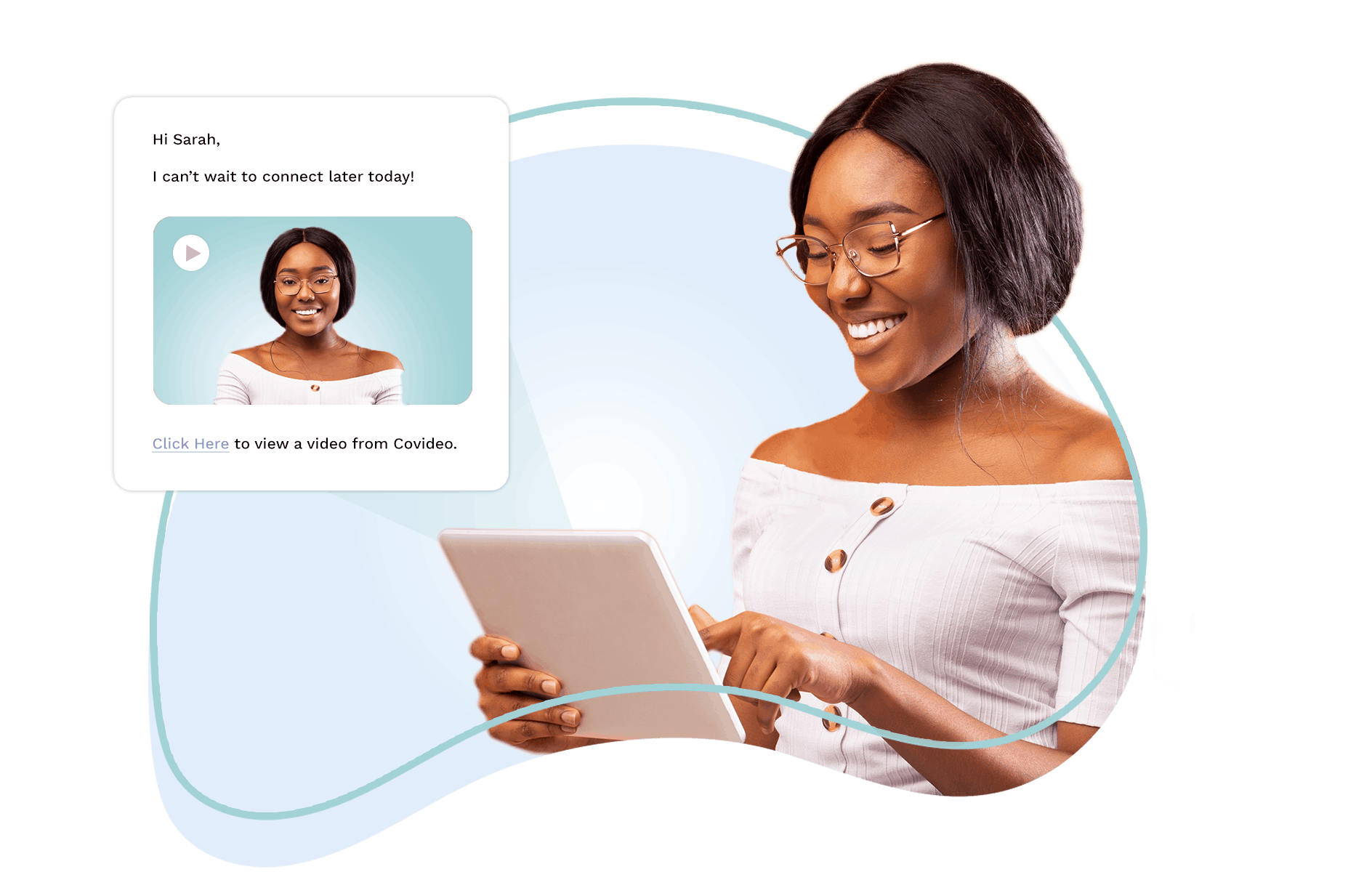





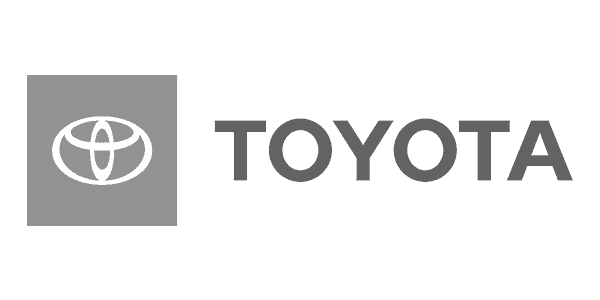
Record yourself, screen, or both
Increase engagement and personalize your outreach by putting a face to a name with a video message.
What is Covideo?
Covideo is the easiest way to record video messages and send at ease. Cut through the noise with the simple solution built for smarter outreach.
Sales
People want to do business with people, not technology. Skip impersonal interactions by incorporating personalized video emails into your outreach for prospecting, follow-ups, referrals and more.

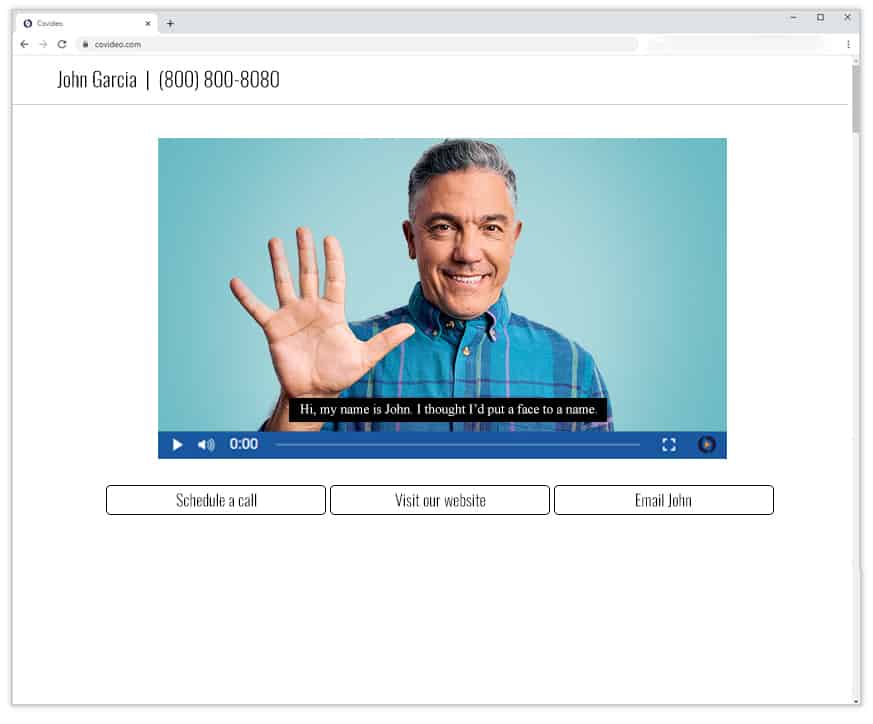
Marketing
Breakthrough the noise of a busy inbox by delivering eye-catching video email campaigns that engage your audience and drive action. Promote your next event, showcase your newest product, or share the people and stories behind your brand.
Customer Service
Delight customers with personalized experiences that keep them coming back and telling others. Reduce the risk of miscommunication and misunderstanding by providing a visual demonstration with a detailed explanation in video format.
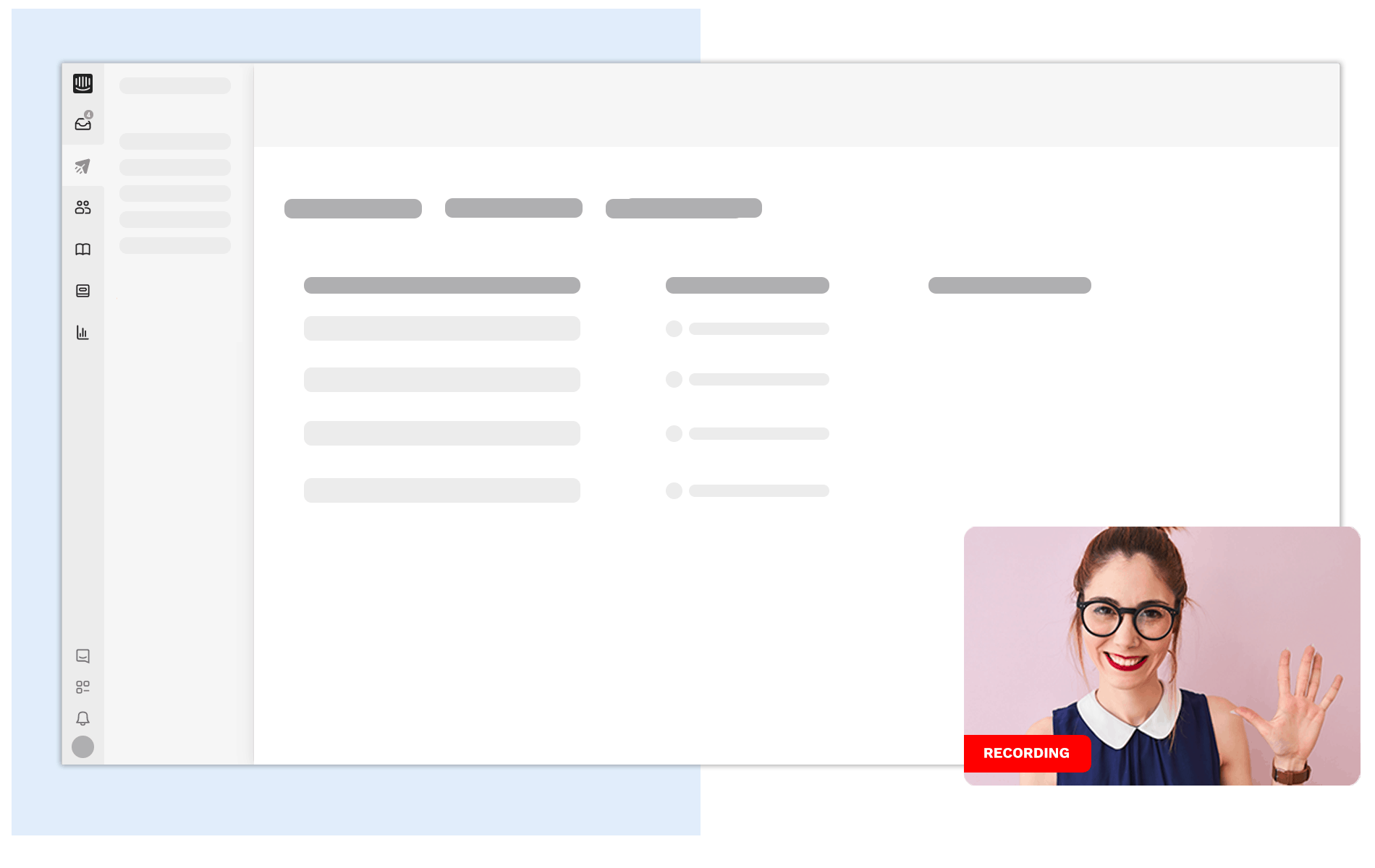
Record Video Messages
Although it may seem simple, knowing how to record a message and send it as a video online has a bit more to it than you think. In this article, we’ll cover everything you need to know about recording and sending video messages – what they are, why they matter, tools you need, and how of course, how to do it. More specifically, we’ll delve deeper into these main points:
- What is a video message?
- Why message video?
- The best screen and webcam recorder
- How to make a video recording
- How to send a video message
- Free video recorder
What is a video message?
A video message is essentially what it sounds like, a message communicated through the medium of a video. There are so many different reasons why people choose to use videos nowadays to communicate with someone else. For starters, videos can break up the monotony of everyday communication. Videos can also help your messages stand out amongst a sea of emails and plain-text messages. Most commonly, these messages are simple recordings of someone talking to a camera. You can make a video record message through a few different platforms. You can record a video message online or record a video on a laptop or through a different application to deliver that video for you.
There are a couple of different types of video messages that you can create. There are video messages for business, personalized video messages, and personal life like cameo videos. Video messages can be used in marketing campaigns as selling strategies and can also be used for customer support materials. These recorded messages can be sent via email, text, social media, etc. To record messages and send them through your favorite CRM platforms, it can also help to use an application that does all of that for you and saves you the time and hassle of recording and sending these messages.
Why use video email?
As we mentioned earlier, video messages can help you stand out in an inbox, personalize your outreach, increase engagement, communicate more effectively, and more! Because so many of us are constantly taking in different types of media and mass amounts of information thrown at us, it’s important to find a way to make your message stand out. When people receive personalized video messages, they tend to have more positive reactions are more likely to respond to your emails and watch your videos. Studies have shown that using video messages in your outreach increases your engagement and increases your open rates. Some common departments that recorded messages are used in include:
- Sales – An email video message to a potential customer in your sales outreach can leave a lasting impression. Video messages can also include call-to-action buttons and other helpful resources to keep your prospects engaged. Video messages as a sales tool can help shorten the sales cycle and keep your brand top of mind for any customer.
- Marketing – Using videos in your marketing campaign can help your brand show the ‘real’ people behind your company’s voice and help excite your audience! With an online video message, you can enhance automated email campaigns that engage your audience.
- Customer Service – Record and email video to your customers who reach out for support! Sending video messages as supporting material can help alleviate confusion (especially if your recorder can capture your screen), improve customer satisfaction, and transform training. It can better explain details and steps that are more difficult when writing.
- Recruiting – Did you know that you can record video messages when going through the recruitment process? Video messages can capture the attention of potential candidates and can individualize the hiring process. Simultaneously, video messages can attract the best talent, boost connection rates, help your brand gain insights, and streamline the interview process.
Best video recording software
Using a video message platform like Covideo makes recording and sending videos much easier and faster. Covideo is the #1 video messaging platform for businesses and allows you to record, send, and track video messages at ease. Covideo also doubles as a screen recording tool, so you can choose whether you want to record yourself, your screen, or both at the same time. The video recording software also embeds your video in the email body, which can help increase engagement and click-through rates, making your messages more effective and efficient. There are so many different ways to use Covideo, including online, the video recorder pc extension, using our mobile app, or directly through your favorite CRM platform, like Gmail. Covideo has several integrations to help make sending video messages that much easier.
Covideo is the go-to app to video record messages and sends and track them all in one place. The quick video recorder lets you customize CTA buttons, links, landing pages, and more. The screen recorder online tool also makes Covideo accessible on almost any platform and any device.
How to record a video
You can record a video using our video recorder app or online at the Covideo website. We’ll walk you through how to record a video on computer platforms and how to use video messages on Mac. When using the online video recorder, you have the option to use our screen recorder – which is not in the Covideo mobile app. Covideo’s video recorder app is easy to use; just follow the steps below!
- Step 1: Go to Covideo.com and log in. On the upper right-hand side, click on the red record button.
- Step 2: You will have three recording options: Screen + Cam, Screen only, and Cam only. You can record yourself & your screen, your screen, or just yourself. When you click on the option with your screen, you will need to select the webpage you’d like to record on.
- Step 3: Click on the red record button to begin the countdown. For the recording options that include your screen, your video will start after you press “share.”
- Step 4: Preview your video by pressing play.
- Step 5: Delete or upload your video. After you’re done with your video, you can click on “Save Recording” to upload it to your video library.
How to send videos
There are many ways to send a video message online. You can choose to send a video that you just recorded or upload a video to your account to send instead. The most common method of sending videos as a message is via email since they’re frequently used for business. Still, you can also send videos via text, social media, through your favorite CRM platform, or you can also copy and paste the videos wherever you want. Covideo is the easiest way to send a video via email with our easy-to-use and accessible platform. We’re going to walk you through how to send a video from Covideo below. Still, you can also learn how to send videos via text or send videos easily with Covideo’s copy and paste method. The steps below show you how to send short video messages and long video messages using the Covideo online platform:
- Step 1: Find the video you want to email. Then, select the “send & share” option to the right of your video.
- Step 2: Pick from the four options which allow you to email from Covideo’s website, use the CRM Code, post your video to social media, or embed the video to your website.
- Step 3: Double-check your Send and Share Setup! Ensure you have the correct video landing page, calls-to-actions, and video thumbnail before sending out your video.
Record messages today
Recording and sending video messages can significantly improve your marketing strategies, sales techniques, and methods and enhance the level of customer service that you provide to customers. As you can see, something simple as when you make a video of yourself online to personalize your outreach methods can drastically improve your open rates and email engagement. One of the best free screen recorders for pc, mac, and mobile devices is Covideo.
With Covideo, you can use video recording software free of charge with all of our standard features to see what it’s all about. Start a free trial to kickstart using video in your new communication strategies! Learn more about our demo now!

