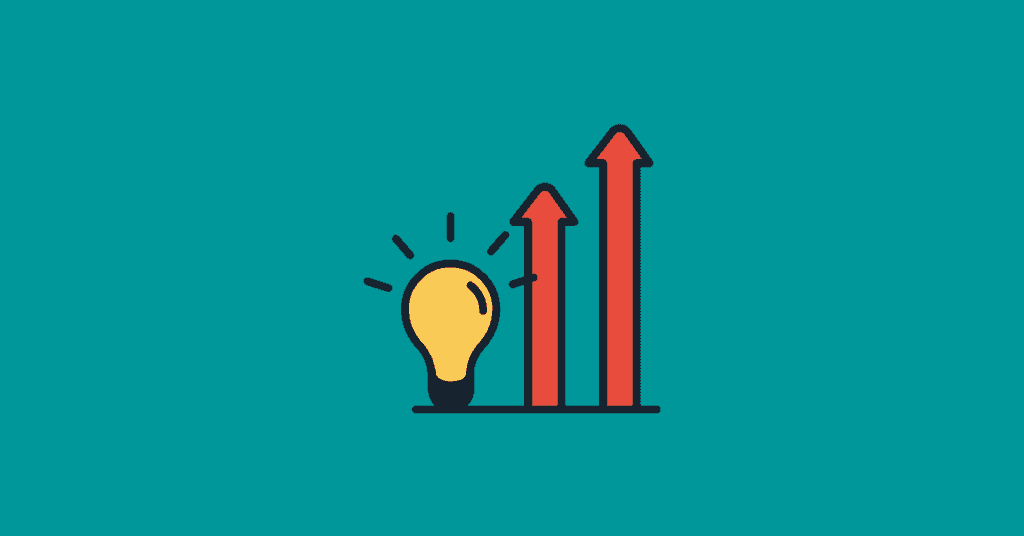4 Steps to Increase Your Dealership Sales
Who are the people that call you by your first name? For most people it’s family and friends. Those are the ones who know us best and who we feel attached to because we share our most important moments with them. So, when you’re just meeting someone and they call you by your name, you will probably feel appreciated and respected. This is why a good salesperson will try their best to make their customers feel like they are close friends. Do you know how to increase your dealership sales?
A good friend will help you choose the best car on the market and will make the entire experience enjoyable. As a company that has more than hundreds of clients in the automotive industry, we propose 4 types of videos you should be using to increase your sales along with tips on how to make them awesome.
1. Introduce yourself to your customers
Imagine you have 15 seconds to record a video explaining to your customers who you are and what you do. It seems like a big challenge to raise someone’s interest within just 15 seconds. However, if you are recording a video for a specific customer and you mention their name, you will be sure to get a positive reaction from them. When recording an introduction video, we recommend staying under 45 seconds because your customers will lose interest if they find the video too long.
In this video, you just want your potential buyer to put a face to your name and start to feel like they know you. Also, don’t forget to compliment the customer’s choice in the dealership, vehicle selection or even the timing of their contact. Remember to invite them to come over and see the vehicles for themselves and let them know you are there for them if they need assistance. Then go to Covideo to embed the video in an email. Gmail or Outlook are the most common email platforms, and integrate perfectly with Covideo. Using Covideo to record and send an introduction video is your first step to increasing your dealership sales.
2. Don’t just talk the talk
When selling cars, a good presentation of the vehicle is crucial, especially if the car is not new. Your customers want to know every single detail about the car they are interested in. So what is a better way of showing them than by recording a vehicle walk around? This is how your customers will get better insight prior to seeing the vehicle in person. You want to save their time by sending a video instead of them showing up and spending hours walking around and finding the perfect fit for them.
If you already personalized your first video, make sure this one is all about the vehicle. Begin by holding your phone horizontally to get a wide angle shot. If you already set up the appointment with your customer in a previous video, this video should only be 30 – 60 seconds long. When a customer is interested in buying their car online, the video should be a little longer (1 – 3 minutes) and contain a lot more details to help the customer make a decision.
3. Let them know you are waiting for them
When setting up an appointment with the potential buyer, remember one simple rule: Less is more. By less we mean your video needs to be shorter than previous ones. Why? Because now things are getting pretty serious and your buyer needs only specific information from you. Greet them with their name and mention their vehicle to make them feel as if they are a VIP client. Hold up the keys next to the vehicle and tell them it is all ready for them. You can even emphasize that you are standing next to their vehicle and mention the model and make of the car. Remind them of the appointment time and assume in your video they are going to show up. Let them know you are looking forward to meeting them and that if they still have any questions, you are available to help.
4. Be the person they can rely on
Good manners never get old! A thank you video can have a huge impact on how others see you. Think of the bigger picture and create bonds that will lead to more business relationships. How? All you need is less than 30 seconds of your time to record a short personalized thank you video. Let them know you are always there if they need anything regarding their vehicle. Also, ask them if anyone in their circle of family and friends might be looking for a car and begin creating a network. Word-of-mouth is the most powerful tool that can lead you to profit increase, but don’t forget that it is followed by word-of-mouse, so don’t forget to ask them to review you online.
That’s it! Well, sort of…if you want to know how to insert a video into the body of an email check out Covideo’s 14-day Start a free trial. You have the ability to send unlimited amounts of video mail! Our video mailer system comes with a Covideo mobile app, so you no longer need to search “how to send a video through email from iphone” or “how to send large videos through text on android”.
Why can’t I just embed a video in gmail?
A video file is notorious for taking up a lot of space on someone’s phone or computer. When it comes to emailing one of these large files, videos unfortunately exceed most email platforms capabilities. So, the question that most people ask is ― how to send large files via email attachment? How to send an email out or how to send a video through gmail can be solved with one solution: a video email platform. For example, Covideo allows you to record, send, track, and embed video in email html.
To learn more about adding video to emails call our video experts!