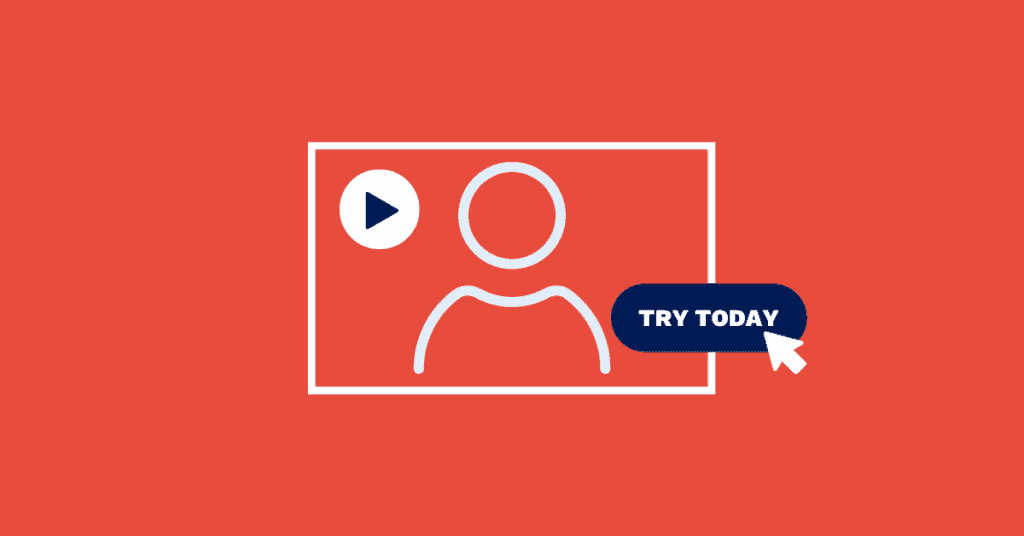Put A Face to The Name With Personalized Videos
When you meet someone in person, by default you are putting a face to a name and a name to a face. But when you meet someone online, it’s easy to get lost in the text of emails and forget that there’s a person on the other side of your computer. So, when you’re communicating online, it’s important to try and put a face to the name. This will give your messages a sense of familiarity, make you more memorable, and create more effective communication.
Today, we’ll share a few tips on how to effectively add personalization to your business messages and help put your face in a video. These tips include adding a professional photo to your messages and learning how to put your face in a video over email.
Check out the video below to see the value behind putting a name to a face and adding a touch of personalization to your outreach.
5 simple steps to put a face to the name
1. Introduce yourself via video email messages
If you can’t meet in person due to time or resources, and live video conferencing is out of the question, the next best option is to send a video introduction. This allows your recipient to immediately put a name to the face and feel as if you are talking to them in real-time. Better yet, a personalized video lets your audience read your facial expressions, tone of voice, and body language alongside your message, but it’s packaged into an email or text. Video email has the benefits of a video conference meeting, but with the convenience of an email. It’s like the best of both worlds!
2. Connect on social media
Connect with your recipient on a social media platform like LinkedIn. Just make sure your photo is up-to-date to best represent yourself. You also get the bonus of better understanding your recipient and where they like to get their information. This is one of the most common ways of putting a face to the name, and it also allows you to learn more about your audience’s professional background, interests and specialties.
3. Add a picture to your email signature or business card
This is probably the simplest way of putting a face to a name. It’s a quick reminder that there is a person on the other end of the email. If you add a photo to your emails, then every single time you send a message, your recipient can get a glimpse at who you are and put the face to the name. Here at Covideo we like to take it a step further and include videos in our email signatures that go a bit more in depth about ourselves.
4. Turn your camera on for virtual meetings
Remote work is a growing trend, and pretty much every business has experienced some component of virtual work. When you’re jumping on a virtual meeting using a platform like Zoom or Google Hangouts, always be sure to turn your camera on. Let the person you are talking to, see who they are talking to. This small action adds some humanization back into the conversation. The little extra effort goes a long way and has the ability to completely transform your conversation for the better.
5. Continue the conversation with video
Don’t just limit video to your business meetings! Video can be incorporated into any aspect of your day to day communication methods, which is important now more than ever. If you frequently use email to communicate with clients, prospects, internal team members, try using video instead. Record a short video email using a service like Covideo, and send these messages at ease. When sending video emails, your message remains the same – it’s just being sent in a different and more engaging format.
Use video email to send introductions, follow-ups, thanks you’s and much more. Visual cues – such as facial expressions and body language – help project empathy and better relay your message. It’s also easier to say “no” or ignore someone you don’t know, but when they’re familiar and have shown they added some effort, it’s much more difficult.
When using a video email platform like Covideo, you’re able to embed video in emails, so when your recipient opens the message, your face is the first thing they see! And if you’ve already established a relationship with them, chances are, they’ll watch your video.
Why you need to put a face to the name
As you can see, when you put a face to a name, it helps you stand out in a crowded inbox filled with plain text. Using a tool like Covideo makes it easy for sales reps to put a face to the name by sending a quick personalized video of themself. You can try the same and create personalized videos with your face for free. To get started, set up a Start a free trial and start recording personalized videos in just a few minutes!