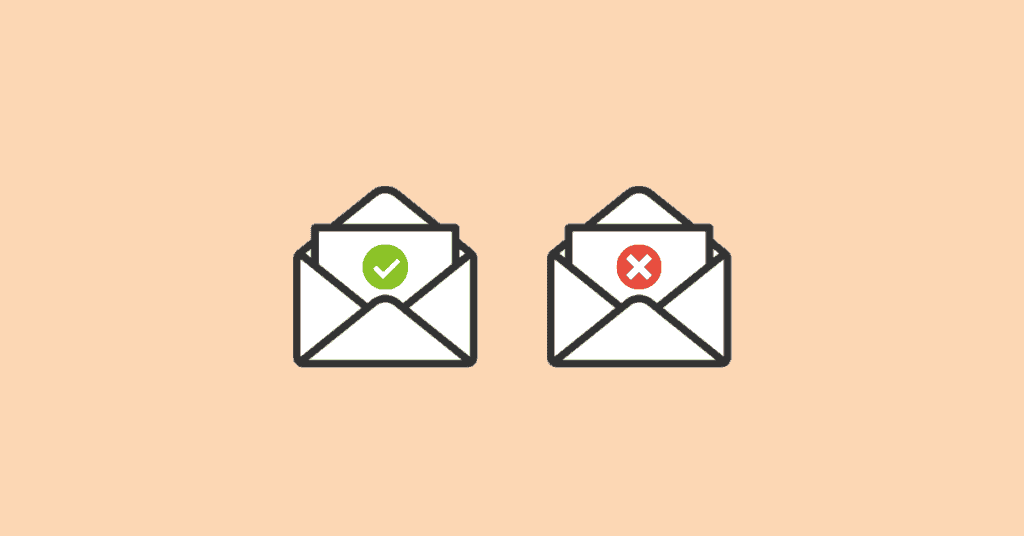Hurry! Limited Time Opportunity to Avoid the Spam Folder
Did you know that one in five emails now ends up in the spam folder? According to a study done by ReturnPath, the global inbox placement rate has dropped to 79%.
What does this mean for you?
25% of your email efforts are going to waste!
The ocean of email deliverability can be a difficult one to navigate and even the most seasoned email marketers can experience deliverability issues. Or worse…end up (accidentally) sending spam emails.
Don’t worry though, we’re here to help you rise above the average sender’s open rates with our 9 tips on why emails get marked as spam and how you can fix them.
Spamtastic!
Now let’s get started.
1. Avoid purchased lists – build your own
Have you ever been tempted to grow your email following by millions with just the simple click of a button? Does the thought of gaining thousands of targeted leads for a few bucks sound enticing?
Think again! In order to avoid becoming Scamalot, you should steer clear of purchased lists. These ticking time bombs are loaded with dead emails and spam traps just waiting to destroy your reputation.
What can you do instead? Build your own list – from scratch. Yep, you heard that right. It might not be the quickest way to build your audience, but your content doesn’t mean anything anyway if you’re sending it to the wrong audience. Building your email list organically is the most effective way to grow your audience and will benefit your email program long-term.
2. Stay away from trigger words
Watch what you say! Spam filters have gotten super savvy at analyzing your content. While there are no magic keywords you can use to ensure your message gets into the inbox, there are words you can avoid using. Some words that trigger the spam filter include:
- Instant
- Limited
- Money
- Lowest price
- Increase sales
Be sure to avoid these other 100 top email spam words when crafting that superb subject line.
3. Avoid all caps, weird fonts, and colors
Spam filters can detect spam from miles away, and crazy font combinations and color variations don’t make them any less difficult to sniff out.
These are classic red flags.
So, when you’re putting together that next email, it’s best to keep it simple.
4. Cut down on the exclamation points
Avoiding the spam filter is exciting!!!
But just like emails with all caps and strange fonts, excessive exclamation points can also trigger the spam filter.
Stay away from overuse of this high volume punctuation, and definitely avoid using it in the subject line.
5. Make sure your text to image ratio is just right
Messages that are overly graphics won’t get to your recipient. Even Salesforce says so. When crafting your email, a good rule of thumb to follow is to maintain a 60/40 text to image ratio.
If too many images are crowding your email, your message is guaranteed to wind up in junk mail. Not sure about the ratio? Free tools like mail-tester give you a chance to test the spamminess of your emails!
6. Don’t send out too many emails at once
Even though the content of your email might not be spammy, spam filters at most email providers check to see how many messages you’re sending at a time. So if you’re sending out too large of a list, your emails could be being sent straight to the junk folder.
Having your email server drip out email messages slowly is a simple way to play it safe so that email providers aren’t hit with too many emails at once.
7. Provide a clear “unsubscribe” link
We all hate the dreaded moment when someone unsubscribes from our email list. What’s worse than someone unsubscribing? Being flagged as spam spammity spam.
No matter how loyal you think your readers are, or how amazing your content is, you still need to give your subscribers an out. If you don’t, you’ll risk them flagging your email as spam, or worse, be fined! You should always include an “unsubscribe” link at the bottom of your email that is clearly visible. And if someone hits that button, honor their request promptly.
8. Clean up your email list
While some of your recipients will unsubscribe from your email list after some time, keep in mind that many readers who are no longer interested in your emails will just simply ignore them. Sad, but true.
Doesn’t sound like that big of a deal, right? Wrong. The lower your engagement rate is, the less favorably ISPs (internet service providers) will view your emails, meaning that they’ll probably be sent to the spam folder.
The good news is that you can combat low engagement by cleaning up your email list regularly. All you have to do is remove unengaged users and bounced emails and you’ll have improved email deliverability rates in no time!
9. Increase your open rates
Top webmail providers like Gmail and Yahoo look at how many emails are opened (and how many are deleted without opening) to decide whether an email should be classified as spam or not.
This is called “Engagement-Based Spam Filtering.”
Basically, this means that if you are sending emails to the same address over and over again without any opens, you should probably stop. Low open rates put you at a higher risk of being flagged as spam meaning that webmail providers will begin to filter out your emails from reaching the inbox.
So by now, you’re probably wondering, “How can I increase my engagement rate?”
We’re glad you asked!
Some simple steps include: perfecting your subject lines, sending your messages at the right time and keeping your email list fresh. (You can check out the full list of tips here).
That completes our tips on avoiding the spam folder!
Although you might follow all of these tips to a T, chasing email-delivery-perfection is a fleeting goal. The good news? If you’re sending meaningful content that your recipients actually want to receive, you’ll probably avoid the spam folder naturally.
And remember, a smaller but engaged group of users is worth more than a huge list of unengaged recipients.