4 Reasons Covideo is the Best Way to Send Videos
Covideo is a video email platform that helps professionals stand out from a crowded inbox with a video message. It’s also the best way to send videos via email, text, or social media.
If you’ve ever asked yourself, “how can I send a large video file,” or need to learn how to share long videos with friends, coworkers, clients, and prospects, you’re in the right place!
In this article, I’ll go over what features make Covideo the best way to send video messages.
What Makes Covideo the Best Platform to Send Videos
Theeasiest way to send video files is to upload them into your Covideo account. Once added to your account, you’ll have the ability to share, track, merge with other videos, trim, add video annotations, apply captions, create password-protected videos, and much more.
Covideo is also the best way to send large videos because it provides a hyperlinked animated snapshot. You can paste this into your personal email or CRM.
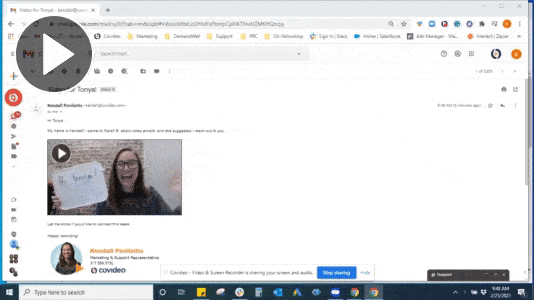
1. Send video emails from your computer & smartphone
With a Covideo paid account or with a Start a free trial account, users can add Covideo’s platform to their Outlook, Gmail, Chrome, Salesforce, smartphone, and many other CRMs.
To learnhow to share a big video filefrom your Gmail account or Outlook, Covideo is thebest way to email long videos, video introductions, and screen recording videos.
Covideo’s integration will let you have access to Covideo within applications like Chrome, Gmail, Outlook, Office 364, Salesforce, and they have a mobile app for Androids and iPhones.
Basically, Covideo makes it easy to add video emailing to your current processes. Start a free trial to test out any of the integration above!
2. Merge and trim your videos
There may be times when you want to combine a video introduction, a screen recording of a PowerPoint presentation, and then end with a video about the next steps. The possibilities are endless.
With Covideo’s merge feature, you can combine multiple videos into one and trim the beginning and end of each one. So if you’re worried that you won’t know how to send large video files, we’ve got you covered!
3. Record videos on the go
Like I mentioned before, Covideo offered their Start a free trial and paid users the ability to record, upload, and share videos from their smartphones. Using the Covideo app is thebest way to send videos from your iPhoneand will show you how to share large videos from your phone.
4. Add Covideo to your email or CRM
Thebest way to send video filesfrom your own Gmail, Outlook, or Salesforce account is with a Covideo integration. Check out the video below to learn about Covideo’s integrations and features.
To learn how to send video files from Salesforce, check out this article. If you want to know the best way to send a video to someone for your company, then schedule a demo with one of our video experts!
The best way to send videos – start today
If our software didn’t entice your enough then our free support will!
Yes, you can share large videos and have access to the best way to share large videos, but what really differentiates Covideo is their support. Paid users can call in, chat, or email a support rep for assistance. You can even sign up for training webinars!
Start a free trial to see why Covideo is the best way to send videos.





