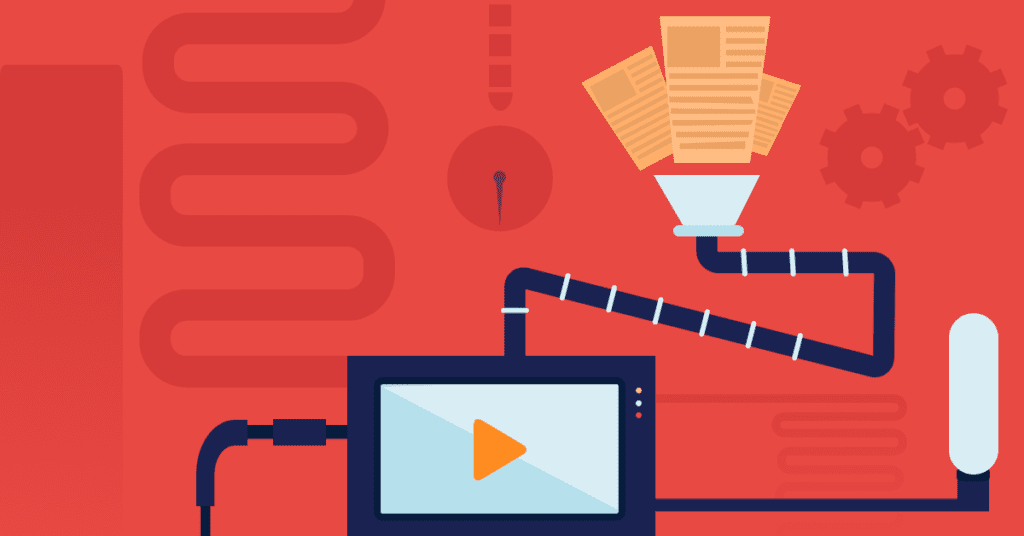Tips For Converting Blog Posts Into Video
There’s nothing worse in the world of content marketing than writing heaps of useful content, only to see all that effort going unnoticed.
How to put an end to this?
The answer hides in the behavior of the modern man.
To transform the direction of your written content, consider converting blog posts into videos.
The overall consumption of video content is rising with every passing day.
Cisco’s forecast says that IP video traffic will be 82% of all IP traffic by 2022 and that internet video will increase threefold compared to TV.
We already talked about how video revolutionizes social media networks, and how it can affect your website and SEO efforts.
That’s why more than 86% of businesses all over the globe use video on their website.
Internet users now prefer video vs. text.
The facts are simple.
Reading takes much longer than watching.
One minute of video is worth about 1.5 million words.
The overall attention span of a content consumer is much lower than before.
It’s essential to grab their attention in less than 3 seconds, to keep them intrigued and continue listening to what you have to say.
Converting blog posts into videos will ensure you a very high retention rate.
Viewers memorize 95% of the message when watching it in a video, compared to 10% when reading it in text.
There is no doubt that video content will become a superior story-telling medium compared to traditional textual content.
How to get started with converting blog posts into videos?
Start by pushing what had the best results.
Extract the data on your most read blog posts, and treat your audience to a visual reminder of the topics they enjoyed the most.
If necessary, repolish your blog posts with new numbers and statistics before turning it into a video.
Converting blog posts into videos will be smooth once you start looking at your blog posts as scripts.
Bring out the most critical elements and turn them into highlights.
Divide your blog posts into short segments: from chunks of your text, draw out a headline, a quote, and one or two supporting details to bolster the context.
Use proper format for converting blog posts into videos.
Creating videos out of your blog articles doesn’t have to be hard, expensive, or time-consuming.
There are several ways to do it that will take medium effort and have maximum results.
Create your on-camera video.
Pick one of your best performing blog posts, make a list of essential highlights, turn on your webcam, smartphone or digital camera, and press record.
Invest in an affordable microphone to strengthen your voice and to diminish background noises.
Also, a good tip is to take care of your lighting setup.
For example, a ring light will help you ensure the best lighting setup no matter the conditions.
You won’t have to worry about recording at night, without any source of natural light, either.
Read more tips on how to record a picture-perfect video.
Once you start, you can record everything in one take, but make sure to pause between the segments.
In the post-processing, you can cut your video segments into clips and add slides with written quotes to additionally emphasize it.
If you’re planning to record up to 2-minute videos, make sure to consider formats of recording.
For example, if you’ll promote your videos on YouTube, Facebook, or LinkedIn, consider filming horizontally.
If you’re planning to post short stories with a strong CTA, opt for vertical ones and upload them to your Instagram & Facebook stories, or Twitter.
Horizontal vs. vertical – which one should you choose?
Turn your articles into slideshow videos.
Converting blog posts into videos can also be undemanding if you decide to turn them into slideshow videos.
Many tools and platforms can help you put your words together using compatible stock images and videos.
This way, your words will stay words, only reinforced with visuals that will make them more attractive and easy to comprehend.
Some of the tools you can use for converting blog posts into videos:
Adobe Spark, Lumen5, or Animoto.
Make sure to spend some time choosing the most appropriate visuals, and pay attention to the background music.
Music can either make or break your video, so choose something that will be soothing and calming, rather than disturbing and annoying.
Promote your video.
In the end, don’t undermine your adventure of converting blog posts into videos by leaving it to sit in your Documents folder.
Make sure your audience gets to see what you have to say.
Remind them all once again how important your topic is.
Once you turn your killer blog post into a killer video, share it on all of your social media channels.
Send it via e-mail to your customers and partners, and also include it on your website.
Invite everyone to learn more at the primary source – your blog, and gather additional clicks and visits.
Ask a question – start a discussion in the comments and draw even more engagement from your audience.
Let people think and talk, and join them in the discussion.
More data that shows the success of using video content:
Video content is the new holy grail for attracting new audiences, and this applies to everyone.
59% of senior executive decision-makers prefer consuming video content over written.
52% of marketing professionals indicate video content & video marketing as giving the highest return on investment.
Videos also have the highest rate of engagement on Facebook.
This is also true for Twitter – video tweets are six times more likely to be retweeted than photos or texts.
75% of people who shared video content on LinkedIn reported it to be a successful move.
If you want to continue affirming your expertise on a particular topic, converting your blog posts into videos might be the next best thing for your business in 2019.
We wish you happy recording!
Using video in daily communication is our specialty.
Learn more about the use of personalized video – Start a free trial or schedule a training session by sending an email to support@covideo.com!