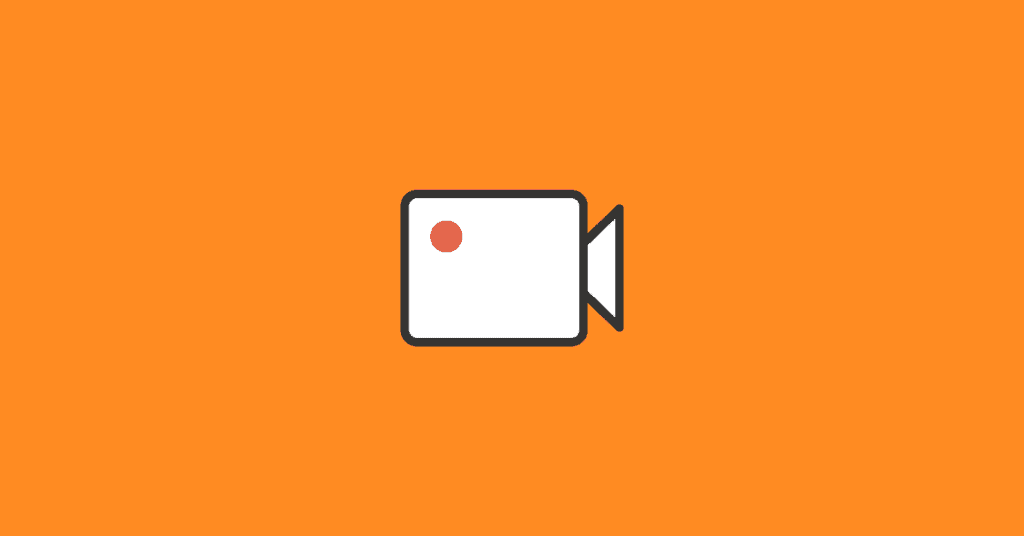How to Email a Video With Covideo
If you’ve come across this blog then you may already know the difficulty behind how to email a video file. If not, brace yourself….
Sending videos via email is twice as hard when you don’t have the proper tools to succeed. Without a video messaging platform, your video email must be downloaded or compressed for a recipient to view it. Imagine sending a prospect or client a personalized video that they then have to download, search for in their files, and go back into their messaging service to respond.
With this process, it’s unlikely you’ll get a response.
But why is it so difficult to email a video? Well, since video files tend to be pretty large. With most email platforms like Gmail and Outlook, there’s a file size limit for attachments. In fact, videos longer than 30 seconds don’t normally make the cut. But before you get discouraged, take a minute or two to learn about an easy alternative.
Covideo: The best way to email videos
Adding a video messaging platform to your communication routine will make the video emailing process seamless and effective. We can almost guarantee that after the first time using Covideo, you’ll never go back.
When using Covideo, you’ll learn how to send a video in an email, without getting frustrated. Covideo is software that lets you record, send, and track video emails. You can send them directly from our website, your personal email, or even from your phone if you download our mobile app.
Covideo integrates into most existing platforms, so we work where you do. Add our Covideo Chrome extension and you’ll be able to record yourself, your screen, or both. For those of you using Gmail, you can bring Covideo directly into your Gmail to record, send, and track personalized video messages – without ever having to leave your inbox. For Outlook users, we offer an add-in that lets you record and adds videos without leaving the Outlook app.
Request a demo with our video experts to learn about the different CRM softwares we integrate with too!
How to compress a video for email when using Covideo
Have we mentioned how easy and stress-free it is to email a video with Covideo? If not, we’ll keep going! Our platform uses a transcoding method – let us explain. Our software takes your video that you either recorded or uploaded and compresses the file, all while maintaining the original video resolution. This method is great because it also ensures that your video will be played back on all devices and browsers. Sounds like a good deal right? That’s right, sending videos just got a whole lot easier.
Can I send a video for free?
You bet! Covideo offers to Start a free trial, so you can tell your boss that you figured out how to email a video by yourself. Plus, you can also let them know you aren’t sacrificing quality.
See a demo to learn more about how to use Covideo or start sending video emails right now.