How to send a video email in Salesforce
Record, send and track video emails directly within Salesforce. This integration puts your two most powerful sales tools in one place.
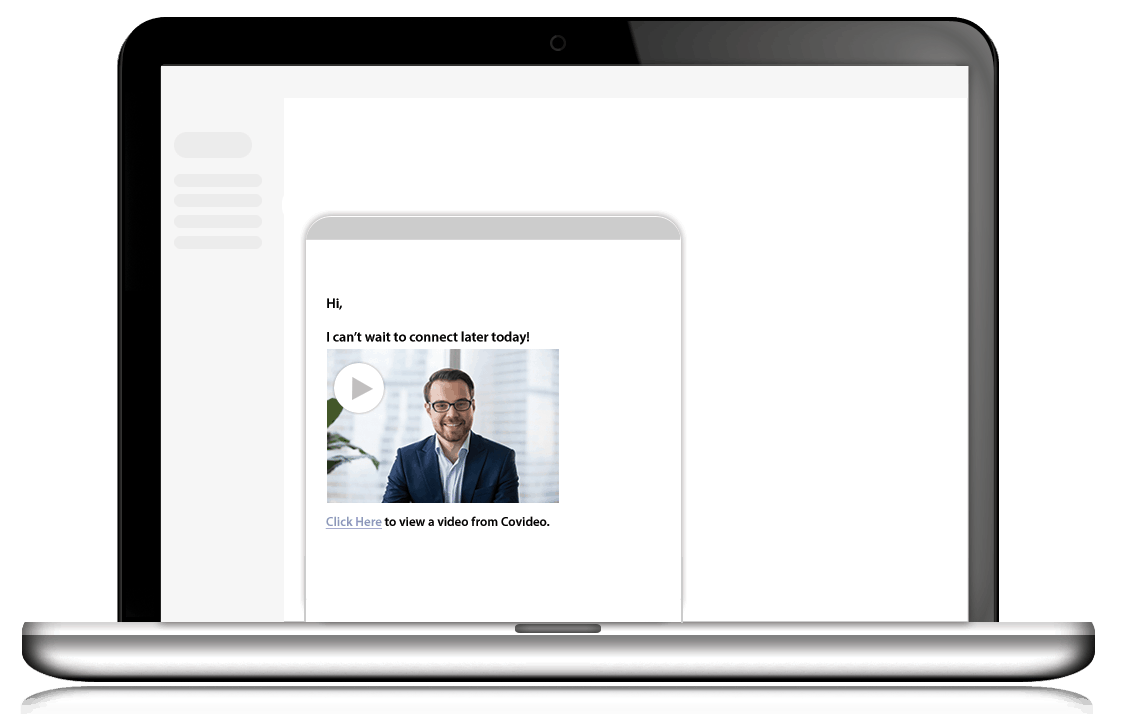





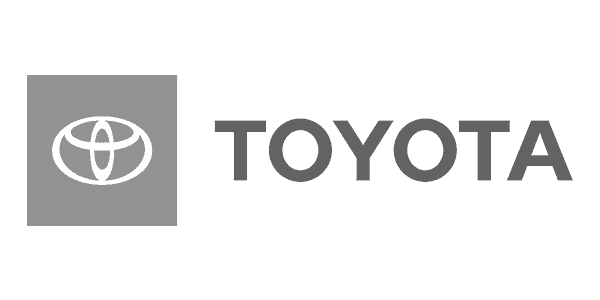
How to use Covideo in Salesforce
Learn how to record and send a video within your Salesforce emails for sales, marketing, customer service, and more.
What is the Covideo Salesforce Integration?
The Covideo Salesforce Integration is the easiest way to record, send, and track video emails within Salesforce. Cut through the noise with the simple solution built for smarter outreach.
Sales
People want to do business with people, not technology. Skip impersonal interactions by incorporating personalized video emails into your outreach for prospecting, follow-ups, referrals and more.

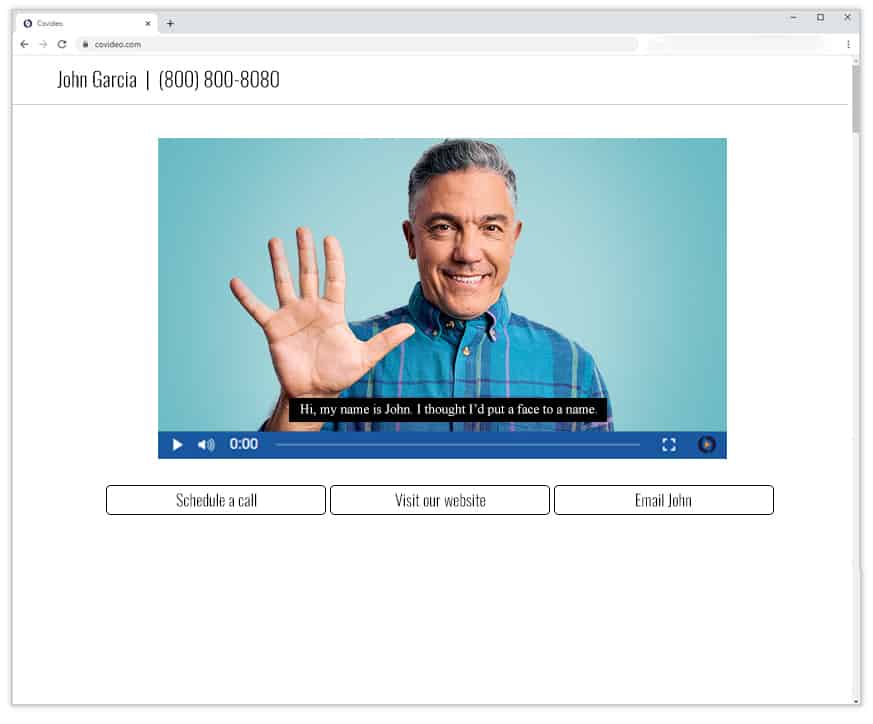
Marketing
Breakthrough the noise of a busy inbox by delivering eye-catching video email campaigns that engage your audience and drive action. Promote your next event, showcase your newest product, or share the people and stories behind your brand.
Customer Service
Delight customers with personalized experiences that keep them coming back and telling others. Reduce the risk of miscommunication and misunderstanding by providing a visual demonstration with a detailed explanation in video format.
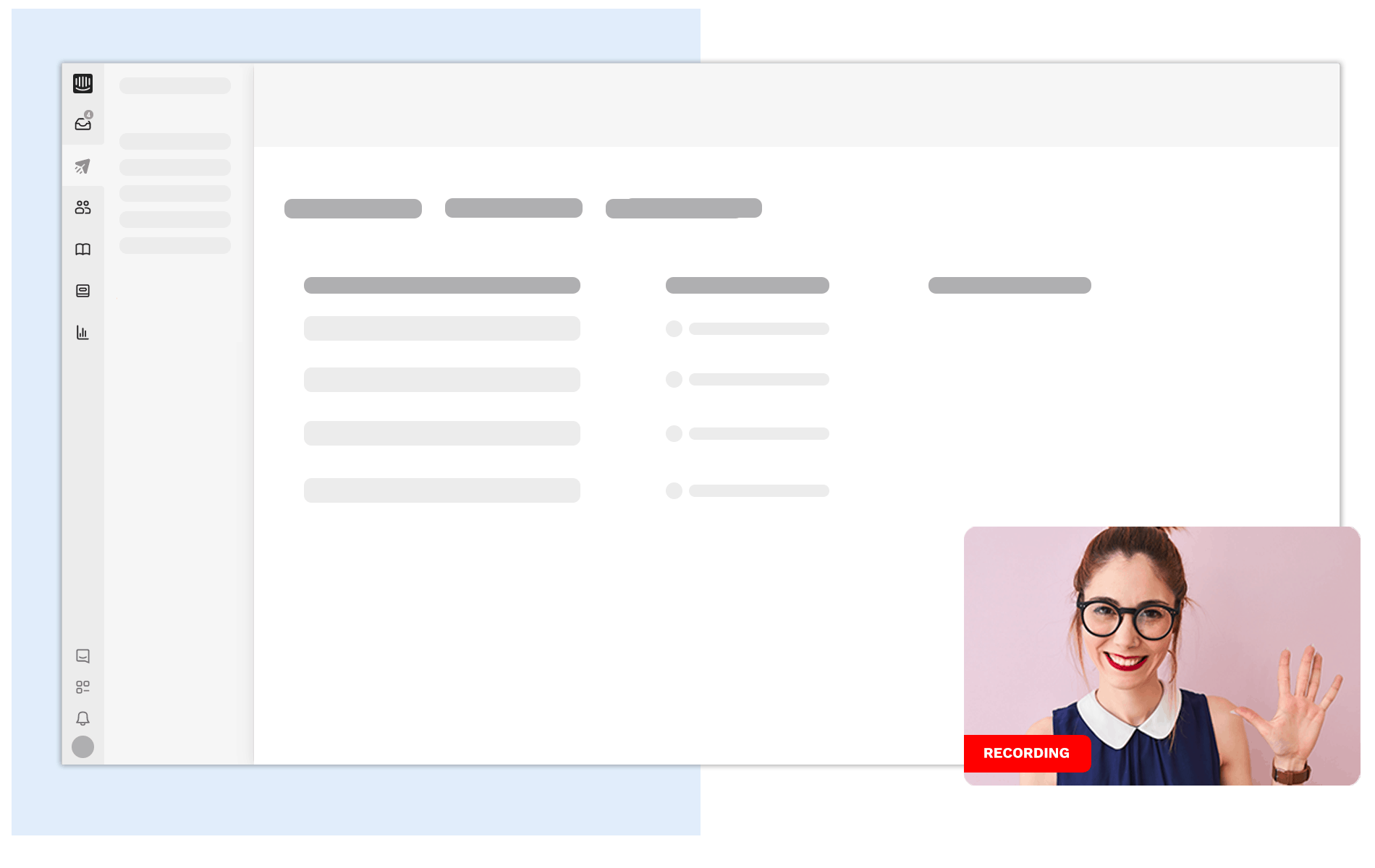
How to Send a Video Email in Salesforce
If your email could talk, it would say, “stop trying to attach videos to me!”
Why? The file size of a video is too large to attach to an email, even if you compress it. A workaround is converting your video into a link, but adding a link will trigger SPAM filters and will set off a red flag for your prospect.
That’s why sales professionals are turning to alternative messaging solutions, like video emailing platforms.
Using a video emailing platform to send a video email in Salesforce will avoid:
- SPAM Filters
- Low Open Rates
- Low Response rates
What is a video emailing platform?
Video emailing platforms provide a space for you to store your videos outside of your website’s server. Once videos are recorded or uploaded to your video email platform, you’ll have the option to share your trackable videos on Gmail, Outlook, text message, social media platforms, and CRMs like Salesforce.
Best of all, you don’t need to stress about email programming in salesforce when using a video emailing platform. For example, Covideo’s new Salesforce integration allows your team to record, send and track videos directly within the platform, keeping them focused and efficient.
Here’s everything you need to know about sending a video email in Salesforce from Covideo.
Covideo: It’s Your Sales Process—Elevated!
Learning how to embed video in email is time-consuming and, honestly, will end with you sending the same boring text email.
Covideo’s Salesforce Integration streamlines workflows by eliminating the need to switch back and forth between tools.
Plus, Salesforce will automatically track all Covideo activity, so efforts never go unnoticed. From the Covideo views to lead scoring your team can determine the most engaged leads.
And, since Covideo integrates with Salesforce, you can use reports to understand your videos’ impact better and tack your ROI by attaching activity to dollars with no guessing.
See how impact video email is for yourself with our 7 day free trial.
How to Use Video Email in Salesforce
Covideo is ideal for professionals wanting to stand out in their recipients’ inboxes. Are you and your team wanting to elevate their prospecting outreach, customer service, marketing, sales strategy, or overall business communication?
Yes? Perfect, let’s keep going.
Instead of wasting time trying to embed YouTube Video in an email or researching “can you embed a video in an email,” Covideo’s user-friendly software allows you to record on your desktop or mobile device.
Already have a video? No problem, upload your video without losing any of the video’s quality.
Use Covideo to create email templates in Salesforce to manage brand consistency across your sales team’s communication.
Benefits of The Covideo Salesforce Integration
- Record and send new videos directly within Salesforce under contacts and leads.
Why is this important? Sales managers and sales teams will measure how much video email activity a particular contact or lead has received. When a salesforce video is sent on Wednesday and watched by a lead on Friday, a sales rep will have a better chance of getting on a phone call or zoom meeting with that individual. This is a unique feature that only a few video email platforms offer to their users.
- Access your Covideo library and navigate between folders to add existing videos to emails in Salesforce.
Whether you’re sending a video for sales or sending a video email marketing, Covideo allows your team to access their video library within their Salesforce account. That means they can add videos produced for Salesforce email marketing or apply personalized video they created. Adding exciting video will improve your team’s experience in Salesforce, send emails that stand out, and create effective communication.
- Control and assign landing pages, calls-to-action, and thumbnails before sending.
You can change your setup for a video email in Salesforce by selecting the correct options before adding an existing or new video. This will allow you to harness different calls-to-actions for a lead or apply festive landing pages for seasons and holidays. This is a separate process if you want to learn how to create an email template in salesforce or how to send mass emails in Salesforce. Learn more about Covideo’s landing pages, calls-to-actions, and animated snapshot by clicking on the links.
- Covideos sent and viewed are automatically tracked as events under the activity tab.
We love the Salesforce email tracking feature, and now you can get better video tracking with Covideo’s Salesforce integration. Covideo’s integration automatically logs emails in Salesforce so you can see what videos have been viewed and sent to a lead or contact.
Don’t know how to create email alert in salesforce? No worries! Check out these articles to learn about email alerts and Covideo’s video analytics.
When to send a video email in Salesforce?
Great question. In our opinion, you’ll want to send videos when you need to get noticed, provide personalized messaging, and increase engagement and responses.
Video emails increase open rates by 19% while also increasing response rates by up to a 200% higher rate than traditional text-only emails. *Mic drop*
So, the best time to send a video email in Salesforce should be anytime you’re introducing yourself, explaining a product or service, following-up, and sending thank-you videos.
Start sending video emails in Salesforce
The Covideo Salesforce integration will streamline your team’s ability to record, share, and track video emails. Some of the best email templates include a video or image. Adding an animated snapshot to your introductions or follow-ups will help you stand out in your recipient’s inbox.
If you need some ideas for designing email templates then read our blog about using video in sales emails or look for email templates for Outlook to spark inspiration.
To learn more about Covideo’s email services in Salesforce, sign up for a a 7 day free trial, or, better yet, schedule a demo to learn about Covideo from our video experts.



