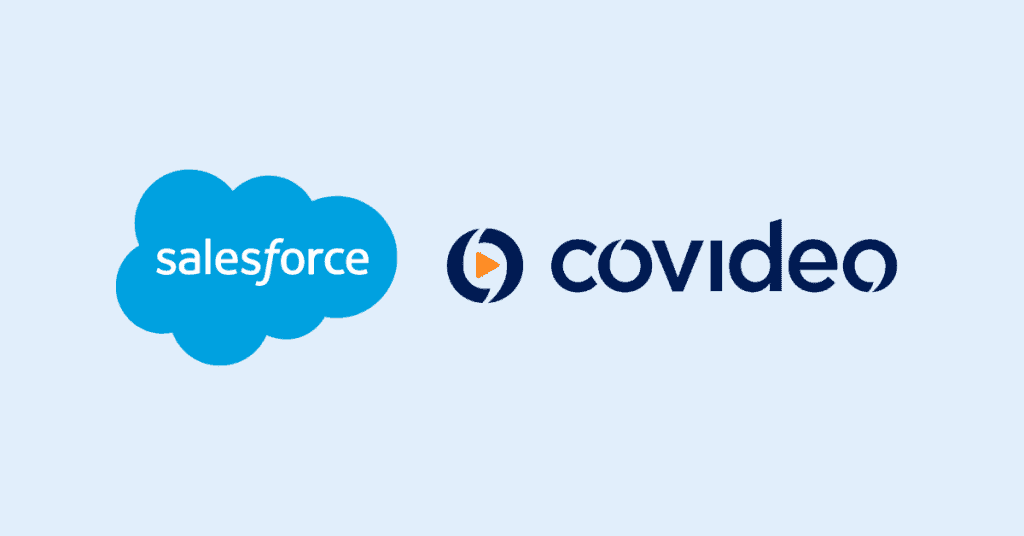How To Send Video Emails in Salesforce
You are probably familiar with the quote: “If you don’t take care of your customers, your competitors will…”
Not to mention that your customers are the ones on which your success depends. No matter what industry you come from or what you sell, your customers are here to give you a direction for your business operations. This is why customer satisfaction should be made a priority, and in order to give them what they want or need, you need to understand them first. With that in mind, companies are investing in CRM tools and many are turning to Salesforce to build stronger relationships and get closer to their customers.
To enhance the customer experience, businesses are starting to personalize their outreach with personalized emails, mail/gifts, and more. A personalized experience shows you care about your customers, which is a powerful tool for obtaining and retaining business. One of the best, easiest, and most affordable ways to personalize your communication is through video email. Businesses have begun sending personalized video messages to prospects and current customers. Now, it’s easier than ever to send video emails in Salesforce – all you need is a personalized video platform, like Covideo, that integrates with your Salesforce account.
We’ll walk through how to integrate your accounts and walk you through the steps so you can send Salesforce videos via email. First, let’s explore the capabilities of CRM giant, Salesforce, and why it’s so beneficial for your business.
What is Salesforce?
Today, Salesforce offers the most popular cloud-based CRM platform with over 150,000 customers across the globe.
Its platform is meant for users and developers to develop and distribute custom software. Apart from that, it provides many software solutions within its services. The Salesforce platform comes with a variety of different cloud services including: Sales Cloud, Marketing Cloud, Service Cloud, Community Cloud, Commerce Cloud, Analytics Cloud, App Cloud, Iot Cloud, Health Cloud.
Today, over 70% of Salesforce customers utilize applications that can be found on the Salesforce AppExchange. You can even find more than 3000 applications featured on this online application marketplace for third-party applications. Moreover, this has lead to over 3 million installations. In the first quarter of 2018, even 21% of Salesforce’ revenue came from App Cloud sales!
Why is Salesforce so popular?
Salesforce customers describe this platform as fast, easy and very effective. It is packed with tools and a wide range of personalized products and services in Cloud, Social and Mobile domains. The main purpose of all services and products was to help Wealth Management companies create growth opportunities and adapt quickly to changing capital market conditions.
Not only is the platform fast, easy to use and effective, but Salesforce is also strong in innovation. This company started off its strong track record of innovation by launching the first cloud-based CRM offering. At that time, vendors thought it would never go beyond SMB customers. It has always provided a consistent and predictable release cycle where all customers are upgraded to the latest version in a short time frame. Moreover, their customers are given the ability to get familiar with new features when it suits them the best.
Hence, it is no wonder that Salesforce dominates with a 19.7% market share in the world of CRM.
How do companies use Salesforce?
Many companies are migrating to Salesforce or rely on the Salesforce platform for developing their applications. At the beginning of 2018, even 83% of Fortune 500 companieswere Salesforce customers.
The Salesforce platform is being utilized across various industries including communications, tech, financial services, healthcare, manufacture, retail, and others. Today, companies use Salesforce to improve their business organization and enhance communication with their customers, but also internally. For example, Coca-Cola Enterprises relies on Salesforce within multiple business functions, especially in communication and information sharing within customer support and sales. Additionally, the Salesforce platform offers services through which companies can improve analytical data and reporting, customer service and automation of everyday tasks. This platform proved to be very effective for connecting with customers and making detailed customer information communicable. As a matter of fact, during the time of Obama’s presidency, the American government used Salesforce Service Cloud to send personalized emails to users.
How to integrate Covideo with Salesforce
You also have the ability to sync the data from your Covideo account with your Salesforce account all in just a few easy steps. Once your Salesforce is connected with Covideo, anytime you interact with an existing lead or contact through Covideo, it will show up in your activity history in Salesforce. Watch the video or see the step-by-step below to learn how to integrate Covideo with Salesforce:
- Log into your Covideo account here
- On your toolbar, click “Integrations>Salesforce”
- Click on the Salesforce option
- Click “Connect”
- Log into your Salesforce account
- Select which data you wish to share with Salesforce (emails sent, email opens, CTA click, video views) or choose “All Data.”
How to send video emails in Salesforce
Salesforce not only gives you the ability to create personalized emails, but in order to give your messages an extra touch of personalization, you can even add a video. Through the Covideo platform, you are able to add videos to your Salesforce emails in a snap! Follow the short steps below to learn how to send videos through Salesforce and give that extra oomph to your emails!
If you have a Covideo account (if not, access for free here):
- Log in to your Covideo account to view your Video Library.
- In your Video Library find the video you wish to add to your Salesforce email.
- Click on the “Share video” icon under your video to access a small window which will offer different options of video sharing.
- Once the window opens, click on the green CRM button. This will take you to a page where you can change your email icon and copy your video’s code.
- Click on the “COPY CRM CODE” button to copy your video’s code.
- Open the email in your Salesforce account in which you wish to add your video.
- Hover your mouse over the specific area where you want to place your video and right-click to paste the CRM code of your video.
Start today and send videos in Salesforce
Sending videos in Salesforce provides a top-notch experience to your customers, but with Covideo, it takes little time, money, and effort. Stand out from your competition and wow your audience by sending personalized video emails to leads, customers, long term clients, and more.
We want you to see the power and value that video adds to your outreach, so now, you can sign up for a free trial of Covideo. You’ll get instant access to our standard features, so can start recording and sending as many videos as you wish! Start recording videos today and see firsthand, the effectiveness of video.
Covideo provides video email software that helps businesses and individuals communicate more effectively with easy-to-make personalized videos.