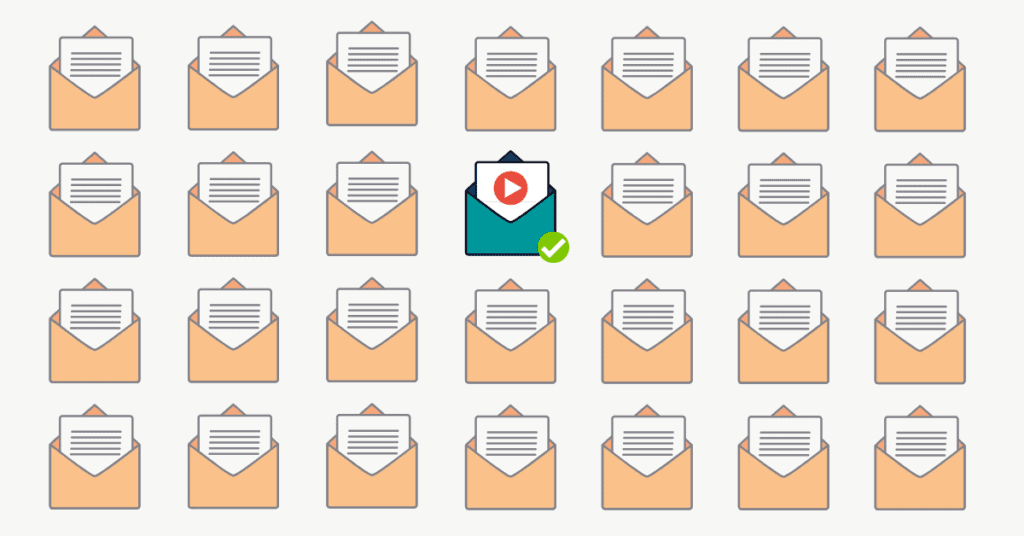How To Stand Out In the Inbox
How many times have you opened your inbox to find a neverending list of unread emails waiting for you?
Now, what if one of those emails had a moving picture of Emily, the one who hosted the webinar you joined yesterday?
You’ll feel more tempted to click on the message and listen to Emily’s follow-up email because it’s no longer a wall of text, it’s a familiar face.
Video email helps you stand out in someone’s inbox. Here are 5 steps you should consider before sending a video message.
Step 1. Sales Email Best Practices: Subject Headlines
Email subject lines are perfect opportunities to catch your audiences’ attention. According to Marketing Profs, subject lines that have up to 20 characters tend to garner significantly higher open rates and click rates.
Video email subject lines should come with at least one of the following elements: personalization, name recognition, and your viewer’s topic of interest.
Pro tip! Using the word “video” in the subject line boosts open rates by 19% and reduces unsubscribe instances by 26%.
Using personalization tokens will grab your viewers attention, but be careful, you don’t want your email to look like spam from a robot.
Therefore, make sure to avoid capital letters and send your mail in the name of a “real” person. If you prefer not to include your recipient’s name in the subject line, using the word “you” serves as a good replacement!
Step 2. Use a Video Email Platform
A good video email platform, like Covideo, gives you the ability to personalize your video by packaging it in a landing page or template. Want to know how to autoplay video in an email?
Covideo has you covered. Instead of attaching a video file, our software has the ability to embed a video in an email through a hyperlink, whether that’s a video email for outlook or a Gmail video.
If you doubt that video is the right choice, consider Forbes’ data which states that adding video to an email increases click-through rates 200-300%.
Step 3. Record Your Introduction Video
Begin your video by greeting the viewer by their name, introduce yourself, and what you and your company do.
Explain shortly why you are sending this video to them and tailor your story to your recipient’s interests.
You can do this by presenting your service as the solution to their pain points. Maximize your video’s impact and hold your viewer’s attention by keeping it short (no longer than 2 minutes) and engaging.
Step 4. Sales Email Tips for Closing an Email
Wrap up by shortly pointing out the main purpose of your introduction video and, of course, give a compelling call-to-action in your video message. Sales professionals are successful when they let their viewers know the next steps.
For example, end your video by offering your contact details and telling them to reach out to you by phone or email. If you’re using Covideo, direct your viewer to click on a specific exit link that you have added to your video’s landing page.
Your video email templates include call-to-action buttons and are customized with your own branding. Consider it a one-stop-shop for viewers.
Step 5. Track Your Reactions and Open Rates.
Track the success of your video through the analytics offered by Covideo, which lets you know if your recipient has watched it.
The analytics provide better insight into how your video is performing making the follow-up process much more effective. Not only are you able to see the statistics of your video, but also data related to the exit links.
With video and analytics at your disposal, your future video emails will get you one click closer to your recipient!
Do you need more video email examples?
Covideo provides video email software that helps businesses and individuals communicate more effectively, build relationships faster and reinforce their brands with easy-to-make personalized videos. If you want to learn how to write a sales email, examples can be found in our free eBook.
Sign up for a Start a free trial or schedule a demo to see Covideo in action!