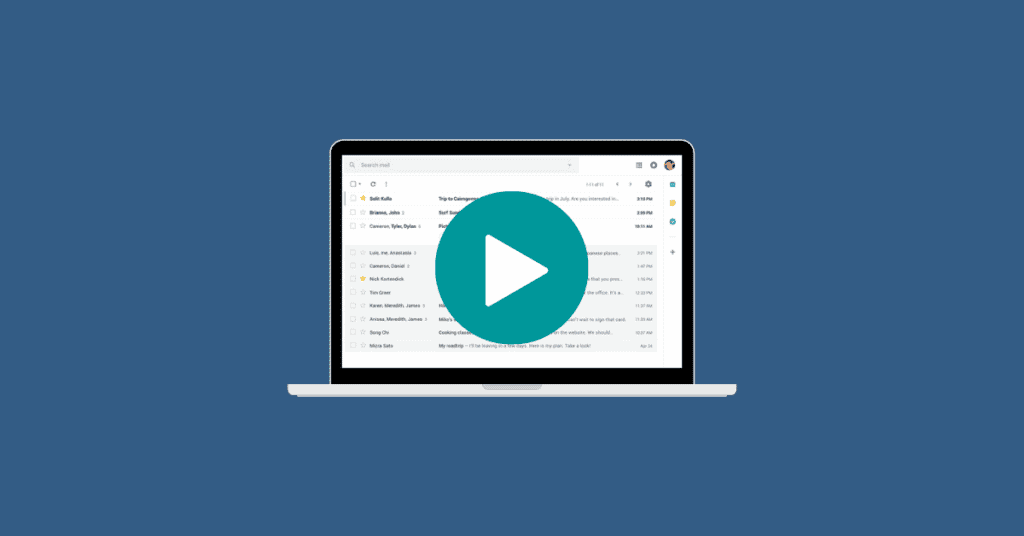Video Email: Everything You Need to Know
On average, business professionals check their email 15 times per day, or every 37 minutes.
In addition, the average worker receives 121 emails a day.
It’s no secret where you should be reaching your prospects, clients, or coworkers. Chances are, your audience is on email, and they’re on every hour. However, getting their attention is the challenge.
So, if you want to stand out, you need to do something different.
Why Video?
We are currently living in a dynamic video generation. In fact, video accounts for 60% of downstream internet traffic. What’s the reason?
- Attention Grabbing. The online world is over-saturated with content and attention is a valuable resource. The best way to capture that attention is through video.
- Higher Retention Rates. If you’ve grabbed your viewer’s attention, you’ll also want to retain it. And they’re more likely to stick around if you have a video for them to watch. People spend 88% more time on websites that have videos.
- More Memorable. It’s great if your content is getting attention, but that attention is useless if they walk away not remembering any of it. 95% of a message is remembered when watching a video as opposed to just 10% for text.
- Creates a Human Connection. At Covideo, we think the best reason to use video is to build deeper relationships. By using personalized video messages, you get to put a face to your name. When the viewer can see you, it becomes easier to build trust, create a deeper connection and makes you more relatable.
What’s Video Email?
No surprises over here, a video email is simply including a video within your email. However, a true video email has your video embedded in the body of the email, rather than sent as an attachment or link. This way, when a recipient opens up your email, their eyes are immediately drawn to the video thumbnail.
Pro Tip: Create a personalized interactive video by writing your recipient’s name on a white board and holding it up at the start of your video. This personal touch will let your recipient know the video was created just for them, enticing them to click on it and learn more.
How To Send Videos
Sending videos hasn’t always been a seamless process, but nowadays, video email platforms like Covideo, let you bypass those obstacles and help you reap the benefits that video has to offer.
With Covideo, you have the option to record personalized videos and send via email, text message, social media, or through your CRM. If you’re wondering how to embed video in email, we’ve got you covered. Covideo automatically generates a thumbnail preview from your video, so your face is the first thing your customers see when your email is opened, helping you stand out in the inbox and improving response rates.
Covideo integrates with where you’re already working, so after you finish recording you can send your video email for outlook, gmail, or your CRM. We offer a chrome extension, an outlook add in and a mobile app so that you can record and send videos at your own convenience.
For a step-by-step process of how to send video emails, check out this blog that walks through the many ways to send your Covideos.
Getting Started with Video
Covideo is a video personalization software that makes it easy to record and share videos. Start a free trial to start recording your first video today, or contact us for a strategy plan to move forward with video for business.