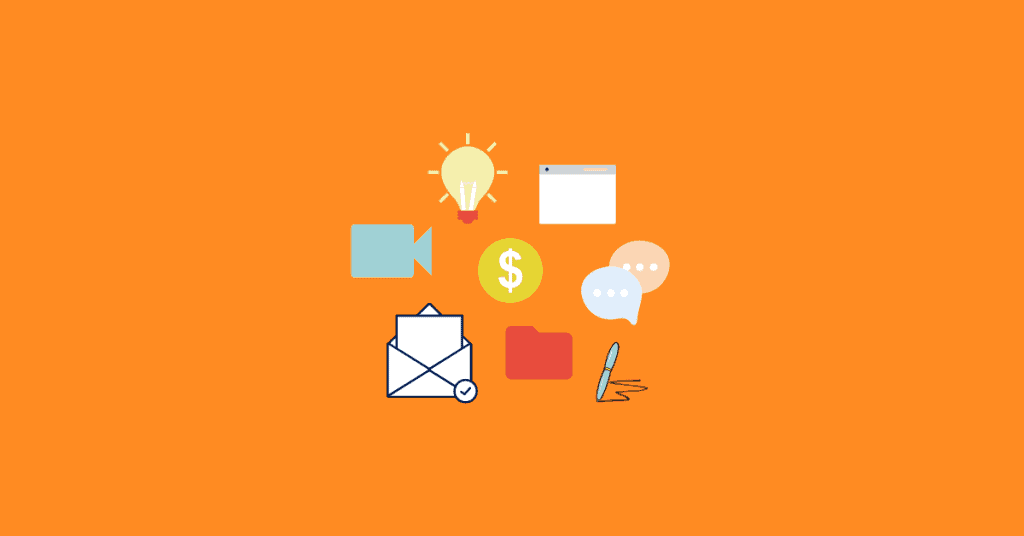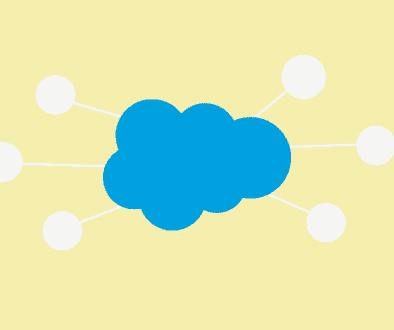Check Out the 10 Top SaaS Companies of 2022
Online businesses have flourished over the past few years. More and more companies are built around products and services that are offered exclusively online. Of these, one of the fastest growing industries is the SaaS industry. Hundreds of new SaaS companies have appeared and grown to become industry powerhouses, and top SaaS companies, providing excellent services for consumers and other businesses alike.
In this article, we will go over 10 of these top SaaS companies that are offering unique and highly sought-after solutions. These best SaaS companies were chosen not because they have achieved the most success and been the most profitable, but because they offer services that we truly think are the best of the best. They include both B2B (business-to-business) and B2C (business-to-consumer) companies as well as a variety of pricing models. Regardless of these differences, each company offers the best SaaS product in comparison to its direct competitors.
However, before we go over the top SaaS companies of 2022, we will first explain a bit more about what a SaaS company is. What does SaaS stand for? What exactly is the SaaS business model? These questions will be answered alongside some top SaaS examples in the next section.
What does SaaS stand for?
The acronym “SaaS” stands for “Software as a Service”. So, a SaaS company is one that sells software as a service. There are both b2c and b2b SaaS companies, so this software may be targeted towards either consumers or fellow businesses. SaaS products are typically centrally hosted and accessible on the cloud. As such, they can be accessed on any device with an internet connection and a web browser, making them popular for those who use multiple devices or travel frequently. Nevertheless, in most cases, you still own your data even though it resides in the cloud.
An example of a well-known top SaaS company is Slack. Slack provides a communication platform primarily for businesses where you can text, voice, and video chat with co-workers and customers. Slack can be accessed both on the web or downloaded as an app for your computer or mobile device. You can access your Slack account from anywhere in the world with your login. As Slack provides a cloud-hosted software product that acts as a service for business, it is a good example of a SaaS platform.
The SaaS Business Model
SaaS companies also typically operate under a specific business model and SaaS metrics in order to profit from their services. Most SaaS applications can be purchased as a subscription where you pay a monthly or annual fee to access the product. This is necessary due to the expense of hosting lots of data on the cloud. The best SaaS companies also need to frequently update their products to keep up with both changes in web-accessible technology and with an increasing number of competitors. As such, the SaaS business model also relies on consistent innovation and frequent software updates.
The SaaS business model also emphasizes customer service as customers interact with the platform on a near-daily basis. Customers may need help setting up the service and implementing new updates or may have good feedback on bugs or upcoming features. If you are using a SaaS product, then you can be sure that any questions or concerns you may have can be answered by the company’s customer service team. Any SaaS company with a poor or nonexistent customer service team will not last for long!
10 Top SaaS Companies
Now that we’ve established what a SaaS company is, it’s time to go over the top SaaS companies for 2022. These companies are providing products and services integral for businesses and individuals alike in today’s web-based word. Check out each of their software services to determine which can best be utilized by your business or group!
1. Covideo

Covideo is a top SaaS company that specializes in video email and messaging. When you subscribe to Covideo, you can access a screen recorder with optional webcam and a persona video library with unlimited storage. Using Covideo, you can create screen recordings and then embed them into your emails, text messages, or CRM platform. These videos will preview as an animated GIF, and your recipient can view the full video when they click on the GIF. They will then be redirected to a custom landing page where they can watch the video or click on a CTA button that you set. These buttons can lead to your calendar, your website, or anywhere else you want to direct your viewer. Finally, viewers can reply to you with their own video email even if they don’t have a Covideo account.
Covideo is perfect for sales and marketing teams who need a SaaS sales and SaaS marketing platform that does something different than its competitors. Video email is the perfect way to appeal to prospects and communicate what makes your product or service special. You can start using it for free with a Start a free trial
2. Droplr
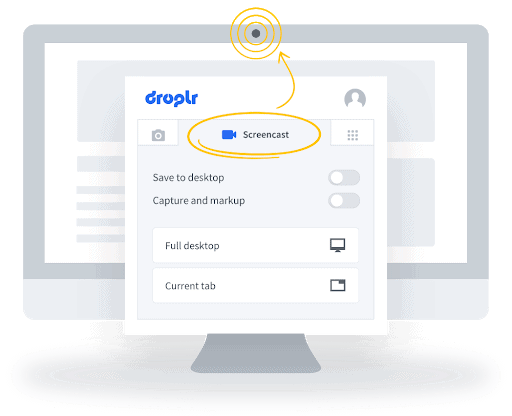
Like Covideo, Droplr’s software lets you screen record with an optional webcam on your device. However, Droplr also adds in the ability to take screenshots and make GIFs. After you finish your screenshot or recording (with optional annotations), it is automatically saved to the cloud. You can share it by copying and pasting its associated short link into any platform. Your recipient can then view it online or download it onto their own device, if you allow it. Droplr also comes with a variety of privacy settings so you can keep your files protected from unsafe users. Best of all, you can upload any file under 10GB in size to Droplr for easy storage and sharing.
Droplr pricing begins at $7/mo for individuals and $7/user/mo for teams. Enterprise teams of 16+ users can contact the SaaS company for custom pricing. Overall, Droplr is another excellent tool for visual communication for business teams and customer service agents who communicate online. Droplr is also great for anyone who needs to quickly share files online without breaking the bank.
3. Intercom
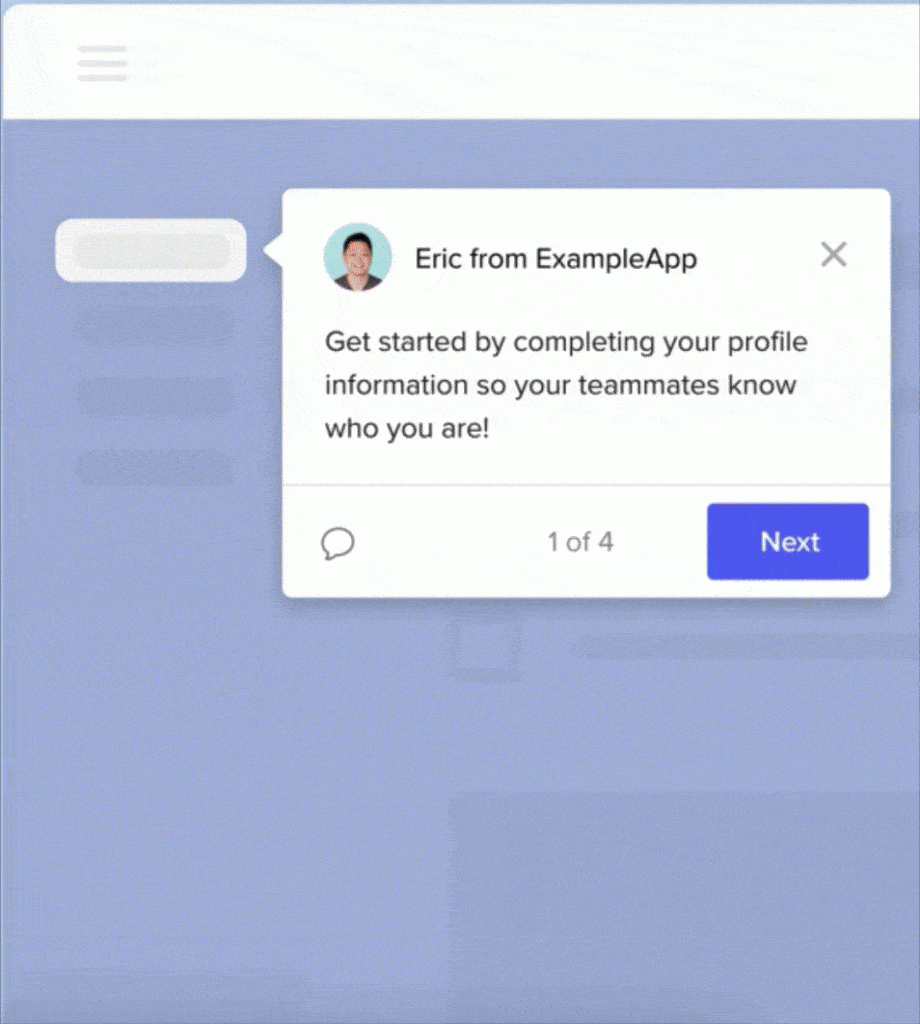
Intercom is a b2b SaaS company that provides a business messaging platform perfect for all of your customer service needs. With Intercom, you can add a chatbox to your website that customers and prospects can use to ask questions or seek help. Intercom’s smart chatbots can direct customers to various resources depending on their needs or connect them with a live customer service agent. Intercom’s multiple team inboxes let you send customer questions to the right agent for the job. Customers can also automatically book meetings and access product tours with Intercom. Finally, Intercom’s personalized targeting can market your product to prospects and direct them to the best page or team member for their needs.
Intercom offers three main packages: Conversational Marketing, Conversational Customer engagement, and Conversational Support depending on your business’ needs. You can also mix and match features from the different packages by contacting Intercom and relaying your particular needs. Small businesses and start-ups can instead choose a basic live chat and outbound messaging package for $59/mo. All packages are sure to help grow your business by making it easier to connect with customers and prospects.
4. Gusto
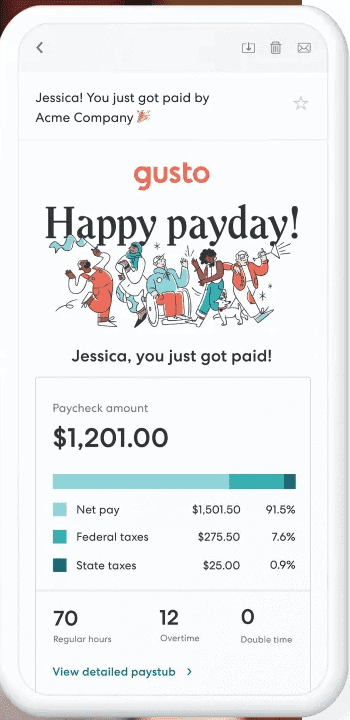
Gusto is another b2b SaaS company that specializes in business payroll and HR. The platform can host all of the necessary forms to onboard employees, pay them, let them request time off, and access information about labor laws and company policy. You can also use Gusto to automatically file payroll taxes, send offer letters, and sign up employees for various benefits. Gusto is truly the best all-in-one employee management solution for businesses.
Gusto pricing begins at $6/user/mo with a $39/mo base price. This plan will get you payroll across all 50 states, direct deposit, health insurance administration, PTO policies, and employee onboarding tools. For double the monthly cost per user, you can also access time tracking, project tracking, customizable onboarding tools, employee offers, surveys, and time-off requests. Finally, you can pay $12/user/mo on top of a $149/mo base price to access certified HR pros and an HR resource center.
5. Canva
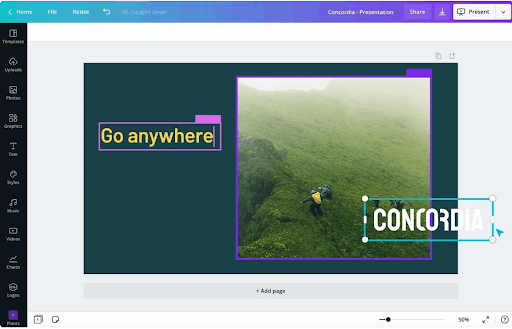
Canva offers an online graphic design platform usable by businesses and individuals alike. You can use Canva to create professional designs for both web and in-person use. Canva includes thousands of templates, photos, and graphic images that you can combine to create the perfect design. You can put your designs on business cards, invitations, mugs, t-shirts, and more! You can also use Canva to create your resume, Facebook cover photo, presentation, or whatever else you need.
Canva can be accessed for free, with over 250,000 free templates, 100+ design types, hundreds of thousands of free graphics and photos, and 5GB of cloud storage for your designs. Canva also offers a Pro plan that costs $119.99/yr and an Enterprise plan starting at $30/user/mo. Pro adds in over 150,000 more templates, 100GB of cloud storage, and over 75 million stock photos, videos, audio, and graphics. You can also create a brand kit on a Pro account and schedule social media posts. Finally, Enterprise includes all of the above plus multiple brand kits, team settings, built-in workflows, SSO, and unlimited storage. Regardless of which account you choose, Canva is the top graphic design platform that’s usable by anyone online.
6. Mailchimp
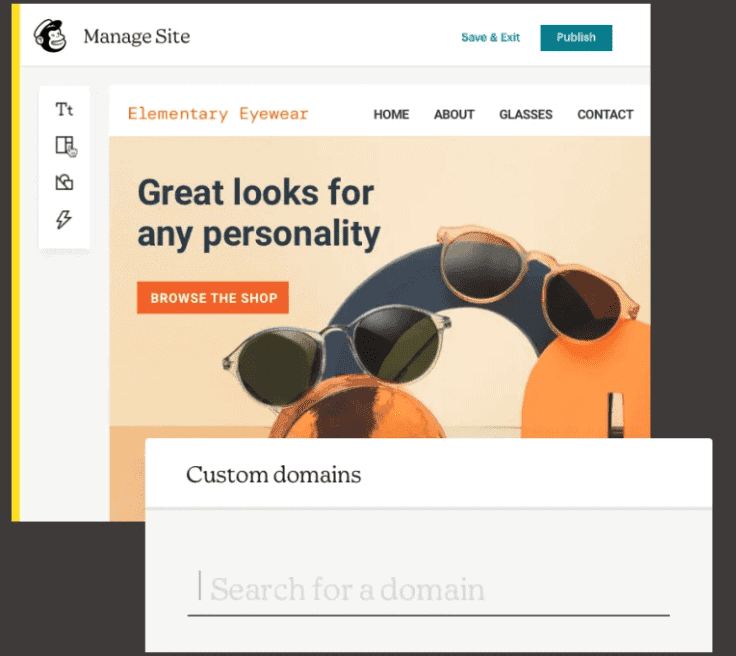
Mailchimp is a SaaS company that specializes in products for small businesses. You can build a custom domain, email campaigns, social ads, landing pages, and postcards all from the SaaS platform. Mailchimp can also be used as a marketing CRM with automated marketing, sign-up forms, and behavioral targeting in your messages. Mailchimp is there for you for every step of the process as you start a new business or go online with your company: website building, prospect outreach and marketing, and brand assets creation.
You can sign up for a free Mailchimp account that includes a marketing CRM, website builder, Mailchimp domain, and forms and landing pages. You can store up to 2,000 contacts for free on the platform. Pricing plans begin at $9.99/mo and add in email templates, custom branding, and A/B testing with up to 50,000 contacts included. Other plans include the $14.99/mo standard plan with a customer journey builder, behavioral targeting, and custom templates and a premium $299/mo account with advanced segmentation, unlimited seats, and multivariate testing. You can also add in more contacts for an additional cost regardless of your plan without having to go up to the next pricing tier. Finally, you can choose to pay as you go instead of signing up for a monthly plan.
7. DocuSign
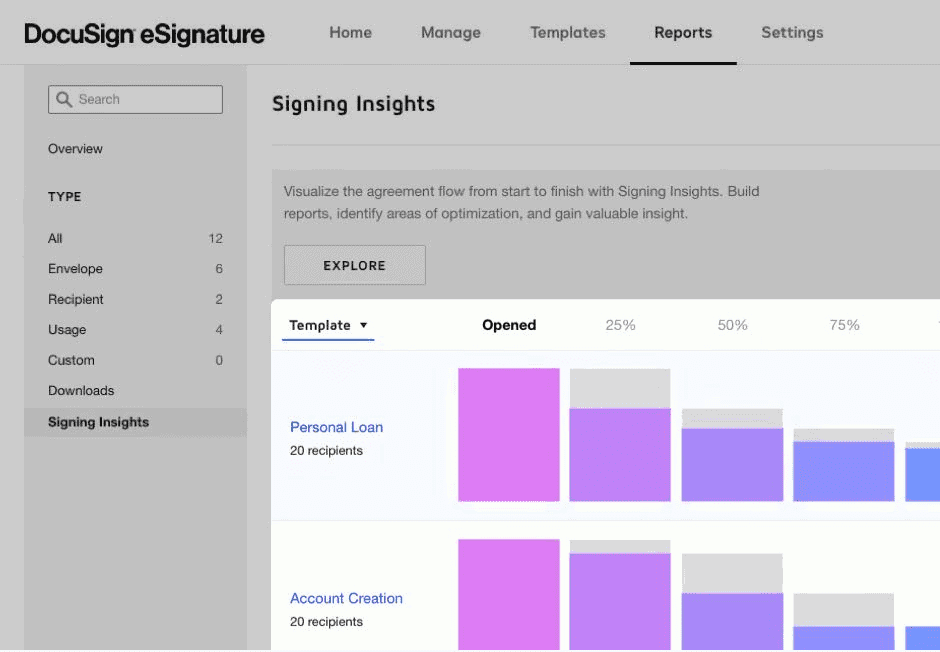
DocuSign lets you create agreements and sign them all in the cloud. It provides the #1 most popular way to legally and securely sign contracts electronically. You can use templates to design your agreement and add standard fields like name, date, etc. or custom fields to your documents. Best of all, you can access and sign contracts from any device, including mobile.
DocuSign starts at $10/mo for a personal account that lets you send 5 documents/mo for eSignature with basic fields. For an unlimited number of documents, custom branding and fields, and more security features, you can sign up for a standard plan at $25/mo or a business pro plan at $40/mo. You can also add more users to your account for an additional monthly fee.
8. Box

Box is a secure digital storage space that you can use to store and share all of your files. It is also perfect for online simultaneous collaboration on files with co-workers and others. You can also set automatic workflows with Box to further decrease the time spent on work. You can even electronically sign documents on Box. Overall, Box is a top cloud storage and sharing platform for both individuals and businesses.
You can make a free Box account for 1 user with up to 10GB of storage space and a 250MB file size limit. Individuals can also purchase a $10/mo pro account with 100GB of storage and a 5GB upload limit. For businesses, there are 4 different plans available, ranging from $5/mo to $35/mo. More expensive plans add in more storage space, collaboration with external users, and custom branding.
9. Squarespace

Squarespace provides all the tools you need to create your own website. You can select from various professional templates that can be used to build an online store, blog, portfolio, launch page, or anything else. Squarespace also comes with website analytics so you can see how well your website is performing. Squarespace can also provide you with the systems you need to schedule appointments, set up checkout and payment, and calculate taxes. Best of all, you can use email marketing and SEO tools on Squarespace to market your website and build your brand.
Squarespace pricing starts at $12/mo and comes with a free custom domain, SEO features, unlimited bandwidth, and basic website metrics for up to 2 contributors. You can also sign up for a $18/mo business plan to add in email, advanced analytics, and e-commerce, a $26/mo basic commerce plan for customer accounts and advanced sales tools, or a $40/mo advanced commerce plan with advanced shipping and discounts and subscription sales. All 3 of these plans come with unlimited contributors.
10. GitHub

GitHub is an advanced software development platform that anyone can sign up for and use to build software programs. You can host all of your code for free and collaborate with anyone. You can communicate with collaborators and review code in the cloud. Moreover, you can even automate workflows in GitHub to make the coding process easier.
GitHub’s free account comes with unlimited public/private repositories, 2,000 Actions minutes/month, and 500MB of Packages storage. For teams, you can sign up for a $4/user/mo team account or a $21/user/mo enterprise account. These accounts come with more storage and Actions and additional features like code owners, pages and wikis, auditing, and better support.
Bonus: Venngage Infographic

Venngage’s infographic maker provides you with the resources you need to make an attractive and informative infographic for free. The platform offers hundreds of templates and over 40,000 icons and illustrations that you can combine to create your perfect infographic. You can use their drag and drop editor to add your information and data and then change the text, fonts, colors, and backgrounds of the template to make it fit your graphic. If you’re working with a team, you can collaborate in real-time on your infographics. Finally, once your infographic is done, you can download it as a PNG or PDF or use a private short link to share it with others.
Venngage’s free account can be used to make 5 designs, upload 5 images, and access free charts and icons. For more options and unlimited designs, you can sign up for a paid account, starting at $16/user/mo. Real time collaboration and other special features for teams can be accessed on a business account for $39/user/mo.
Try Covideo Today for Top SaaS Solutions
As mentioned above, Covideo is the top SaaS solution for video email. You can try Covideo out today with a free trial. You can also sign up for a free demo with one of our video email experts to learn what Covideo can do for you. Don’t miss this chance to try out one of the best SaaS platforms available, free of charge.