How to Email Videos in HubSpot
Covideo’s integration with Hubspot allows you to record and send engaging video content directly within the CRM platform. Or, access your Covideo library for perennial content to use for video email marketing and beyond. With this integration, you can not only embed video in HubSpot email messages, but also add video to your Hubspot conversations and notes – without ever having to leave the platform.
Spark more conversations, convert leads to opportunities, and close more deals with the Covideo and Hubspot video email integration.
First things first, what’s a video email?
A video email is similar to a traditional email you would receive, however, rather than writing a traditional email, you’d record a short video of yourself to include. These are one-off videos that are quick, to the point, and recorded for one individual or a small group. Naturally, these videos are highly personalized, which captures your recipient’s attention. The content of your message remains the same, the only difference is you’re delivering it via video rather than through text alone.
When your recipients open up the email in their inbox – they’ll see an animated thumbnail for your video, which encourages them to click and watch. Once clicked, the recipient will be directed to a branded video landing page with your video, contact information, and custom call-to-action buttons that encourage engagement.
Why add video to Hubspot emails?
The average professional receives an average of 120 new emails daily. From that number, 10% are deleted without ever being opened, and only 25% receive a response.
On the contrary, email is the main method of outreach, specifically for sales teams, to generate new leads. So if email’s supposed to be the primary communication method, yet 75% of messages go unnoticed, how do you get your email to stand out from the rest? Simple enough, the answer is video. And there’s evidence to prove it.
Research shows that adding personalized video to emails engages recipients and drives action. Specifically, adding video in emails increases:
- Open rates by 19%
- Click through rates by 65%
- Response rates by 200%
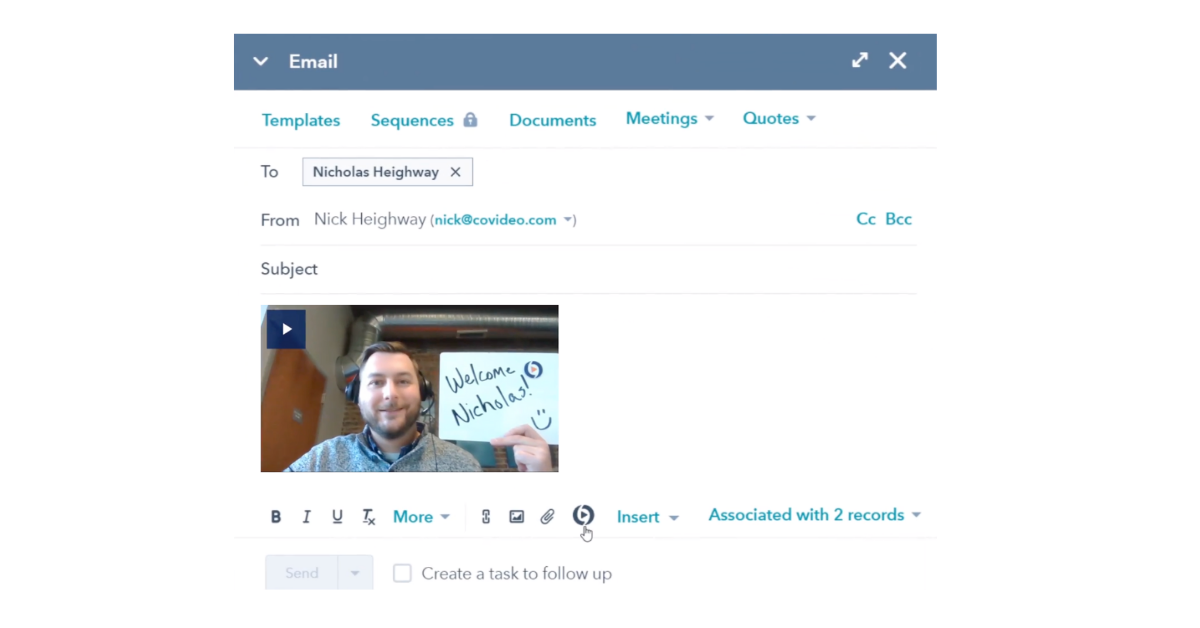
4 Additional Benefits of Video Email
There’s no doubt that video email increases engagement and email metrics, but it brings a few additional benefits to your messages. See the impact when you add video to Hubspot emails:
1. Add personalization
Consumers expect a personalized experience with brands, and what’s more personal than a video recorded specifically for your recipient? You can touch on previous conversations, a relevant issue in the industry, or write the recipient’s name on a whiteboard to grab their attention. Whatever your tactic, video allows you to bring an authentic voice to the conversation, and create highly personalized messages that just hit differently than plain text.
2. Increase engagement
Like the stats show above, consumers prefer watching videos to reading a long block of text. Sending video emails increase open, click-through, and response rates – but they also provide an interactive experience where your recipient can watch your video, and click on custom CTA buttons.
3. Differentiate yourself
The inbox is competitive real estate. Picture this: you receive a plain text email and a video email, which one is more likely to capture your attention? Case in point. Video email is a great way to stand out against your competitors and do something different.
4. Communicate more effectively
Say goodbye to misinterpretations and miscommunications via plain text. Video captures both verbal and nonverbal elements of communication such as tone, gestures, and eye contact that make for a more complete message.
What you can do with Covideo and Hubspot Integration
With the Covideo integration, you can embed video in HubSpot email messages in just a few clicks! Covideo also works in your notes for each contact – allowing you to add zoom recordings or record your own meeting recaps for easy access and playback. Last but not least, incorporate Covideo into your Hubspot conversations and use video to humanize your chats with leads, building instant trust and rapport. See all you can do with the Covideo and Hubspot integration:
- Customize emails: Personalize each interaction with a custom video message, branded landing page, and targeted call-to-actions. All added in just a few clicks – and directly from Hubspot.
- Enhance notes: Log updates and important information on a contact, company, or deal with video. Add Zoom recordings or record your own meeting recaps for easy access and playback.
- Humanize conversations: Respond to chats and leads with a video message tofurther expand your sales personalization, while building instant trust and rapport.
- Monitor activity: Track activity and interactions like videos sent and emails opened in each contact’s Activity Timeline.
![]()
How to embed video in email in Hubspot
Covideo’s video email integration with Hubspot now makes it possible to add videos to Hubspot emails directly within the CRM. With the integration, you can record and send engaging video content directly from Hubspot – or access your video library for perennial content to use over and over.
To get started, you’ll need to add the Covideo Chrome Extension to your browser and sign in to your Covideo account. When you log into HubSpot, the Covideo extension will be automatically detected and activate the integration. It’s as simple as that!
From there, you will see the Covideo icon when drafting new emails, conversations, or notes in Hubspot – allowing you to record or add a video into your message! For more detailed instructions on sending video emails in Hubspot, check out our step-by-step guide on how to embed a video email in Hubspot.
*Note:This feature is only available to both Covideo and Hubspot customers. Not a Covideo customer? Start a free trial.





