Easiest method to embed video in email
Embed video for email marketing campaigns, sales outreach, customer service and beyond for more connections and better outcomes.
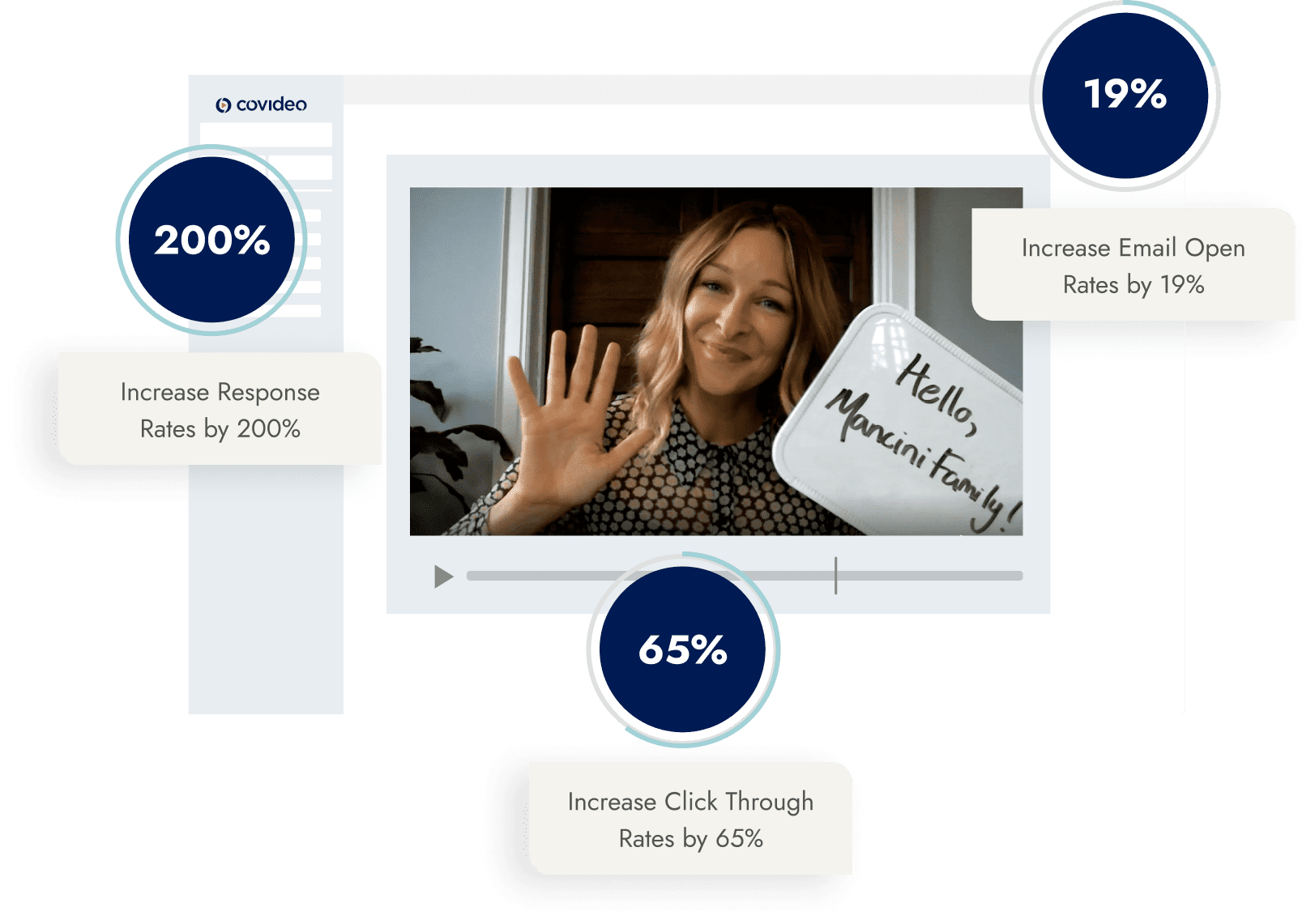





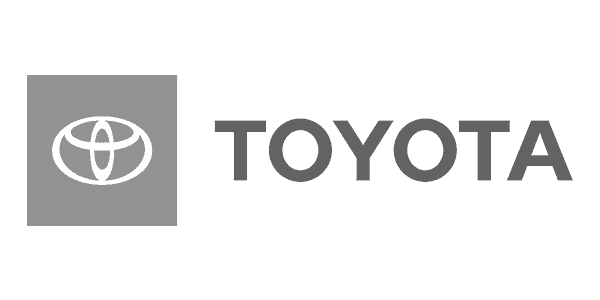
Increase engagement and responses
Ready for a new and innovative approach to enhance your communication? Embed video in email to stand out in the inbox and get more responses with a video message.
What is Covideo?
Covideo is the easiest way to record, send, and track video emails. Covideo makes it easy to embed video in email so you stand out in the inbox, engage your audience, and increase responses.
Sales
People want to do business with people, not technology. Skip impersonal interactions by incorporating personalized video emails into your outreach for prospecting, follow-ups, referrals and more.

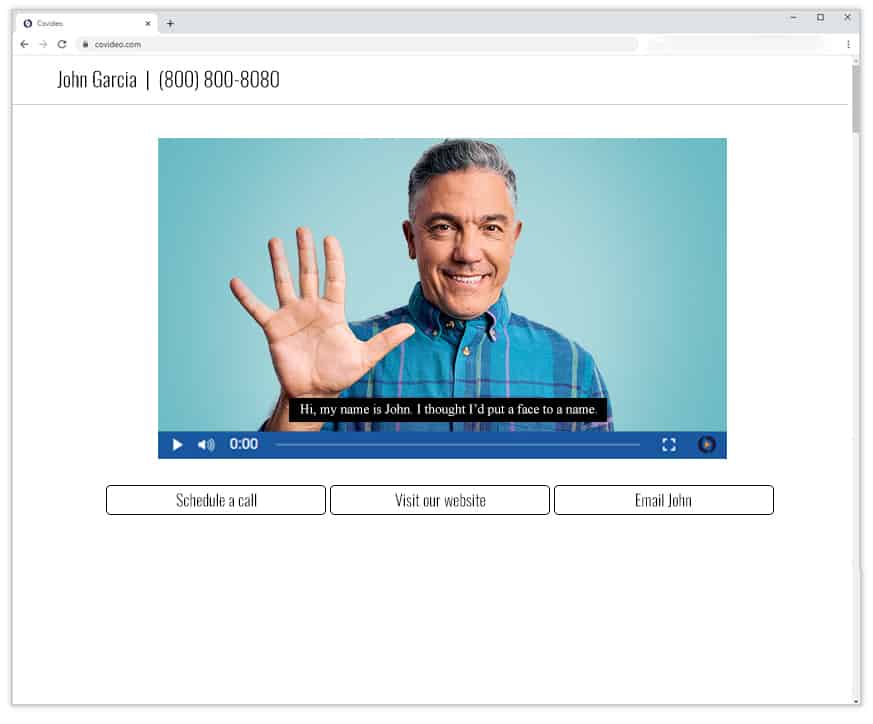
Marketing
Breakthrough the noise of a busy inbox by delivering eye-catching video email campaigns that engage your audience and drive action. Embed video marketing in email to promote your next event, showcase your newest product, or share the people and stories behind your brand.
Customer Service
Delight customers with personalized experiences that keep them coming back and telling others. Reduce the risk of miscommunication and misunderstanding by providing a visual demonstration with a detailed explanation in video format.
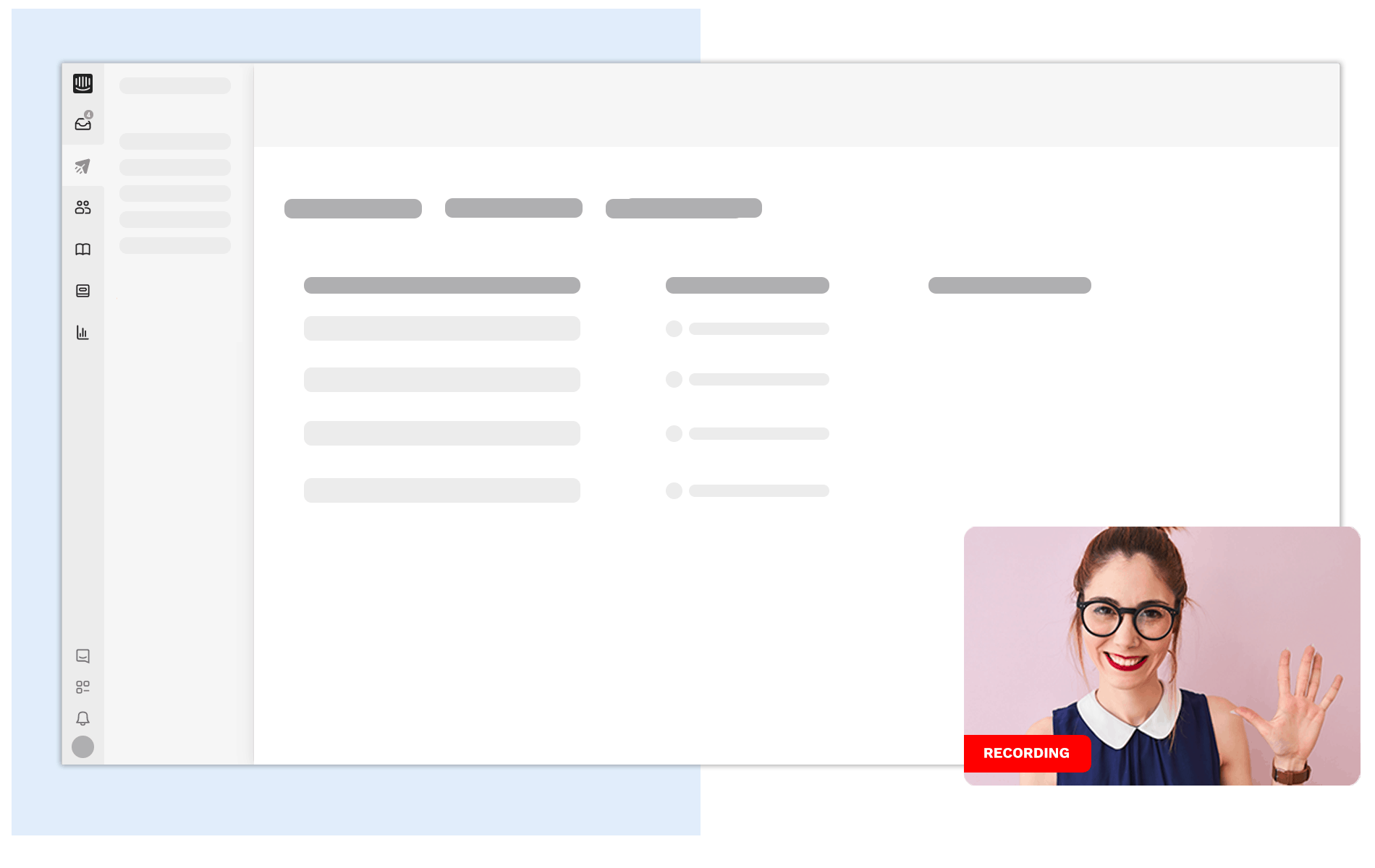
Embed Video in Email
In today’s era, video plays a critical role. In addition to entertainment, video email plays a critical role in digital, team projects, and so much more. To embed video in email is incredibly challenging because they are large and take up a significant amount of space.
Those who would like to embed video in email, or attach a video to an email, often end up disappointed because most emails cannot handle a video that is any longer than a few seconds. Even if it is possible to attach a video to an email, it usually gets marked as spam, so the recipient never sees it. Although some email video message services automatically convert the video to a link in Google Drive or other hosting sites, this just leaves people with an unattractive URL. For those who are looking to embed video in email, it is nearly impossible without a dedicated video messaging platform.
Use Covideo to Embed Video in Email
This is where Covideo can help with video mail marketing and learning how to embed a video in an email. Whether you are using Gmail, Mailchimp, Outlook, or Hubspot, Covideo is the best way to email videos. Covideo is a video messaging software that plays a critical role in video email prospecting. This is a critical service that can help users figure out how to embed YouTube video in an email, embed video in email Mailchimp, embed video in email Hubspot, and so much more.
Now, marketing professionals and other users do not need to waste their time learning how to embed a video in an email outlook or how to embed a video in an email Gmail. With dedicated service from Covideo, individuals no longer have to learn how to use HTML code to embed video in Gmail. Covideo will show you how to send a video through email.
In order to learn how to email a video, you should use dedicated video messaging software such as Covideo. Instead of worrying about how to use HTML code to embed video in an email, here is how Covideo can help you improve your business communications.
Schedule a demo with a Covideo expert to learn how to embed a video in an email or CRM.
Embed HTML Video
Today, professionals are using videos to not only communicate with family members and friends but also maintain business relationships. There are numerous situations where adding a video is far more effective than a simple, plain-text email. Some of the most common examples include:
- Using a Mailchimp autoplay video instead of a still image to grab the attention of the reader.
- Using an embed video in email to send to team members regarding various projects.
- Adding videos to share with family members and friends about a major event that took place at home.
- Sharing HTML5 video in email of performances with music teachers for feedback.
- Adding an autoplay video in Outlook email to nurture leads in an email sequence.
Clearly, being able to send video emails to recipients clearly and effectively is a versatile ability. This is where Covideo can help. Covideo provides HTML codes so that those wondering how to embed Microsoft stream video in Outlook email or those looking to embed video in Outlook 365 email no longer have to worry about this process. Instead of wasting time scouring the internet for, “how to embed a Vimeo video in Mailchimp” or “how to play video inside Mailchimp email,” it is possible to embed video in email in a matter of seconds.
Through Covideo’s video email software, you’ll have the option to design your video email templates so your viewer gets the best experience.
Furthermore, because most of our communication today takes place in the online world, sales reps need new and innovative ways to get their foot in the door with potential customers and business partners. This is where video email platforms are particularly useful, as they allow you to put a face to the name, making your message stand out in their inbox.
Embed Video in CRM
Covideo CRM integration also makes it easier for sales professionals to track their outreach. By forgetting about how to upload MP4 to Mailchimp or wondering, “can you upload MP4 to Mailchimp,” you can use Covideo to expedite this process easily. There are a plethora of ways to embed video in email, and Covideo is able to handle all of them. Furthermore, Covideo offers great features such as screen recording, a mobile app, and a video trim feature. In this manner, Covideo is able to take care of all of your video marketing needs in a matter of seconds.
To learn how to embed a video in an email in Gmail or Outlook, sign up for a demo with a video expert.
How to Get an Autoplay Video in Outlook Email and Gmail
For those wondering how to embed video in Gmail, how to embed Vimeo video in Gmail, or how to embed Facebook video in Gmail, there is a better way to do all of this. Covideo offers users a feature that can enable autoplay video in Gmail. It is easy to embed video in Gmail using the Covideo Gmail extension.
With Covideo, all of the extensions are easy and straightforward to use. For those wondering how to send a video via email, this process is easy. With the Gmail extension from Covideo, after recording the video, simply open up a composed email in Gmail. Then, use the “add video” option through Covideo. Then, the video library should open up and you can pick a landing page with numerous call-to-action buttons along with the video. Once this is done, the autoplay video in Gmail is completed. This process is far easier than relying on a hosting site for help.
Those wondering how to embed YouTube video in Outlook emailwill have an easy time as well. In the past, embedding video in Outlook was simply a plain URL. Now, with Covideo, it is easy to add an animated snapshot. Covideo’s plugin for Outlook ensures that your video will embed in your email. This will ensure the video is more trustworthy.
Custom Video Landing Pages
With the help of a Covideo custom landing page, viewers have access to the company’s branding, the contact information of the sales team, and all of the call-to-action buttons that have been added. In this manner, sending an email with a video embedded in it using Covideo is like using a digital business card. Instead of having to navigate to a YouTube page or figure out a complicated hosting site, viewers can see a customized landing page instead. This will generate more leads, boost conversion rates, and drive the success of the digital marketing team.
Those who would like to try out Covideo for themselves can sign up for a 7 day free trial. You can also schedule a demo to learn how to embed a video in an email and improve your marketing efforts today.
Learn How to Embed a Video in an Email Today with Covideo
For those who are looking for an easier way to add an autoplay video in email, embed video in email outlook, or embed video in email Gmail, Covideo is the answer. For anyone who is worried about paying for the service now, there is a Start a free trial where users can record, share, and track all of the video messages they send. This allows everyone to embed Vimeo in email, embed YouTube video in Apple mail, and embed video file in Outlook email for themselves before they invest in this outstanding service.
Furthermore, there is no limit to how often Covideo allows users to embed Facebook video in email or embed video in email HTML, so everyone can get the most out of their Start a free trial, just like the paid users. Therefore, Start a free trial users still have unlimited video hosting, access to the mobile app, access to add-in & extension features, and even the trimming features!
Instead of wasting time figuring out how to embed QuickTime video in email, Covideo helps users by offering a simple four-step process when it comes to how to embed video in Outlook email body or how to embed a video in an email. After recording the video, there is a “copy CRM code” in the share video section. After this, simply right-click and paste the video in the body of a composed email. There is even a simple, straightforward Facebook video embedding option as well!
The process is straightforward, efficient, and easy to use, allowing everyone to save time, increase conversion rates, and take their marketing success to new heights. Instead of wasting time wondering, “can you embed a video in an email,” let Covideo take care of all of this instead.
Give it a try for yourself! Sign up for the free – a 7 day free trial through Covideo and see what this outstanding software program can do for you!

