How to send videos via email, text or CRM
Sending videos has never been easier
No more need to worry about large file sizes or error messages. Simply record your video, send via email, and leave a lasting impression on your audience.
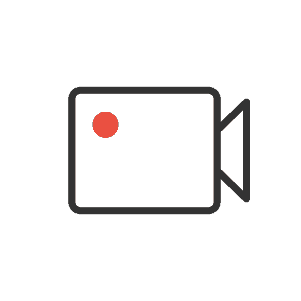
Record with ease
Easy recording
Record personalized, one-off videos using your smartphone or webcam.
Instant upload
Upload existing materials like marketing videos to utilize all of your video assets.
Screen capture
Record your screen, your face, or both using Covideo’s Chrome extension.
Video library
Create a comprehensive library of video content you can use over and over.
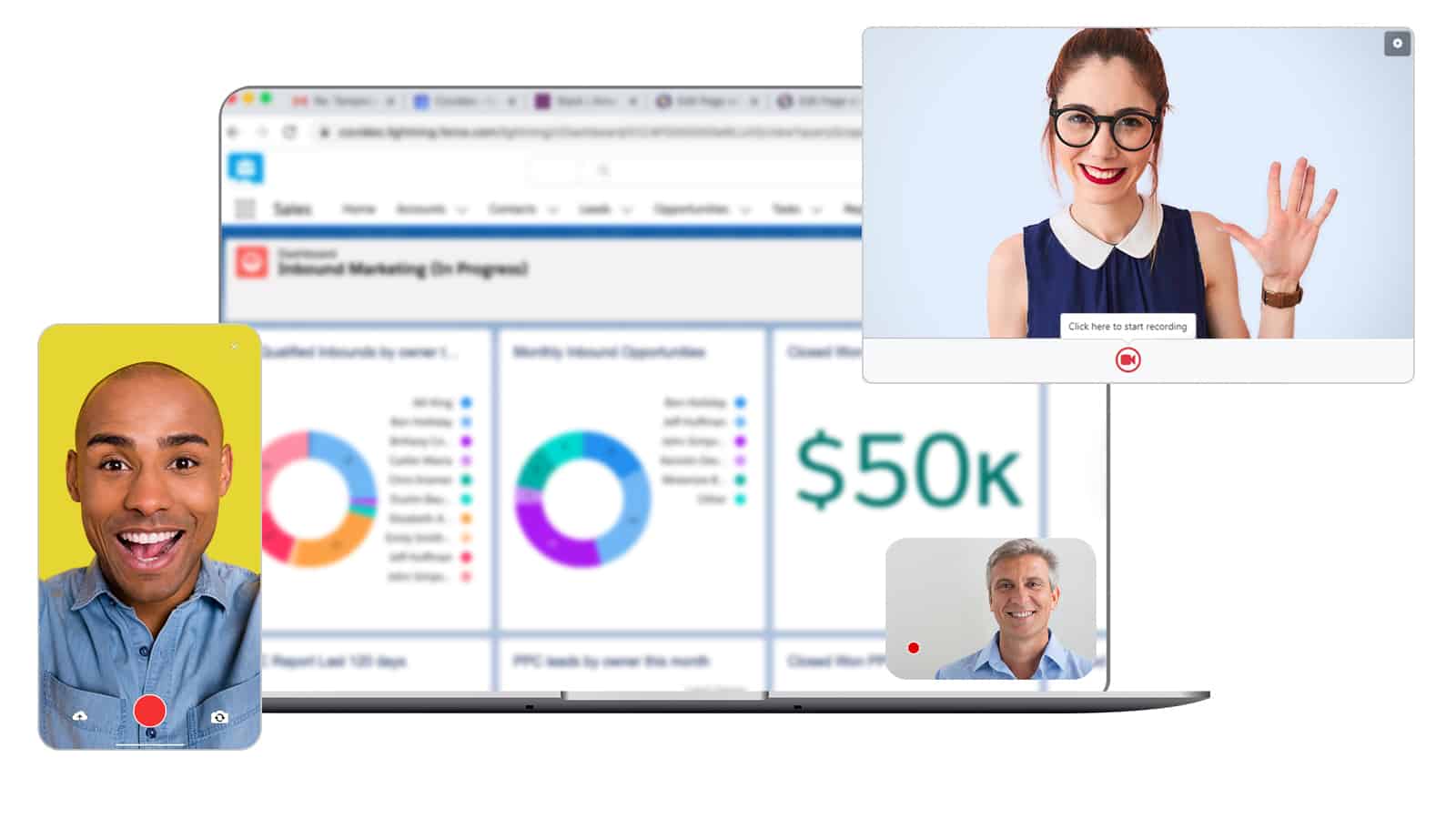

Customize your approach
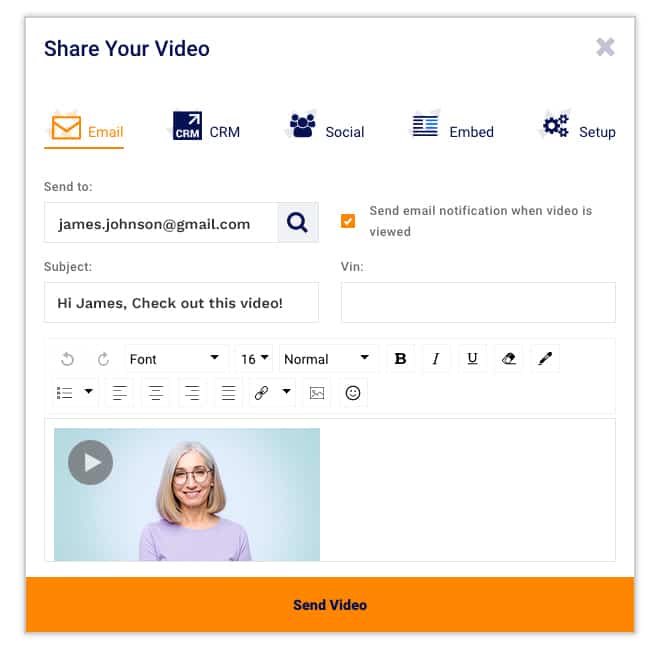
Calls-to-action
Include customizable buttons that drive engagement and set clear next steps.
Video landing page
Opt for a custom-created landing page or select from our ready-to-use designs.
Captions
Add captions to ensure accessibility and reinforce your message.
Customizable player
Control of colors and design of your video player to fit your brand.

Send from anywhere
Simple sending
Send your videos via email, text messaging or from your CRM.
Social sharing
Share videos on social media or send them via direct message.
Website overlay
Drive traffic to relevant sites by laying your video over the URL of your choice.
Compressed links
Send with confidence knowing your videos won’t get caught in spam filters.
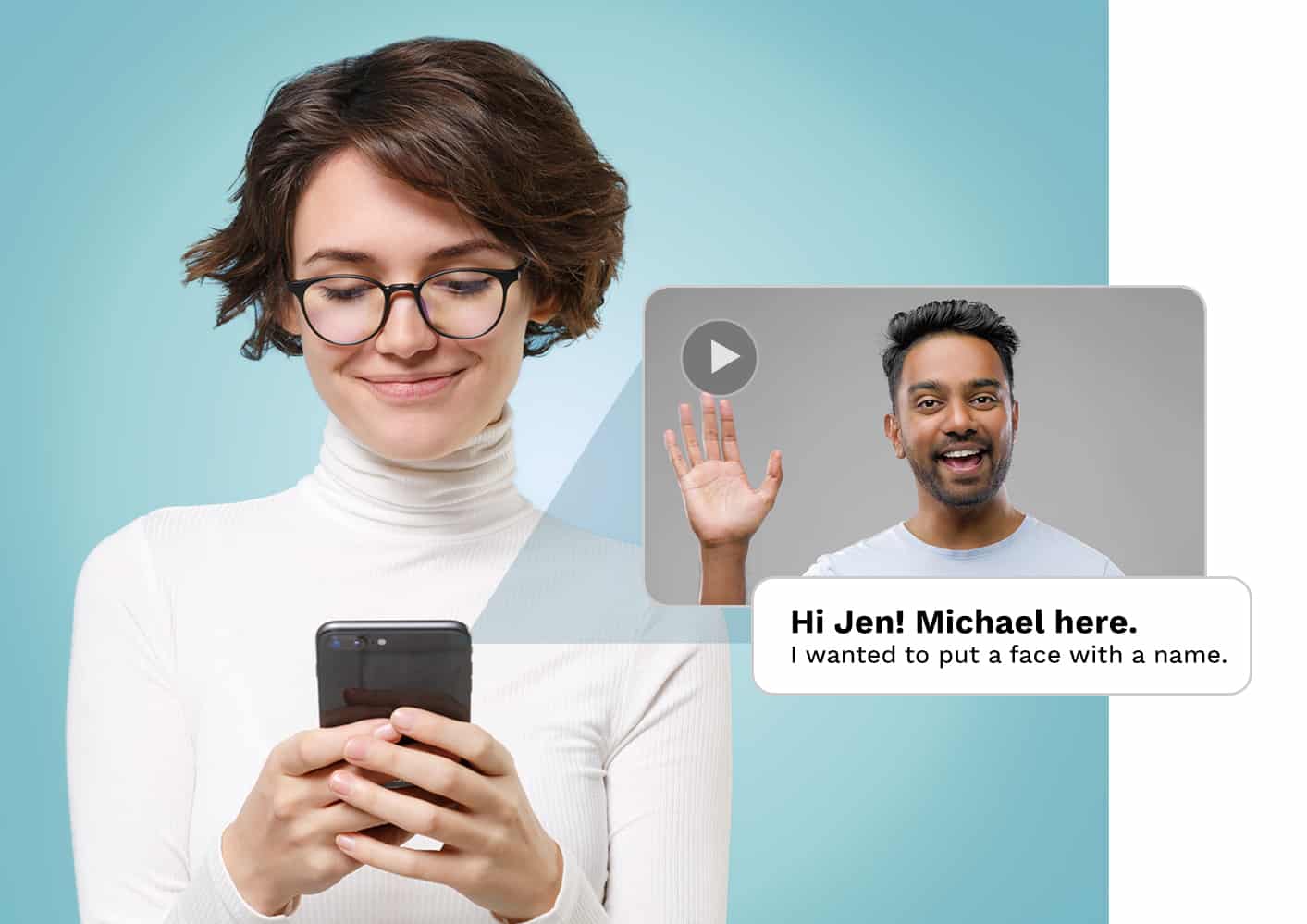
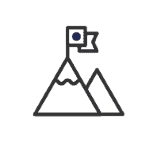
Track your success
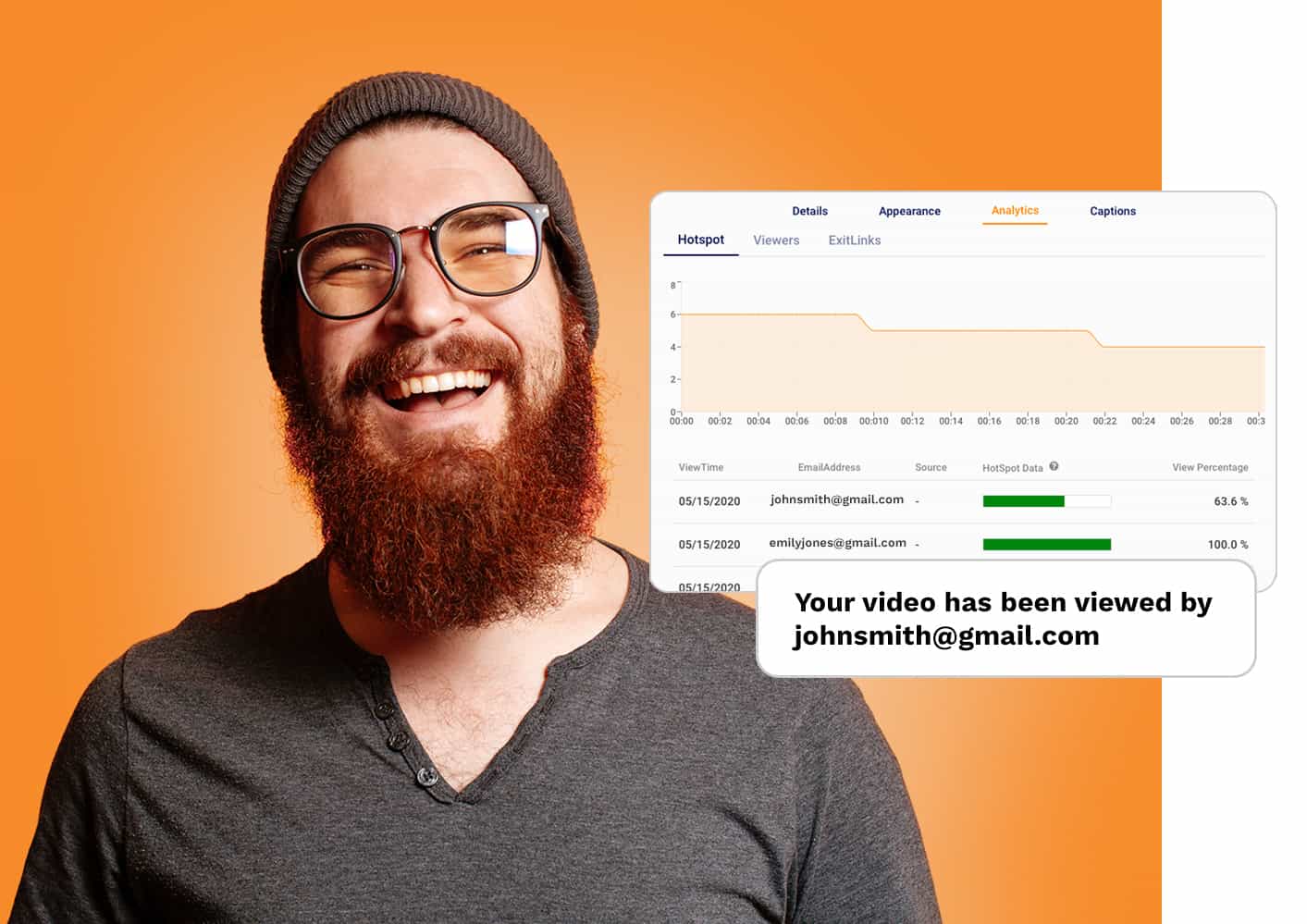
View notifications
Receive real-time notifications that alert you when your videos are viewed.
Detailed reporting
Gain powerful insights through analytics that track views, engagement, & clicks.
Admin reports
Leverage team reporting to drive adoption and see where you’re winning.
How To Send Videos
All of us have experienced the frustration of trying to share a video file online. Video files tend to have large file sizes and can take up a lot of space. This issue leaves a lot of professionals spending time researching “how to send videos.” Attaching a video file to an email is incredibly frustrating because, so often, the file sizes are too large for an email. In this situation, your emails won’t send or deliver. On the rare occasion that an email with a video attachment does get sent, it usually gets flagged as spam. Lucky for you, we’ve thought of the best way to send long videos.
Instead of emailing large files, you can learn how to send videos, add a video to Google Drive, or other hosting sites. From there, you can learn how to send large video files with a spam-looking link. It’s safe to say that if you want to know the secret to how to send a large video through email, you’ll need a video emailing platform. Whether it’s Mailchimp, Gmail, Outlook, or Hubspot, the best way to send long videos is with video messaging software. Covideo’s video messaging software will show you how to send large videos via email and send videos from iPhone to email. Professionals will no longer need to waste time searching for tutorials to share screen recordings or send large videos over the internet. Here’s how Covideo simplifies video messaging and enhances your business communication.
How to Send a Video Message from Covideo
Covideo can help business professionals strategize their communication. Face-to-face communication has been proven to enhance workplace communication and connection. Covideo also saves professionals the time and energy spent looking up “how to send a video through Gmail” or “easy way to send videos.” The solution to all of your questions lies in Covideo, which gives you the best way to send large video files without the hassle.
When you use Covideo, you’re not losing your video’s quality, not the ability to adapt or send videos to different devices. Covideo’s software transcodes any video uploaded or recorded in the software instead of reducing the number of bits in a video image. Transcoding ensures that the video will payback on all devices and browsers. On top of that, we maintain the original resolution of the video up to 1080p. Learning how to send videos is easy with a video emailing platform like Covideo that does all of the heavy liftings for you.
How to Send a Video Through Text Message on iPhone
The beauty of a smartphone is that we all have access to a built-in camera, phone, calendar, gaming system, tv, – you name it – all available at our fingertips? While a smartphone’ far outweigh the cons, transferring files from one device to the next tends to be a bit of a headache. You probably get stuck in the same situation researching how to send a video through a text message on iPhone or how to send a video through email from iPhone. For this article, we’ll keep the focus on how to send videos and video files.
If you’re looking to transfer large videos from iPhone to Mac, the simplest way to do so is through Airdrop. The feature is only available to use between Apple devices and is a convenient way to share images, pictures, videos, and other types of files. However, this is a Bluetooth feature and only works when the devices are close to each other. So if you’re trying to figure out how to email a large video from iPhones, Airdrop won’t help you with that. Don’t fret; we have the perfect alternative solution for you. With Covideo’s mobile app for iPhone and Android, you can record videos on the go using your phone or upload them from your phone’s library. Plus, when you download the Covidoe mobile app, you’ll learn how to send videos from your phone from text or email your video messages. With email notifications, you’ll be able to know when your recipient viewed your video text, and you’ll have the ability to respond promptly. With Covideo’s mobile app, you don’t need to ask yourself ‘how do I send a large video from my iPhone”, we’ve got you covered!
The Best Way To Send Videos
At Covideo, we understand that data is critical in the modern seller’s world. So when a video message is sent using the Covideo software, sales reps will get insights on when their video was viewed, who viewed it, and how much of the video was considered. In addition to viewer analytics, Covideo lets you create and schedule in-depth user reports. Within your Covideo account, you can create and schedule in-depth reports on your users. These reports will give you a variety of information on how they are using their accounts. This information from these reports can help you strategize your next follow-up, marketing campaign, or outreach strategy.
Learn how to send videos with our Determining the Success of Your Videos Emails.
Covideo is not only the best way to send videos through your mobile app; it’s also the best way to gather the most amount of information about your viewers. Our application not only shows you how to send long videos on WhatsApp and how to send large video files through other apps; we give you an endless amount of viewer details.
How to Send Large Videos on Android
If you’re wondering how to send large videos from iPhone to Android, the method above will work regardless of your phone carrier or platform! That’s the beauty of Covideo; it’s so simple to use and makes sending videos a breeze. If you’re using an Android device for recording and sending videos from your phone and want to know how to send large videos on Android, just follow the same steps we outlined above and download the Covideo mobile app. When sending videos on an Android through the Covideo app, you can still email them directly through the Covideo platform. You can also copy and paste the video on your CRM of choice, Gmail, Outlook, text message, or any other platform that you prefer. With Covideo, you’ll never have to google or worry about how to send large videos on android again. We’ll do it for you!
Send Videos Instead of Plain Text Emails
Sending a video email is the perfect way to express yourself when a plain-text message just isn’t enough. If you’re unsure of how to send long videos on email, then using a video platform like Covideo can help you simplify that process. There’s always a time when a professional feels like the email they’re writing is just adding more confusion than providing clarity. Maybe you’re a support rep trying to give instructions that are hard to write out over plain-text, or you’re a sales rep answering your prospect’s objections. A video is a perfect solution when you don’t have the right words to express your thoughts. You can record yourself as well as your screen to create an even more personalized presentation. A video platform does more than compress a video for email for you or shows you how to send a video to someone. Covideo is not only the best way to send video files; it’s the best way to make a statement and stand out in a cluttered inbox.
Send Videos for Free With Covideo’s Free Trial
Now that we’ve covered everything from how to send a video through email from the phone to how to send large files over the internet, all that’s left to do is help you get started! As mentioned, if you’re looking for a simple solution for emailing large video files, try out Covideo today for free. With Start a free trial, you’ll get instant access to all of our standard features, and you’ll be able to upload, record, send, and track video emails within minutes. Covideo is the best way to send videos through email; let us show you how!

