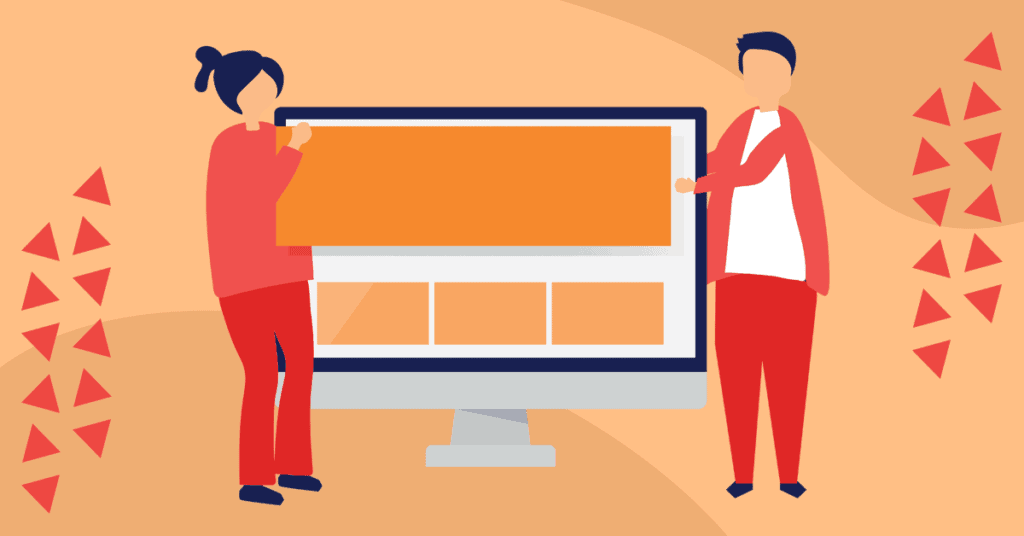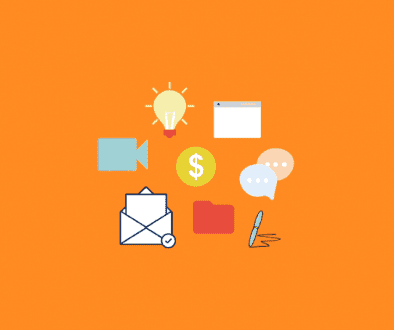Screen Sharing: The Most Brilliant Collab Tool
Screen sharing is probably one of the most overlooked collaboration features. Ironically, it is also one of the most useful features to ever exist.
In this article, we’re going to shine a light on screen sharing and why your team should be taking advantage of this simple innovation.
Learn how to record yourself, screen, or both with Covideo’s Chrome Extension.
What is Screen Sharing?
Screen sharing is exactly what the name sounds like: it’s sharing your screen with someone. It is a straightforward and powerful way to foster collaboration and communication. This feature allows users to share a live video recording of their screen wherever and whenever. Viewers can either tune into the live recording, or watch the recording at a later and more convenient time.
Sharing your screen lets communication go beyond just text in an email:
- It allows you to interact with your clients in a way that sets you apart from the competition
- It adds a dynamic element to otherwise monotonous meetings
Why Bother With Screen Sharing?
SaaS companies can benefit from Screen Sharing for a number of reasons. Here are the top three:
Product Demos
Even the best sales reps sometimes have a hard time articulating the power and impact of a great SaaS product. After explaining the value proposition and walking a customer through the key features, something still might be missing.
A SaaS demo needs to be more than just average. It has to be exceptional.
It has to be so informative, educational and inspiring that closing the deal becomes just a formality.
How do you achieve this? Screen sharing. Giving an in-depth product demonstration is one of the strongest benefits to screen sharing.
A good demo should be polished and personalized. No one wants a cookie-cutter demo that makes them wonder if they’re watching the same exact video thousands of other companies have watched. An exceptional demo will look and feel as though it was specially developed for that particular meeting.
One-on-one screen sharing is a more interactive way to show your clients what your product can do for them. A demo that results in more interactivity will naturally result in more engagement. This will lead to more interest in what you are showing.
When it comes to selling your product or service, show, don’t tell. Visual proof is priceless. If you can show your customers the actual product via screen sharing, they will be more inclined to make a purchase.
Troubleshooting
Screen sharing is great for technical support and consulting. If a client is having difficulty using specific product features, screen sharing works to remove the guess work. Instead of sending clients a lengthy email with instructions, or generic explanation video, screen sharing offers the perfect solution.
By sharing their screens, SaaS companies can easily show their clients exactly what is going wrong. This also gives them the opportunity to work with the user directly and fix the issue quickly and efficiently.
Showing yourself on video while sharing your screen helps to make the troubleshooting process a bit more personal. Seeing a real person in the corner of the video will allow you to deepen the relationship with your client. Putting a friendly face to a name makes you more memorable and your communication more effective.
Having this sort of relationship with your clients from the get-go will not only strengthen their loyalty, but also give them the confidence to know you’ll be available as their needs evolve.
Training and Guidance
Similar to the idea of a product demo, screen sharing allows your company to offer remote training programs for your clients. Instead of forcing clients to rely on a guidebook or slideshow, your employees can go hands-on with the product and client simultaneously.
Viewers can follow along with your presentation on their own desktop screen and not have to worry about any incompatibility issues or downloading files. Unlike static presentations, screen sharing makes collaboration so much more flexible. This particular feature allows you to emphasize details you consider important or clarify issues when questions come up.
Your customer support team can really show off the power of your platform via screen sharing.
How to Use Covideo‘s Screen Share Feature
- Double click on the Covideo Capture icon on your desktop and log into your account
- OR click on the Covideo Chrome Extension icon
- Choose whether you want to record your screen with the microphone and camera on or off
- Hit record!
- A small box at the bottom of the screen will appear, indicating that the screen is being recorded. Once you’re finished, just press “Stop Sharing.”
Covideo Capture is perfect for those times when you want to do business face-to-face but your schedule won’t allow it. This tool allows you to easily record yourself and your screen all at once.
If you’re camera shy, Covideo Capture gives you the option to disable the webcam feature. This means that you can record your voice together with your screen without having to be on camera. Mouse click animation also allows your viewers to easily follow along with your presentations, projects, proposals and more.
Best of all? These videos are automatically saved to your Covideo library so that you can easily track them.
Screen Sharing is Powerful
Whether your business is hoping to land more sales or simply provide the best customer support on the market, screen sharing is just one of those tools you shouldn’t be skipping out on. It is a powerful instrument that will allow you to bring your clients and coworkers to the same page with you, no matter their location.
If you aren’t doing so yet, take advantage of the power of screen sharing to up your collaboration game and add a unique visual element to the average all of your communication efforts.
Covideo provides video email software that helps businesses and individuals communicate more effectively with easy-to-make personalized videos.
Start using video today Start a free trial