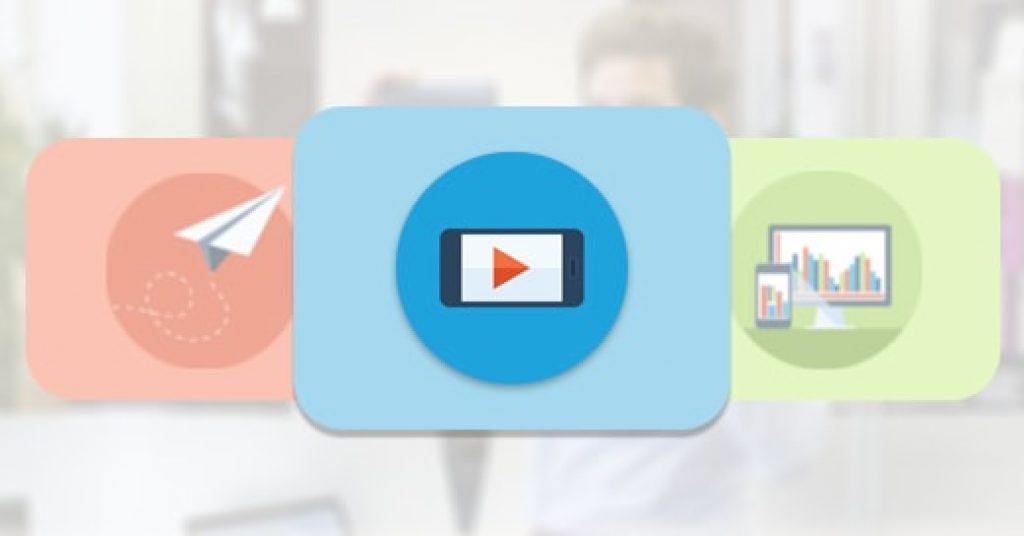How to Record with Covideo
When it comes to recording your own Covideo, there are many options available. It just depends on your preference. You’ll be able to record videos through our mobile app, web recorder, or any of our various integrations. Whichever method you choose, Covideo has made it convenient for you to create new videos.
Web Recorder
Covideo’s web platform provides you with an option to record videos once you’ve logged into your account. With Covideo’s web-based recorder, it’s easy to create as many new videos as you want. Just press the ‘Record’ button in your video library. It will open a new page where you’ll be able to see yourself. This is where you’ll actually record the new video. For more information, check out the video below!
Covideo Mobile App
You can take your videos on the go with the Covideo mobile app. The mobile app is an easy, useful tool for recording with your smartphone (iOS or Android). You can even switch between front and rear-facing cameras. Then send your videos through email, SMS, social media, and more. Our straightforward, user-friendly mobile app makes capturing videos a breeze. Watch the video below for more info!
Covideo Chrome Extension with Screen Recording
The Covideo chrome extension allows you to use Covideo directly in your chrome browser. Through the extension, you can record yourself, your screen, or both at the same time. Screen recording is a great way to give specific instructions or efficiently explain solutions. This extension also ties into your Gmail. When you’re composing your email, there will be a Covideo icon that, when clicked on, will access your entire video library. Watch the video below for a more in depth demonstration!
Covideo Outlook add-in
After the Outlook Add-in is installed, a Covideo toolbar will integrate directly into your Outlook account. From here you can record and send videos without switching from one system to another. You can respond immediately to incoming emails with easy access to your saved videos. The video below has more information!
Existing and Professionally Produced Videos
If you previously recorded or produced videos that are ready for sending and sharing, simply log in to your Covideo account and upload them to your Covideo Library. Uploading existing videos is available through the mobile app as well. Each video uploaded through the “Upload Videos” option can be up to 5 GB in size.
Covideo provides video email software that helps businesses and individuals communicate more effectively, build relationships faster and reinforce their brands with easy-to-make personalized videos.