Reach 2021 goals with a new sales software
Adding video to your sales outreach engages prospects and drives action, leading to more connections and better outcomes.
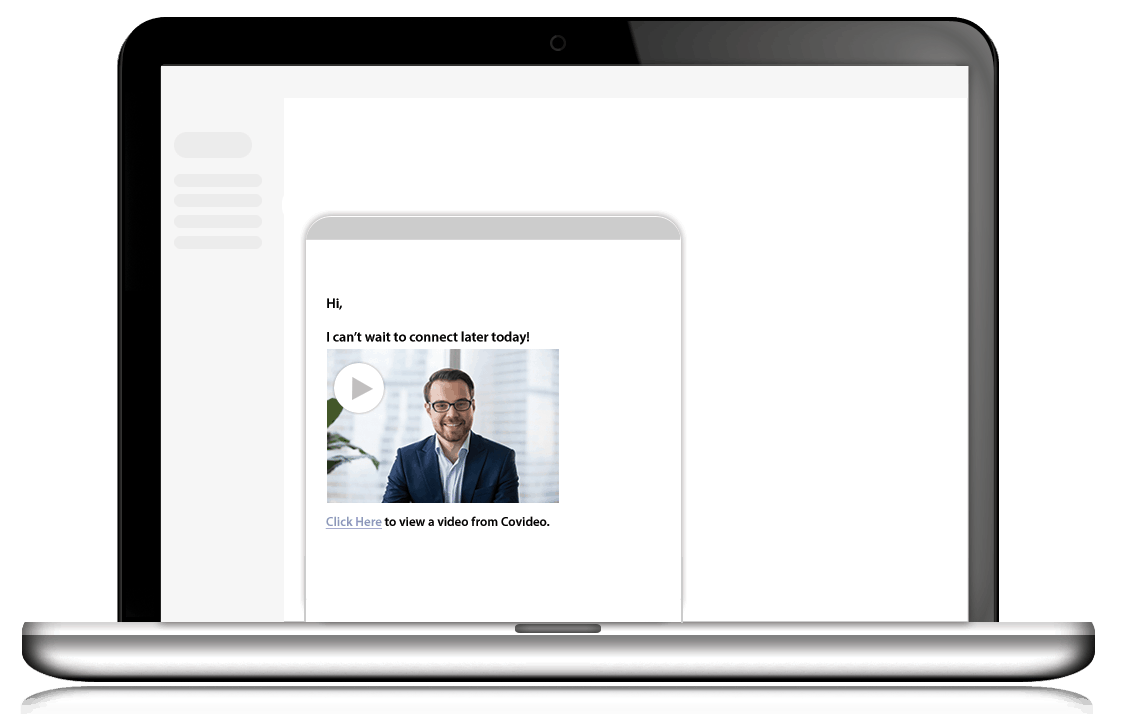





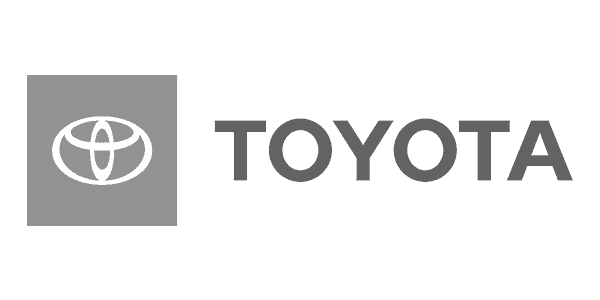
Increase engagement and responses
Ready for a new and innovative approach to enhance your sales process? Stand out in the inbox and get more responses by using video for sales.
What is Covideo?
Covideo is a sales software used to easily record, send and track personalized video messages. Incorporating video throughout all stages of the sales process — prospecting, follow-ups, referrals — increases overall engagement and conversions.
Increase response rates
People want to do business with people, not technology. Skip the impersonal interactions by incorporating a personalized video email into your outreach for a lasting first impression that resonates.
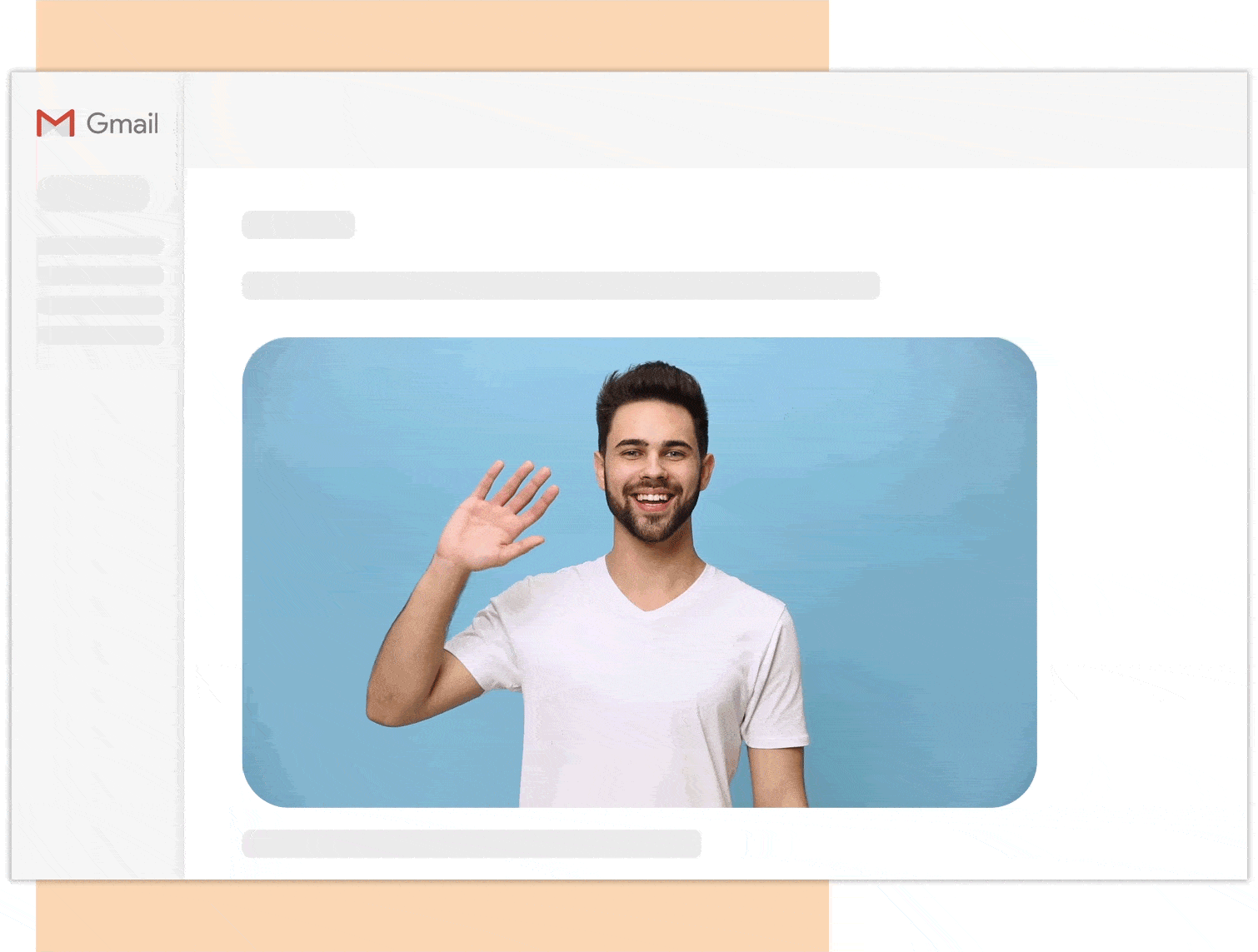
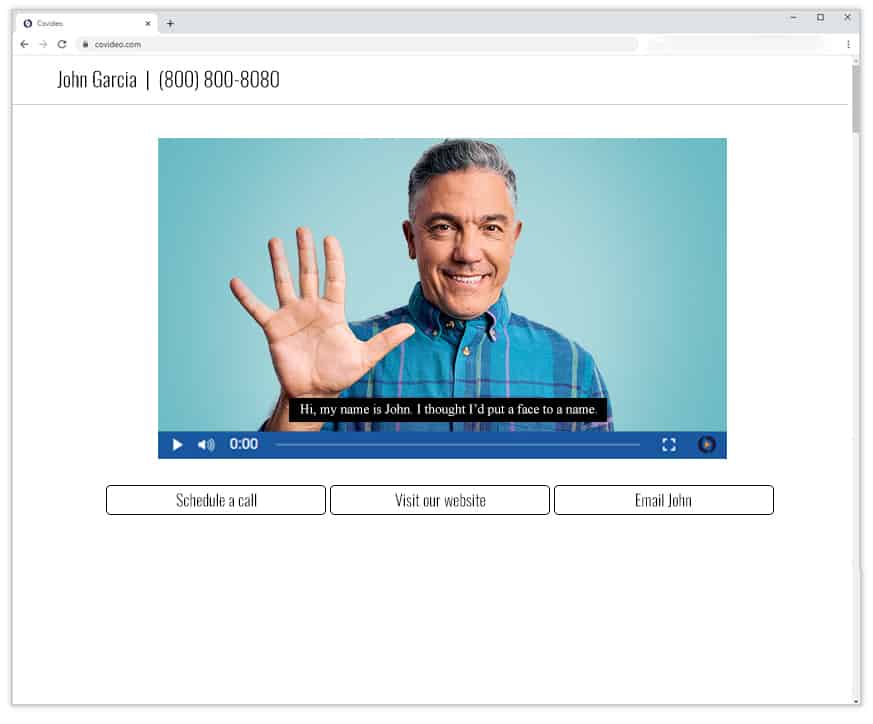
Keep prospects engaged
Use Covideo’s call-to-action buttons to share content like e-books, whitepapers, case studies, or to invite working prospects to webinars. Helpful resources like these add value and demonstrate the expertise and insights you bring along with your product/service.
Shorten the sales cycle
Delve into product overviews or address complex questions without sending lengthy, confusing emails or waiting weeks to coordinate calendars. Keep the lines of communication open and the timeline on schedule with a video your prospect can watch at their convenience.
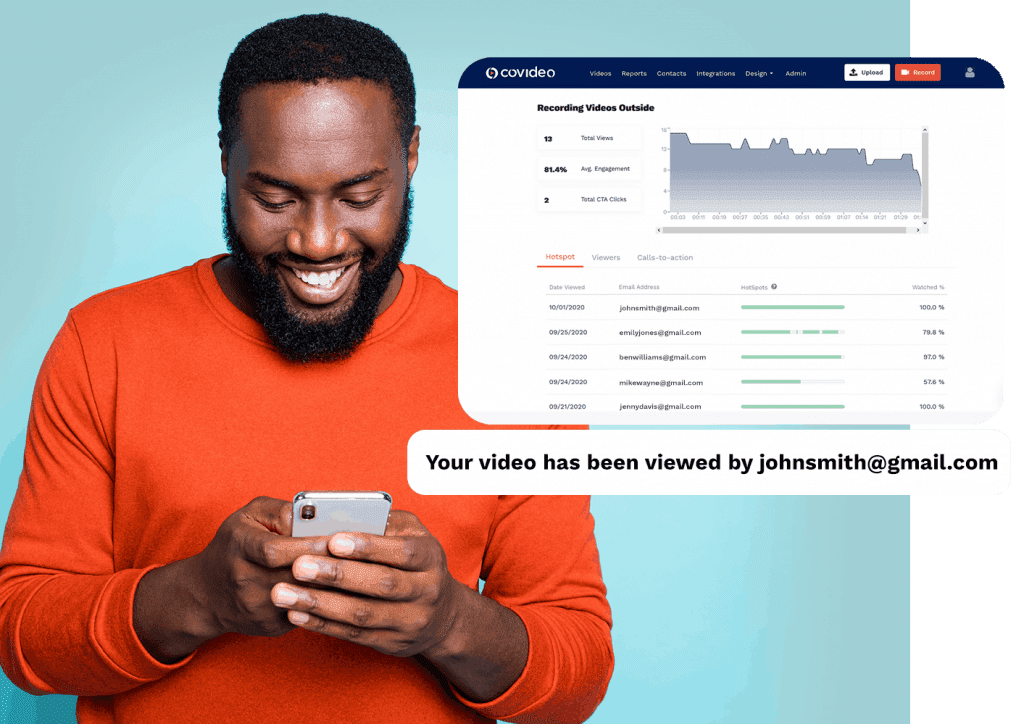
Sales Software for 2021
Every business needs access to sales software in 2021. Whether or not you sell most of your products online, sales software can help you track your sales goals, communicate with customers at every step of the sales process, and analyze which sales strategies are performing the best. There are several different software types to help you manage these tasks: CRM (customer relationship management) software, sales management software, sales tracking software, sales funnel software and more. Though some sales platforms contain multiple software types, no one app can fulfill all of your sales needs.
As such, you should consider a variety of the best sales software to figure out which best fulfill your needs. This article will cover 5 of the best sales software, including some categories, including CRM, sales marketing, and sales prospecting. You can choose which software best fits your business or use several simultaneously.
Best Sales Software for 2021
So, without further ado, let’s go over the five best sales software that you should consider for your business in 2021.
Salesforce
Salesforce has become the biggest and most popular CRM software available. It is hard to simply answer the questions “what is Salesforce” or “what does Salesforce do” as the platform has grown to encompass many different CRM solutions. Salesforce Sales Cloud is the best sales software of the bunch, including lead management and routing, web-to-lead capture, mass email, campaign management, company forecasting, and more. With Sales Cloud, you can generate and track leads, manage customer relations, and analyze your business’ goals and productivity. Sales Cloud pricing begins at $25/user/month.
You can also check out other Salesforce offerings for your sales process. Salesforce offers B2B commerce, marketing automation, personalized email and mobile marketing, a customer data platform, partner relationship management, and a service cloud customer support app. For information about bulk pricing, be sure to contact Salesforce via phone or live chat.
Covideo
Covideo is unique in this list in that it is the only video recording and email tool on the list. Yet, Covideo is so much more than just a screen recorder or video email app. With Covideo, you can send personalized video emails to prospects and communicate face-to-face throughout the sales process. This personalization makes customers more likely to view your marketing efforts, respond to your sales team, and build a personal relationship with your brand.
Here’s how it works. You start by recording a video on Covideo’s dashboard, Chrome extension, Gmail, or Outlook plugin. Then, you can embed the video directly into an email. The video will preview as an animated GIF in the email, though your recipient will have to click on the video and be redirected to its landing page to view it in full. The landing page can be your own branded website or page. You can also add CTAs at the bottom of the video that direct your recipient on how to continue the conversation, whether through scheduling a meeting, replying with their own (free) video email, or clicking for more information. Sign up for a free trial; no payment information necessary.
Hubspot
Like Salesforce, Hubspot is an all-in-one sales, marketing, and customer service solution for businesses. It is also difficult to answer the question “what is Hubspot” in full, though the platform does not have as many offerings as Salesforce. Hubspot offers a Marketing Hub, Sales Hub, Service Hub, and CMS Hub. In this article, we will focus on the Sales Hub, though the other apps may also be helpful for your business in managing customer relationships and selling products.
Hubspot Sales Hub includes contact management, email scheduling, meeting scheduling, a deal pipeline, and live chat at its core products. These features are available even in the free app. For more features, you can sign up for one of three paid plans: Starter for 2+ users at $45/mo, Professional for 5+ users at $450/mo, or Enterprise for 10+ users at $1,200/mo.
Starter includes simple pipeline automation, custom properties, quotes, prospect calling, and a reporting dashboard. Professional adds sales analytics, teams, task and lead rotation automation, and personalized video creation. Finally, Enterprise adds in webhooks, SSO, user roles, call transcriptions, predictive lead scoring, custom reporting, and recurring revenue tracking.
LinkedIn Sales Navigator
LinkedIn Sales Navigator brings the power of sales prospecting to your LinkedIn account. It lets you find leads in your target market, get real-time insights for outreach, and build relationships with customers and prospects. Specifically, the plan comes with a minimum of 20 InMail messages for leads you’re not connected with, advanced lead search, lead recommendations, custom lead and account lists, and a sales interface within LinkedIn.
Linked Sales Navigator pricing begins at $64.99/mo after one free month. You can also get Sales Navigator for teams, starting at $103.33/seat/mo. This plan adds in shared lead and account lists, SmartLinks, ten more InMail messages, and integrations with Salesforce and Microsoft Dynamics 365 CRM. With both plans, you can quickly find and connect with top leads and grow your business from within the #1 business social media platform.
Pipedrive
Pipedrive is a sales and CRM platform that helps you manage leads, track communications, and automate administrative tasks. It is a relatively inexpensive CRM platform; Pipedrive pricing begins at $12.50/user/mo for a plan with deal management, customizable pipelines, a products catalog, email inbox, Sales AI, data reports, meeting scheduler, and syncing with Google Drive.
If you need more advanced features, Pipedrive offers three more plans: Advanced for $24.90/user/mo, Professional for $49.90/user/mo, or Enterprise for $99/user/mo. Advanced comes with email open and click tracking, integrations with Google Drive and OneDrive, workflow automation, and recurring revenue reports. Professional adds group emailing, sales calls, revenue forecast reports, team management and goals, and a security dashboard. Finally, Enterprise is for ten or more users and includes more workflow automation and unlimited advanced user permissions.
Pipedrive also offers two add-ons that can be added to any plan. The LeadBooster add-on includes a chatbot, live chat, web forms, and the Prospector lead database for $32.50/mo. The Web Visitors add-on helps identify who is browsing your website and for how long. This add-on starts from $41/mo.
Picking the Best Sales Software
Be sure to check out the website of each of the above software for more information to determine which are best for your business. Generally, though, you should look into choosing one CRM platform (Pipedrive, Hubspot, or Salesforce) for your lead generation and prospecting needs. You should add in LinkedIn Sales Navigator if you frequently use LinkedIn or want to find business and enterprise leads. Finally, any business can benefit from a subscription to a video email platform like Covideo that will let you expand your sales strategy toolkit and form more personal relationships with leads and customers. For any of the above software, be sure to check out the Start a free trial version before committing to the platform.
How to Improve Your Sales Strategy
Do you need more advice on how to improve your sales strategy and build an excellent sales team? Covideo is here to help. Check out our articles on 3 Ways to Improve Sales, The Best Sales Tools for Remote Workers, and how to Stand Out with a Creative Sales Toolkit. For more information on using video email in sales, you can read 7 Ways to Use Video Email in Salesand Why You Need a Video Sales Tool. Be sure to keep up with our blog for more information on sales trends in 2021.

