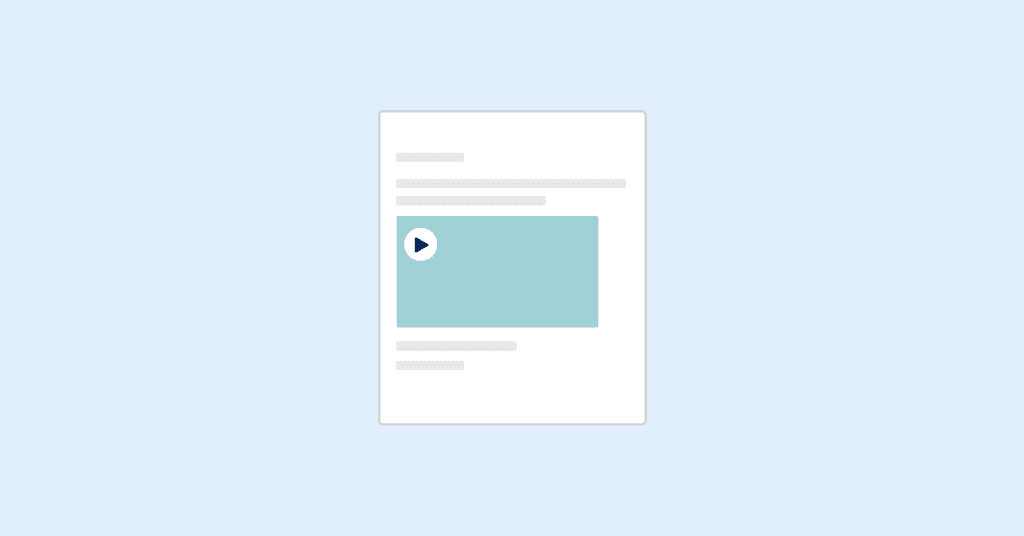How to Embed a Video in an Email
Sending videos over email can be a complicated process. Most top email providers don’t provide an easy way to embed a video in an email from within the email platform. Though you can send a video as an attachment or paste a link to a video in an email, these options simply aren’t as attractive to your email’s recipient as an in-line video. Furthermore, email attachment upload limits may restrict your ability to send longer videos, or your recipient may not want to download a large file.
In particular, marketers, salespeople, and customer service agents who use video to communicate with customers need a video solution that is both appealing and easy-to-use for the client. Fortunately, there are still ways to embed a video in an email using other apps. In this article, we will go over 2 ways for how to embed a video in an email. Then, we will discuss the top 3 video email platforms that make it easy for you to record a video and embed it directly into an email. By the end of this article, you will know how to embed a video in an email as well as the features of each top video email provider so you can determine which method of embedding video in email works best for you.
2 ways to embed a video into an email
There are two primary ways that you can embed a video in an email: embed an image preview or GIF and then link it to your video or use a video email platform to embed your video directly into an email. Keep in mind, however, that regardless of the method you use, your recipient will not be able to view your video in the email; they will have to click on the video to be elected to the video hosting site. Unfortunately, there is no way to view a video from an email; nonetheless, when you embed a video preview in your email, your recipient is much more likely to click on it and view your video.
Let’s go over each method of embedding a video in an email in more detail.
1.Link a GIF or Image
An easy “work around” for embedding a video in an email is to add an image or GIF preview for your video in the email, then link the image or GIF to your video. The steps for using this method are as follows or watch the video on how to send a video email without using a video email platform:
- Upload your video onto a video hosting site like YouTube, Covideo, or Droplr. Basically, you just need to upload your video onto a platform that will host your video, provide it a URL address, and allow others to view it. Be sure to check out the privacy settings of your video so that only those you want to can view it.
- Take a screenshot or GIF of a scene from your video. (You can skip this step if you already have a related image of your video that you want to use).
- Open up your email and start composing a message. Make sure that your email provider allows for embedded images in emails. Both Gmail and Microsoft Outlook include this feature.
- Click on the image icon at the bottom of your email to embed your chosen image into the email.
- Then, right click on the image and select the hyperlink icon. Paste in the link for your video.
- Finish up your email and click send! Now when your recipient clicks on the image, it should take them to the link where they can watch your video.
Of course, the above method can be a bit complicated as it involves several steps and different platforms. You have to find both a video hosting platform and a screenshot app or GIF maker to make it work. If you are frequently sending videos via email, then these extra steps will add up over time. As such, if you want to simplify the process of embedding a video in an email, you should consider investing in a video email platform.
2.Download a video email platform
The easiest way to embed a video in an email is to use a video email platform. These apps let you record video from desktop or mobile, then automatically embed your video into an email. You get to choose where the video embed appears in your email. Within the email, the video will appear as an image preview or animated GIF. When your recipient clicks on the video, they will be automatically redirected to the vdeo’s landing page, hosted by the video email platform, where they can view the video.
Many video email platforms also include video analytics so you can keep track of who clicks on your email and who views your video. Video email platforms provide the statistics you need if you use video email for marketing or sales prospecting. Each top video platform also includes its own unique features, so which works best for your team may be different than which works best for someone else. Let’s go over the top video email platform and take a look into some of their best features.
Covideo
Covideo is an all-in-one video email platform and video hosting site that provides the best solution for marketers, sales teams, and educators. It includes screen recording, and the ability to record yourself, your screen, or both. Take a look at some of Covideo’s distinguishing features:
- Multi-platform: Covideo includes apps, extensions and plugins for Google Chrome, Gmail, Microsoft Outlook, Android, and iPhone.
- Video messaging: In addition to video email, you can also send videos over SMS, social media, and your favorite CRM. Covideo also includes an integration with Salesforce.
- Captions: Add captions to your video. You can either turn on automatic captions or write your own. You can also edit captions after they’ve been generated.
- Custom landing page: Customize your video landing page. Your video can also overlay on the website of your choice.
- Calls-to-Action: Add customizable CTA buttons to the bottom of your video that direct your viewer to next steps.
- Trim & merge: Trim your videos or combine several videos together.
- Unlimited cloud storage: Store all videos in the cloud on the Covideo dashboard. You can upload any video onto the Covideo platform, or download videos from the dashboard onto your device.
- Video reply: Viewers can reply to your video with their own for free, no Covideo account required!
Get started with video email today
In all, video email provides the easiest and quickest way to embed a video in an email. If you want to send embedded videos frequently, then you should sign up for a video email platform. Thankfully, you can try out the top video email platform for no cost. Start a free trial and d iscover how easy it is to embed a video in an email with the right video email platform.