Discover the best way to send videos at ease
Record and send personalized video messages through your favorite channels so you can stay connected, anywhere.
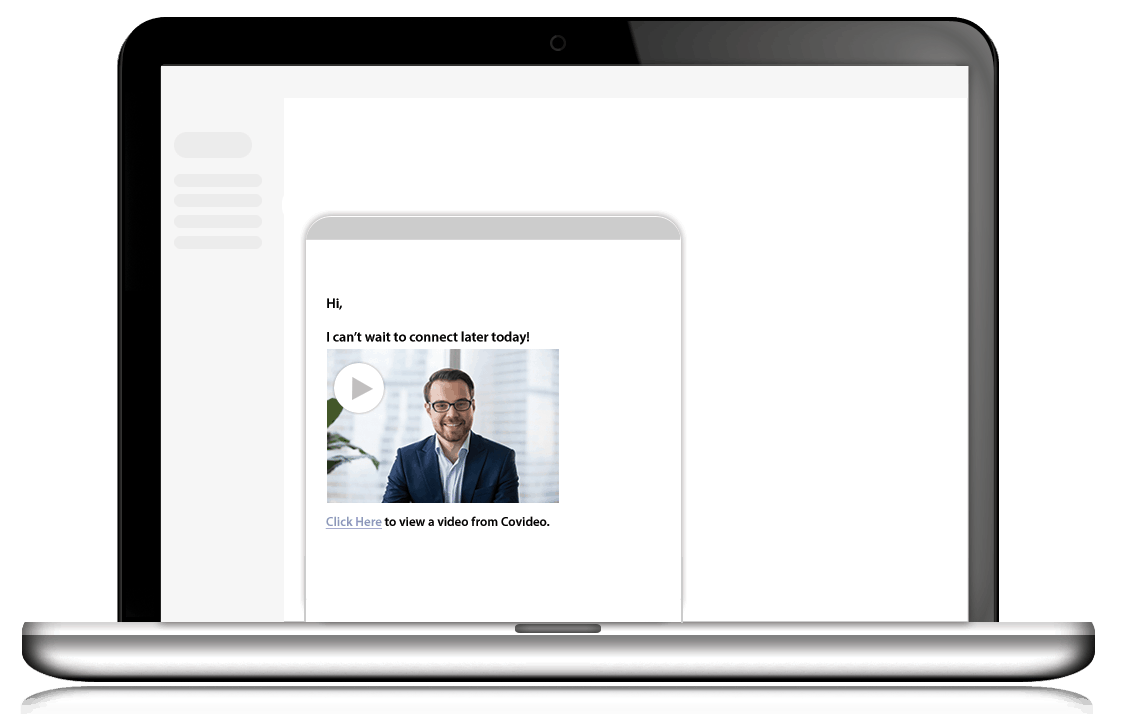





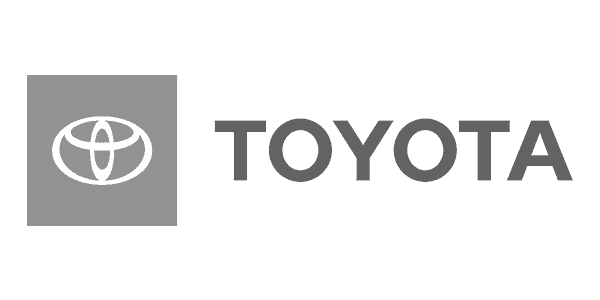
The easiest way to send & share videos
No more dealing with large video files, reduced quality, or videos getting caught in spam. Now, it’s as easy as record, copy and paste.
What is Covideo?
Covideo is the best way to send videos through email, SMS, or social. Cut through the noise with the simple solution built for smarter outreach.
Sales
People want to do business with people, not technology. Skip impersonal interactions by incorporating personalized video emails into your outreach for prospecting, follow-ups, referrals and more.

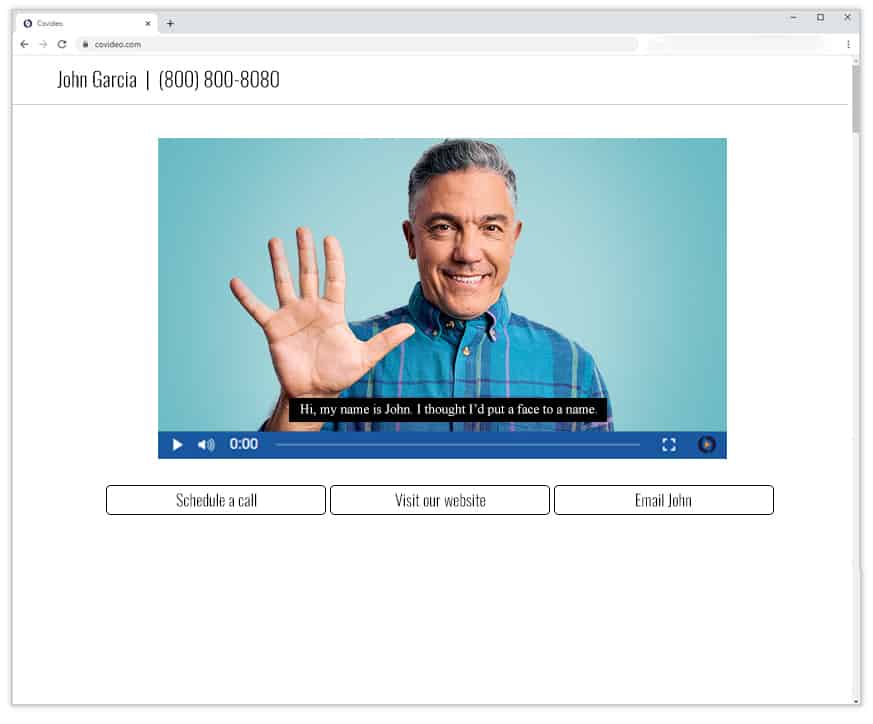
Marketing
Breakthrough the noise of a busy inbox by delivering eye-catching video email campaigns that engage your audience and drive action. Promote your next event, showcase your newest product, or share the people and stories behind your brand.
Customer Service
Delight customers with personalized experiences that keep them coming back and telling others. Reduce the risk of miscommunication and misunderstanding by providing a visual demonstration with a detailed explanation in video format.
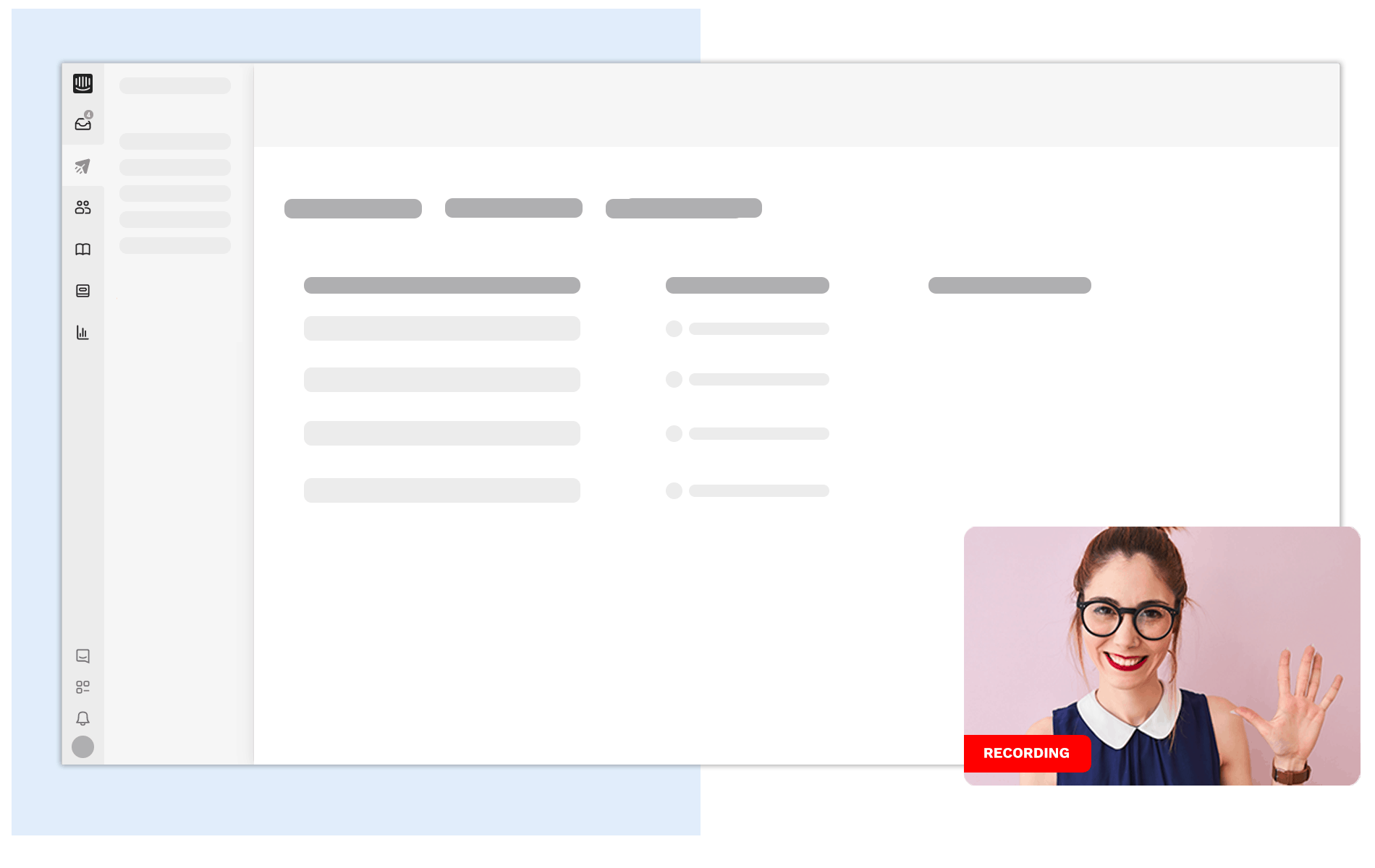
Best Way To Send Videos
Regardless of the type of business you’re running or even the industry that you’re operating in, video content is still one of the best opportunities you have to really strike a chord with your target audience. But at the same time, recording that content isn’t necessarily the hard part – sometimes sending it effectively to the intended recipient can feel like an uphill battle due to the quality being reduced, to challenges with large file sizes and more.
Thankfully, all hope is not lost. In this article, we’ll cover the best way to send videos on your own terms, so that you don’t have to worry about how to send large files via email attachment or how to send videos without losing quality. You’ll learn everything you need to know to get your content into the hands of the people who need it most, like:
- How to send a video via text.
- How to send a video by email.
- The best ways of how to share large videos.
- The best video sharing apps.
Sending Videos as a Message
As stated, figuring out how to send videos is often one of the biggest challenges that people face. Email platforms like Gmail and Outlook are great, but they also have file size limits – and most videos are just too large and easily exceed these limitations so you’re not able to send them as attachments.
As an alternative, you could always upload your video to Google Drive and send someone a link – but this requires an extra step that you shouldn’t have to take. Not to mention, when sending videos for business, many people are hesitant to open a link at all. This is especially true if they’re getting it from an unknown sender.
Sending videos as a text message is really not all that easy either, as the quality of the video often gets reduced and it will still take forever to send. Especially with the rise of working from home, and a pressing need for the power of video communication, you need to have the ability to send your videos with ease.
Thankfully, we have a solution for you already in mind!
Best Way to Email Videos
By far, the best way to send videos through email involves Covideo – a video messaging tool that is built for businesses like yours. Covideo lets you easily record, send and track video messages at ease – and at scale. You can record these videos right from your computer or mobile device and easily learn how to email a video or how to send a video through email in a matter of moments.
The beauty is that Covideo does all the heavy lifting for you – we can compress the video so that it doesn’t lose any of its original quality and you can copy and paste your link into email, a text or even on social media.
But the best part of all is that Covideo embeds a clickable video thumbnail into your email. That way, when someone opens your email or text, they are drawn to your video image in a way that increases both engagement and click through rates.
After clicking, the viewer will always be directed right to a branded video landing page where they can watch your video – meaning that you can also add clickable buttons that are terrific for attaching additional resources or even calls to action.
With Covideo, you also get instant notifications whenever someone watches your video. You’ll learn who watched, how many times they watched, if any parts of the video were rewatched and more!
This gives you invaluable insight into the success of your videos, making it easier for you to time your follow up messages. By far, using Covideo is the easiest and best way to send videos through email – and it’s literally as simple as clicking copy and paste! Next, we’ll show you how to do precisely that with Covideo.
How to Send Video by Email
Generally speaking, there are two different methods that you can use to send videos depending on your needs. If you just want to send a video through email, you can do so in just a few seconds via copy and past. All of the hassles that normally come along with sending videos through email are officially over because you’ve just found the best way to send large video files, no exceptions.
But if you don’t want to go to even that modest level of trouble, you can also learn how to send video by email right from the Covideo platform! Regardless of the option you choose, both are super simple and make it easy to send even long videos without having to deal with any hiccups along the way.
To send a video through email with copy and paste, all you have to do is:
- Find the video you want to email within Covideo and click once on the “QuickShare” icon.
- Paste the link into your CRM or email platform. This will copy and paste your video along with your default video landing page, calls to action links and even your thumbnail.
If you want to send a video by email directly from Covideo, all you have to do is:
- Find the video you want to email and choose the “Send & Share” option.
- Select “Email” from the list of options that appears on screen.
- Type in your recipient’s email address, a subject line and a short message. If it doesn’t look like your video is included in the email, don’t worry – once you click “Send,” it gets automatically added to the very top of your message.
- Check the “Notifications” box before sending if you want instant notifications.
- Double check everything you’ve entered to make sure you have the correct video landing page, calls to action and video thumbnails before sending.
- Click “Send” and you’re done!
The Best Video Sharing App
Nowadays, we use our phones for anything and everything – and that includes taking photos nd videos. However, sharing these videos from your phone is troublesome to say the least.
But luckily, Covideo makes it possible to record videos while you’re on the go using our mobile app. You can even upload an existing video from your library.
As is true with all of the best video sharing apps, Covideo gives you the option to send via text or through email right from your phone. When you learn how to send a long video via email, you have the same options above – you can either copy and paste it into your platform, or you can email it directly from the Covideo app. It’s a great way to share large video files however you want in a way that also supports social media and other platforms you might be using like Slack.
If you want to learn how to send a long video through email, all you have to do is complete the aforementioned steps. They work for both Android and iOS smartphones and mobile devices.
How to Send a Long Video Through Text
Speaking of Android and iOS devices, you can also use Covideo to learn how to send large videos through text on Android, or for how to send long videos on iMessage on an iPhone. All you have to do is:
- Log into your Covideo Mobile App and either record a new video or select the “X” at the top right to access your library.
- Locate the video you want to text. Once you find the specific video you want, tap the “Share” icon.
- Check your video landing page and calls to action and when everything is just the way you like it, click “Share.”
- Select your texting application of choice. Be sure to enter the correct phone number in the “To:” field.
- Click “Send” and you’re done!
How to Email a Video From Phone
Of course, no discussion of how to send large videos from phone would be complete without mentioning “the old fashioned way” – email! How to send large videos on Android or on iOS has literally never been more straightforward. All you have to do is:
- Log into the Covideo mobile App. Then, either record a new video or select the appropriate one from your library by clicking the “X” button.
- Once you find the video you want to share with someone, click the “CRM” button.
- Click once on the orange “Copy CRM code” button on screen.
- Go to your email app of choice, paste your CRM code and you’re ready to go!
Now That You Know How to Share Videos…
In the end, Covideo is an invaluable tool that you’ll definitely want to get the most use out of. Not only is the best way to share large video files and the best way to send video files over email, text, social media and more, but it also includes powerful analytical tools that can really help you get the most out of your content!
But you don’t have to take our word for it. If you want to learn how to email large videos, start a 7 day free trial to experience it for yourself! Absolutely no credit card is required.

