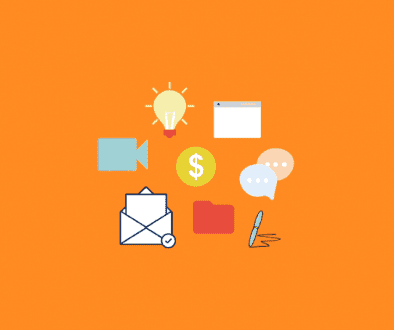Importing Contacts
If you have a list of contacts, you can upload them directly into your Covideo account. Depending on what package you have purchased, you can either upload up to 1000 or 5000 contacts into your account.
We accept your contact’s first name, last name, and the email address.
Please have your list of contacts in an Excel spreadsheet and saved as .csv (comma delimited) format before uploading your list.
To save your list as .csv file:
- In Excel, go to the Office Button and click on Save As
- Under the File Name, type in the name you would like to save it as
- Under Save As Type, select CSV (comma delimited)
- Click on Save
- Click on OK then click on YES when prompted
To import your contacts, please follow the following steps:
- Login to your Covideo account at www.covideo.com.
- Click on User Options followed by Import Contacts.
- Agree to our spam policy then click on Browse to select your Excel (.csv) file.
- If you would like to upload your list as a group, (allows you to select that group and email the whole group at once when sending video emails or meeting invitations) type in your group name.
- Click on Send File.
- On the next page, match up the fields such as First Name – First Name, Last Name – Last Name and Email Address – Email Address.
- Click on Submit.