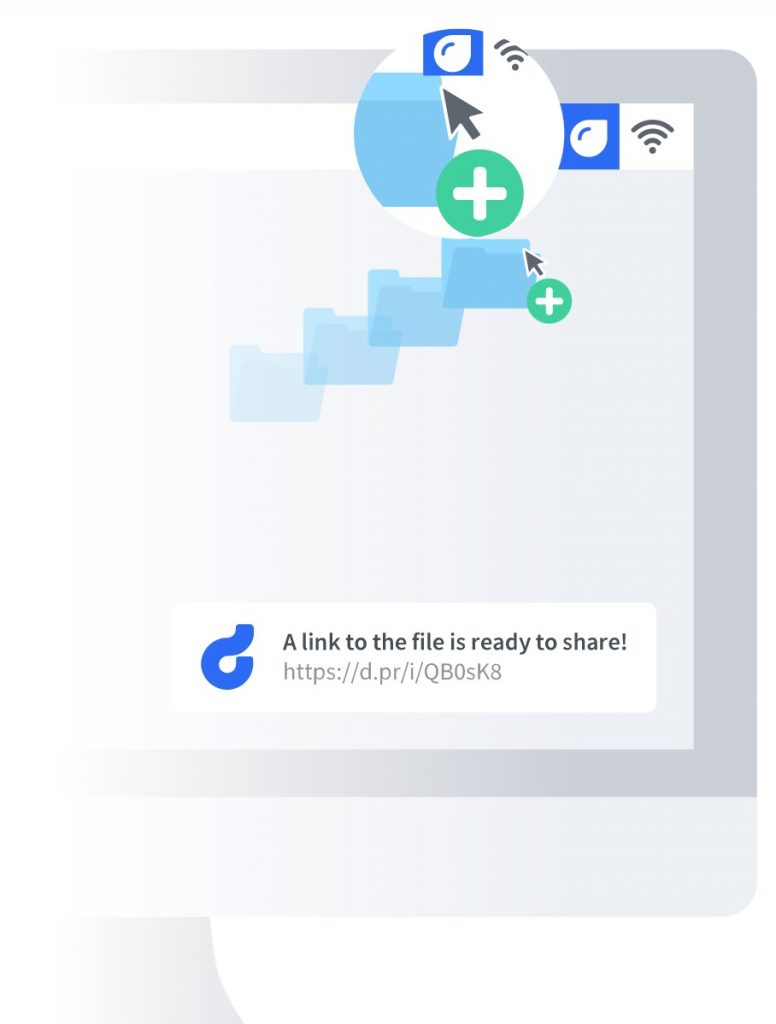Top 10 Tips for Building a Remote Team That Thrives
Remote work is a growing trend throughout the world of work. In the United States, 3.4% of the workforce solely works from home. Additionally, 62% of employees aged 22-65 worldwide work from home part of the time. This trend will continue to grow – it is estimated that 22% of the American workforce will be working remotely by 2025.
There are many benefits of working remotely, but to achieve them, you need to build a successful remote team. If you are currently part of or managing a remote team, then these are several tools and policies you need to use in order to ensure your remote team thrives. In this article, we will go over the top 10 tips for remote teams to work effectively and efficiently. These tips include the adoption of certain remote work tools, policies, and other advice. They are best used by managers who have control over how a remote team operates, but any remote worker can benefit from some of the tips on this list.
What is Remote Work?
The definition of remote work is straightforward: remote work is any work done outside of the office. Remote workers typically work from home, but they may also work from a public space like a cafe or a library or from a hotel room while on a trip. For example, a digital nomad is a type of remote worker who travels frequently and works on-the-go.
Remote teams may include all remote employees or a combination of employees who work remotely and in-office. Some employees may also work part-time remote and part-time in-office. This is called a hybrid work model. However, whether your work team is all-remote or hybrid, there are similar issues that you may face when dealing with a team that doesn’t all work in the same place. To overcome these issues, such as difficulty with effective communication and focus, you will need to implement an effective remote work policy.
Top 10 Tips for Working Remotely as a Team
Whether you’re about to move remote or have already been working remotely for a while, these tips can help your remote team come together, communicate more effectively, and get more (and better!) work done.
1. Get everyone on the same platform
If you run a remote team, then you need to invest in an online communication platform like Slack or Microsoft Teams. There’s simply no way around it. While email works well enough for sending files or communicating big updates, a messaging service is necessary for small, day-to-day communication between team members. Every team member needs to be on the same platform too, so make sure to choose one and then stick with it.
2. Keep track of different time zones
This is another easy one, but you’d be surprised by how many teams forget to check each other’s time zones! If your team resides in different states or countries, then it is unlikely that everyone will work at the same time. Keep track of the time zone of each member of your team so that you don’t schedule meetings at an inconvenient time or demand an update from a team member in the middle of their night! If you need to, keep a document going with the time zone listed of each individual member.
3. Use video email
Meetings are important for a remote team, but they can waste time. Have you ever thought, “that meeting could have been an email”? You can get the best of both worlds by using video email to send quick updates and follow-ups instead of scheduling a meeting. This lets you combine the convenience of email as an asynchronous tool with the enhanced communicative ability of video.
Here’s how it works. With a video email platform like Covideo, you can embed a video directly into an email. Then, your recipient can watch the video in their own time. This respects your remote team’s different time zones, schedules, and workflows. Video email replicates the convenience of working in the same location and the ability to drop by another desk for a quick update. Instead of scheduling another short meeting, try sending a video email instead. Never think “that Zoom could have been a Covideo” again!
4. Invest in a screenshot app
Sometimes even a video email can be too much of a hassle. If you need to quickly show someone an issue or suggestion on your screen, then you don’t need to schedule a meeting or send them a recording. Just take a screenshot! Screenshot apps let you quickly take and share images with your team. They are especially convenient for remote teams that can’t look at each other’s screens in-person.
The best screenshot apps let you store screenshots in the cloud and share them with a short link. With Droplr, for instance, all you have to do to share a screenshot is copy and paste its associated link in the cloud. Screenshots even preview on top platforms like Slack and Microsoft Teams, so your team doesn’t have to download any new software to receive your screenshot. Like video email, screenshot tools make up for lost time spent in meetings and keep your remote workflow going seamlessly.
5. Set clear roles
Two common themes of these tips are structure and clarity. Despite working remotely, your team still needs to be structured appropriately and everybody’s roles need to be clearly defined. Make sure each team member knows what their own role is as well as the role of everybody else. Team members will be more productive and focused when they know exactly what they need to accomplish to fulfill their role on the team.
6. Have scheduled check-ins
While not everything has to be a meeting, some kind of structured check-in system is mandatory. You should be meeting both as a team and one-on-one as a manager and employee at least weekly, if not daily. These check-ins are necessary to ensure that your team is still focused and productive while working remotely. Of course, these check-ins don’t necessarily have to be video meetings: you can also have scheduled check-ins over video email or message.
The purpose of these check-ins is simply to ensure that each worker’s tasks are being completed in a timely manner and that they are receiving the support that they need. If you’re a manager, be sure to give your team member the chance to share how they feel about your work as well. Check-ins should make sure that team members are all on the same page and producing workt that they found valuable.
7. Don’t micromanage
With your team members working out of sight, it might be tempting to zealously oversee everything that they’re doing. But don’t fall for the temptation! Micromanaging is still annoying when out of the office. When you control every minute of your employee’s day, you are telling them that you don’t trust them or their work ethic. This is disheartening and may actually lower productivity as workers don’t learn how to problem solve on their own or try out new strategies. While structured check-ins are necessary, don’t check-in constantly or monitor your team member’s every move. If there are issues with their work, then have an honest conversation about their struggles and what they can do to improve instead of trying to control every moment of their day.
8. Set clear boundaries
Whether you’re a manager or a team member, you need to set clear boundaries about your time. It can be tempting when working remotely to go back to work whenever you have a new idea. It can also be tempting to ask employees to work after hours to get more done. However, even when working from home, time off from home is important for a proper work-life balance. You should set clear boundaries about when and from where team members can contact you (unless it’s an emergency). You should also set clear boundaries with yourself on when you’re going to set aside work and put it out of your mind. Don’t overwork just because you can do it in your pajamas!
9. Take time off
It can also be tempting to take less time off when working from home. If you have to be home anyway because you’re sick, then why not power through and get work done? However, work is still work, wherever you’re doing it, and you need time off. This is especially true if you’re feeling unwell, though it’s also true when you just need a mental break or a vacation. Don’t feel bad about using your PTO or calling in a sick day just because you already work out of office. You will do better work if you take breaks and let yourself recharge.
10. Build relationships beyond work
It’s important that you get to know your team members as people. What are their goals and hobbies outside of work? What do they care about and worry about? When you work in an office, it’s easier to learn about your co-workers and build relationships that go beyond work because there are more opportunities to just talk. Nonetheless, these conversations are still important when working remotely. Take the time to get to know each team member on a personal level – even if you don’t become best friends, it will still strengthen your relationship and help you better understand how your teammate operates. Team members that get along simply work better together!
If you’re having trouble forming these bonds, then you may need to structure an official remote team-building activity. You can check out this list of team building exercises from Atlassian to find the perfect activity for your remote team. Keep the activity short and relatively simple so it doesn’t take too much time out of your workday (or overreach into employees’ off-time).