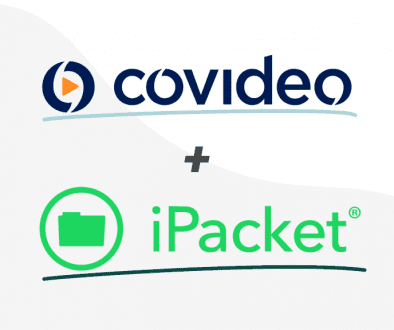Covideo’s Video Reply Feature
Have you checked out our new Video Reply feature? If there is one thing we don’t like at Covideo, it’s a one-sided conversation. We want to increase your email response rates and help foster more effective conversation. Our new Reply feature now allows your email recipient to answer your video email with a video message of their own!
How to use Covideo’s video reply feature
This Reply feature is particularly useful when you’re asking your customers for a testimonial video email or when you just want to keep a conversation going.So, how does it work?
1. Log into your Covideo account
2. Go to the Tools section
3. Locate and click the feature: “Video Reply Settings”
4. Enable video replies
It’s that easy!After they receive your video, your recipients will be able to reply to it instantly.In addition to your email inbox, you can find all of your video replies in the Covideo library in your “Video Replies” folder.
Get started with video reply
Looking for more tips on how to increase your replies? Check out our 5 tips on how to get more replies.
Upgrade your business by taking your email communication to the next level – Start a free trial.