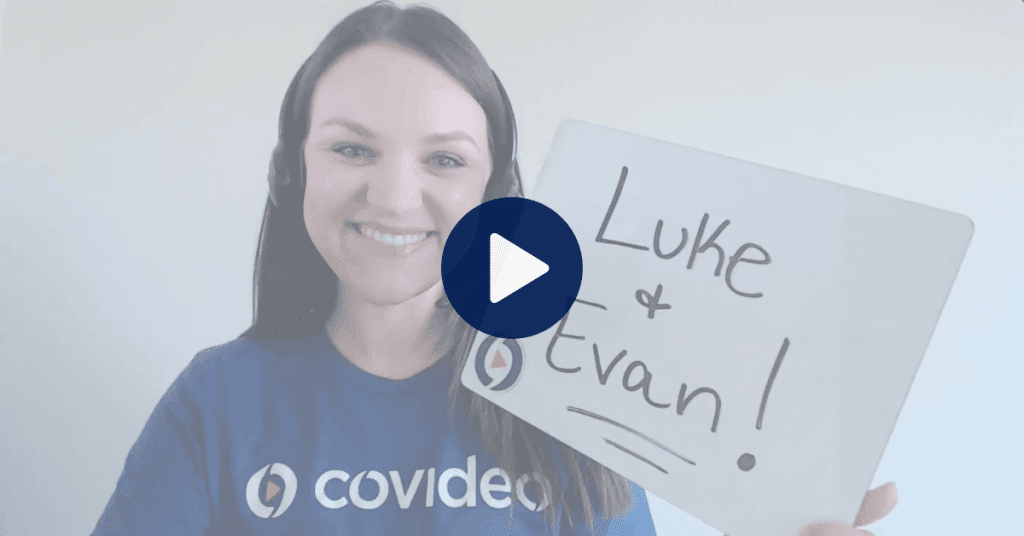The Anatomy of A Perfect Video Email
Video email, one of today’s business buzzwords, is one of the best ways to see more engagement with and drive action from your emails. However, the results are only as effective as your videos, so we’re taking a close look at video email best practices that lead to more engagement, more responses, and ultimately, more conversions.
We’ve gathered everything you need to know in order to create the perfect, and we mean perfect, video email. From lighting and backgrounds, to timing, CTAs, personalization, and video email subject lines, we’re giving you the skinny/411/everything you need to know to create the ultimate video email….in minutes!
Let’s get started.
Video Email: The Basics
What’s a video email?
First thing’s first, what’s a video email? A video email is a short, one-off video recorded specifically for an individual or small group. As a result, these messages are highly personalized – as if you’re speaking directly to that individual. Here’s the gist: Rather than typing a plain, text-heavy email, you would record a short video with your message. Then you can easily drop your video directly into the body of your email. Poof – send! When the video is clicked on, it opens on a branded landing page, accompanied by custom CTA buttons that drive viewers to relevant links, documents, or other videos. Ta-da!
Why video email?
The use cases for video email are truly endless, but we’ll dive into a few reasons why businesses prefer personalized video. First and foremost, adding personalized video increased open rates by 19%, click-through rates by 65%, and response rates by 200%. Not only does video capture your audience’s attention, but it drives action. Likewise, video allows you to communicate how you would in person – recipients can hear your tone, see your smile, and connect to your message. All of these factors contribute to building better business relationships and rapport, which ultimately leads to more conversions. Best of all, the video combines the power of being in-person, with the convenience of an email. We swear it’s not magic, but it sure feels magical!
Best Practices: Before you record your video email…
Now that you know the basics, let’s dive into the main topic: How to create the PERFECT video email. Remember, no fancy equipment is necessary, all you need is your desktop or mobile device!
Lighting
Lighting makes all the difference in the quality of your videos. Ideally, you want to take advantage and use the sun’s natural light. For best results, position yourself so you’re facing a window. The sun creates a clear, crisp image while lighting up your face. On the other hand, avoid recording videos with your back to a window. This results in a dark, shadowy appearance.
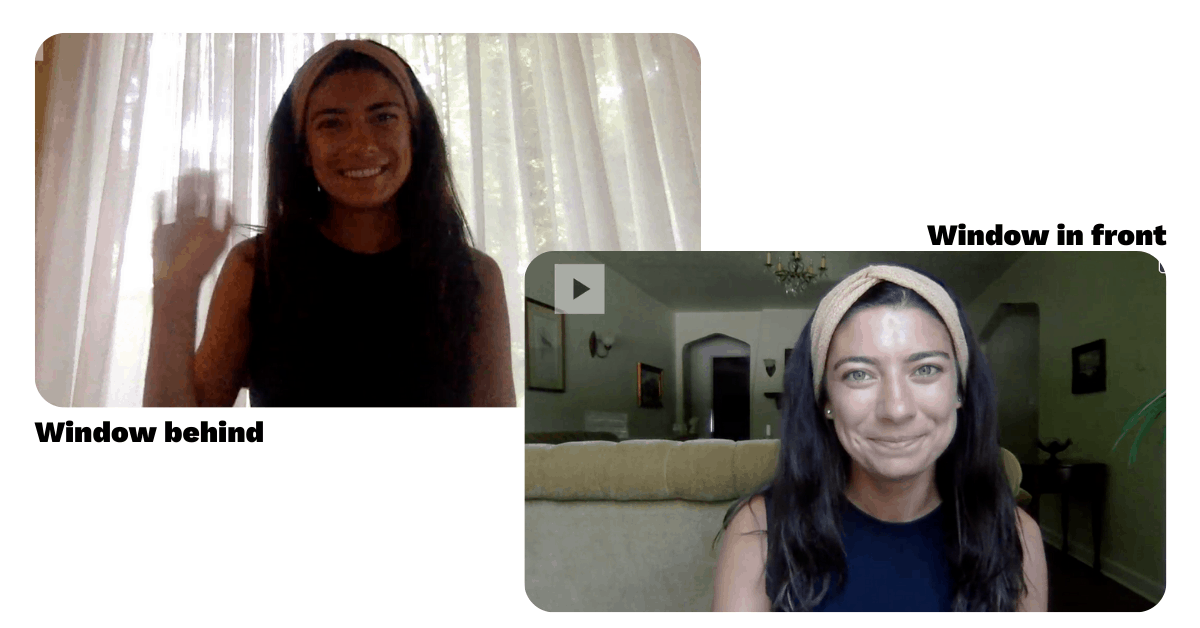
Angles
For the most flattering appearance, record your videos at eye level. This also gives off the impression that you are communicating directly to your recipient, rather than talking down or up to them. If your screen is below eye level, use books, a standing desk, or an external camera to raise the webcam. To give the impression of making eye contact, look directly at the webcam camera rather than yourself on the screen.
Background
Busy backgrounds are distracting and take away from the main focus – your message. Find a quiet place to record your videos without any distractions in the background. Covideo’s virtual backgrounds offer a simple solution to transform your space, so you don’t have to worry about your backdrop disrupting your message.

Prepare what you want to say
Outline what you want to say ahead of time, so you don’t miss any key points while recording. We often discourage users from preparing word-for-word what they want to say – this tends to come off as rehearsed and impersonal. Bullet out a few key points, and power through your mistakes. Working through fumbles trains you to think on your feet, and imperfections reiterate the fact that you’re human too!
When recording your video email…
Personalization
Ah, this is our bread and butter, your golden ticket. A personalized message is more likely to grab your recipient’s attention, and therefore, each video should be tailored to that person. Do some research beforehand and make a relation to their industry, job role, location, or hobbies. Regardless of how you go about it, the more personalized, the better. For an extra touch, we like to write the recipient’s name and company on a whiteboard and hold it up at the start of the video. This way, immediately when they open your email they see this video is personalized for them.
Length
To maximize engagement, keep these videos short and to the point – ideally 30-60 seconds, 90 seconds max. This might not be possible given the context of the video (i.e answering questions in detail), but when possible, the shorter, the better.
Content: What to say in your video email
Being short on time, you want to be clear and concise with your message. Introduce yourself, explain why you’re reaching out, and then elaborate. This is where you’re able to add those personal touches and tailor the message to the recipient – whether you’re answering their question, reaching out cold, or expressing thanks for their business. It’s no different than what you would write in a plain text email, only this time, you’re speaking it!
Calls to action
End your video with a strong, and clear call to action that guides the viewer’s next steps. Better yet, use Covideo’s CTA buttons to send recipients exactly where you want them to go. You can attach links, files, or even other videos. For best engagement, call out these buttons in your video (i.e “To schedule a test drive, click the button below and pick a time that works best for you.”) You can even point to the CTA to draw extra attention and encourage action.

Body language
As research shows, nonverbals make up for 93% of communication. Whereas the words you speak only make up for 7%! Cues like tone, body language, and eye contact work in tandem to best communicate your message.
- Tone: Monitor your tone so it’s upbeat and energized – if you’re passionate about the topic, then the viewer is more likely to be as well.
- Smile: Smiling is great way to make a positive first impression. It also makes for an appealing thumbnail as well, so be sure to smile at the start of those videos.
- Conversational: Keep your message conversational, as if you’re talking back and forth with a friend. This also helps you feel more comfortable and confident on camera.
- Eye contact: Look directly at the webcam (rather than yourself on the screen), to give the impression of making eye contact.
When sending your video email…
Video email subject lines
When sending your video, include the word “video” in your subject line to increase open rates by 19%. We also recommend personalizing your subject lines with the recipient’s name. For example, a perfect video email subject line would look like: Video Introduction for Anna at Covideo.
Text in the email body
Although you’re sending a video, it’s best to include a bit of text in your email too. There’s no need to repeat what you say in the video, but add a simple salutation addressing your recipient, along with a sentence or two providing content. For the best click-through rates, use a cliffhanger that encourages recipients to watch your video.
Video thumbnails
Consider your thumbnail like the book cover of your video email – it’s going to determine if the viewer wants to click and open your video message. While it’s impossible to embed video in email, embedding a video thumbnail is the next best option – so you want this image to be captivating and inviting. For best engagement, use an animated gif, which loops the first few frames of your video. These can be generated within your Covideo account. If you prefer a still image, Covideo auto-generates the first frame – so remember to smile or hold up a whiteboard at the start of your video!
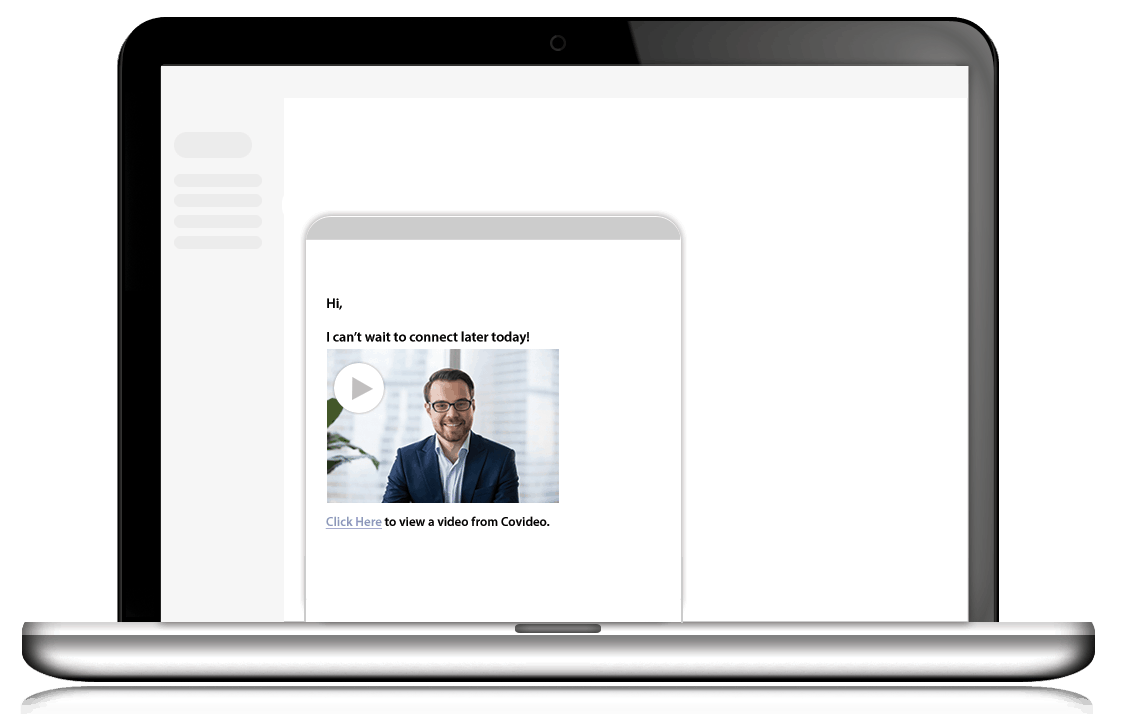
Notifications
Receive real-time email notifications that alert you when your videos have been viewed. Email notifications give you better insight into timing your follow-ups, so which increases contact rates. Track additional analytics like views, opens, clicks, and engagement within your Covideo account.
Ta da! Let’s take a look at the final product. Here we’ve got personalized elements in the video AND email, an animated gif for the thumbnail, and a bit of text to provide context.
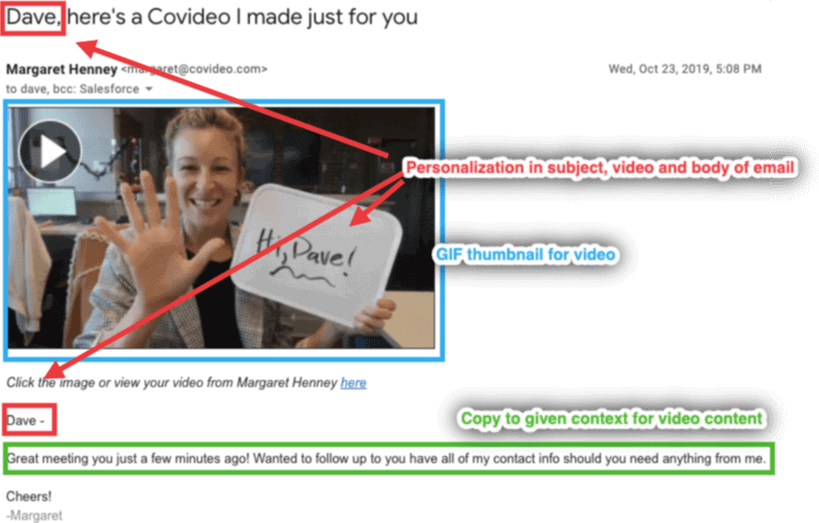
How to send videos through email?
Okay, so you might have one final thought: I know what I need to do in order to create an effective, engaging video email, but I’m not quite how to send a video through email? Sending videos hasn’t always been a seamless process with file sizes, video quality, etc.…but don’t fret.
Video email platforms make the entire process, from recording to sending, an afterthought. Most video email platforms allow you to record from your desktop or mobile. After recording, you can either send your video directly from the platform, or copy and paste it into your email. Covideo’s video email platform integrates with Gmail and Outlook, which means you can record and send videos without ever leaving your inbox!
It’s time to put your new video email skills to the test!
Now that you know all the tips and tricks on how to create a video email, it’s time to start recording! Login to your Covideo account or Start a free trial to record and send unlimited videos using one of the best video email platforms on the market.