Video message
Record, send, and track personalized video messages that increase engagement and conversions and build better business relationships.
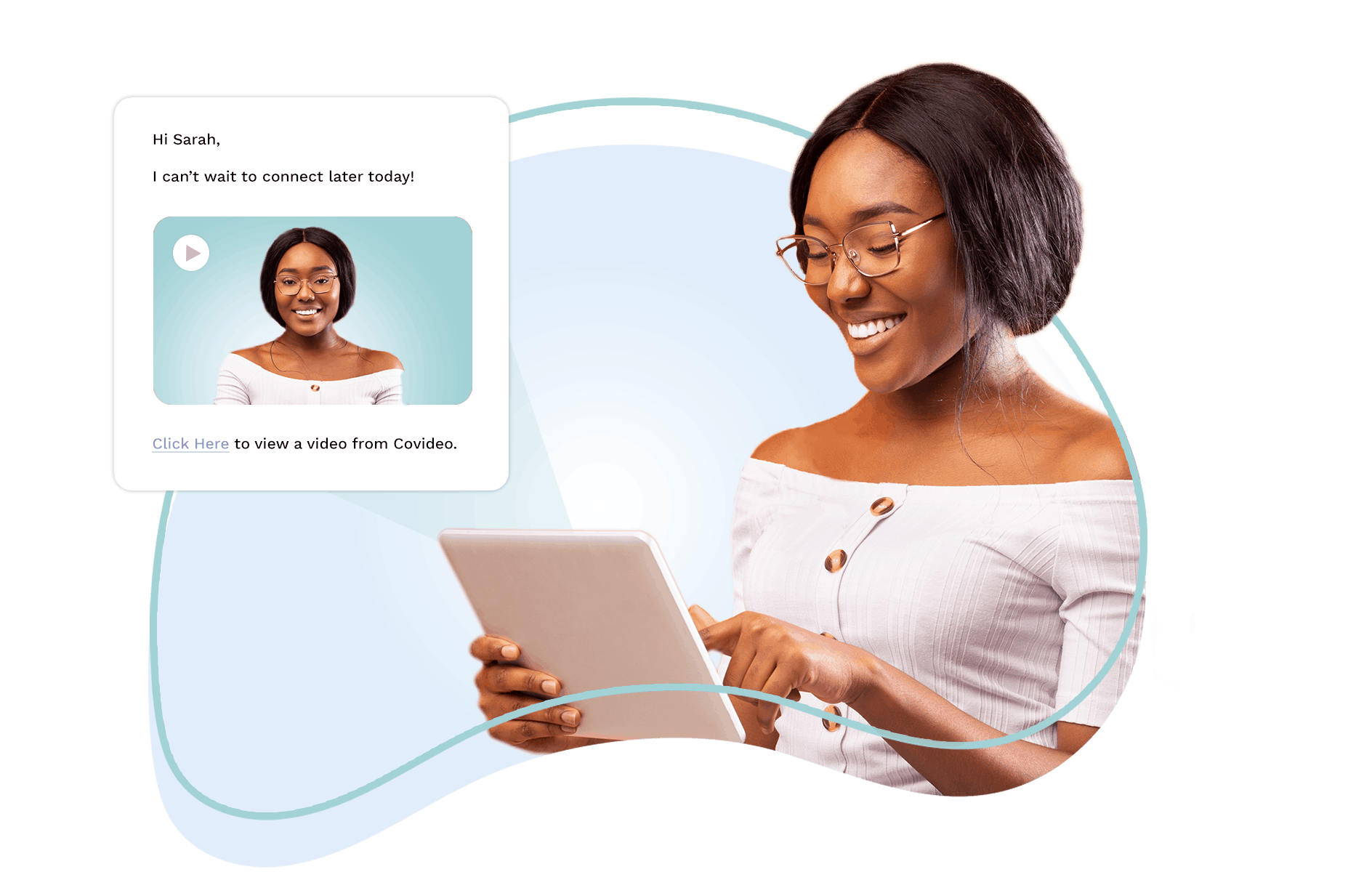





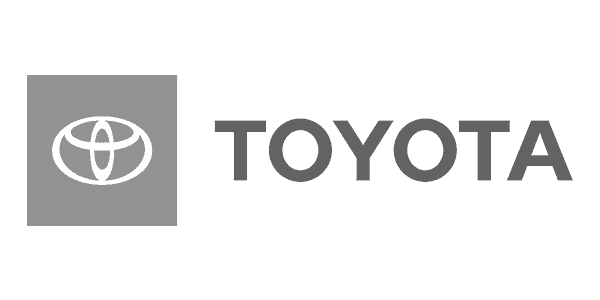

Wanna see for yourself?
Send us your name and business email, and we’ll send a video email – straight to your inbox.
Personalize outreach with
a video message
Ready for a new and innovative approach to enhance your communication? Covideo is the #1 tool for businesses to record, send, and track video messages. Stand out in the inbox and get more responses with a personalized video.
Sales
People want to do business with people, not technology. Skip impersonal interactions by incorporating personalized video emails into your outreach for prospecting, follow-ups, referrals, and more.
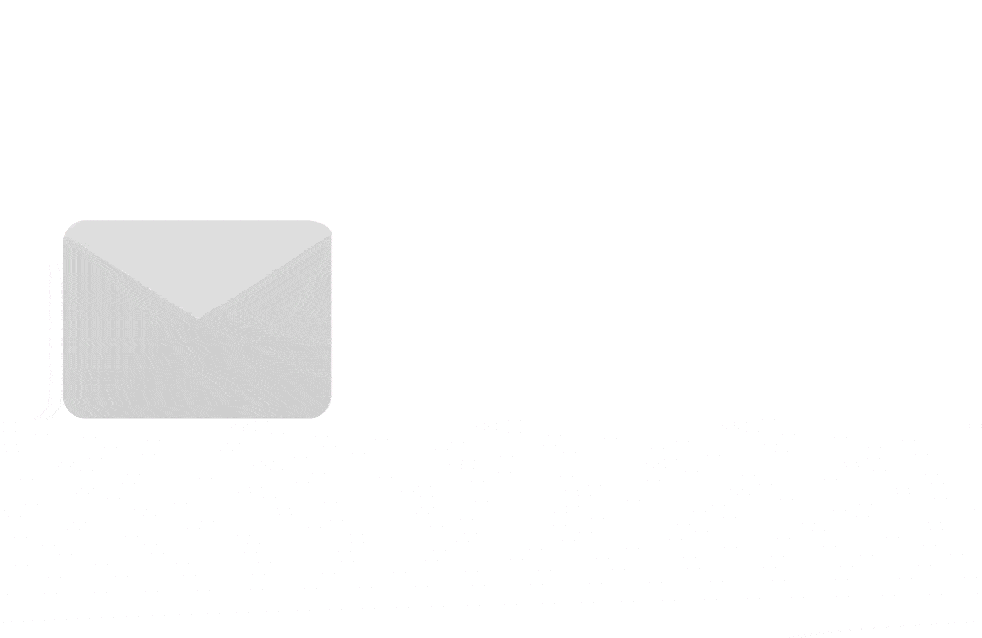
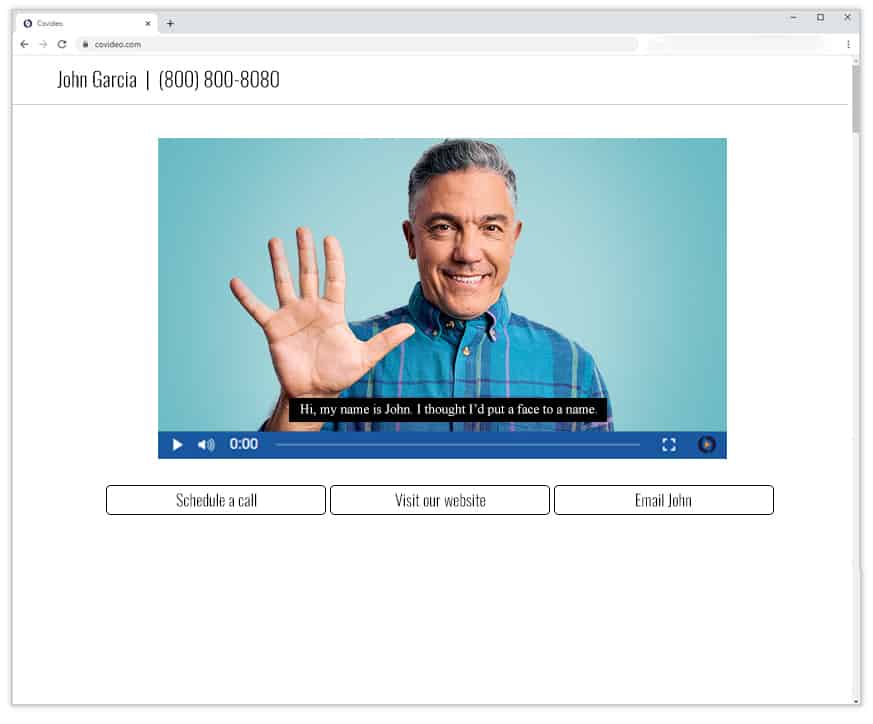
Marketing
Break through the noise of a busy inbox by delivering eye-catching video email campaigns that engage your audience and drive action. Promote your next event, showcase your newest product, or share the people and stories behind your brand.
Customer Service
Delight customers with personalized experiences that keep them coming back and telling others. Reduce the risk of miscommunication and misunderstanding by providing a visual demonstration with a detailed explanation in video format.
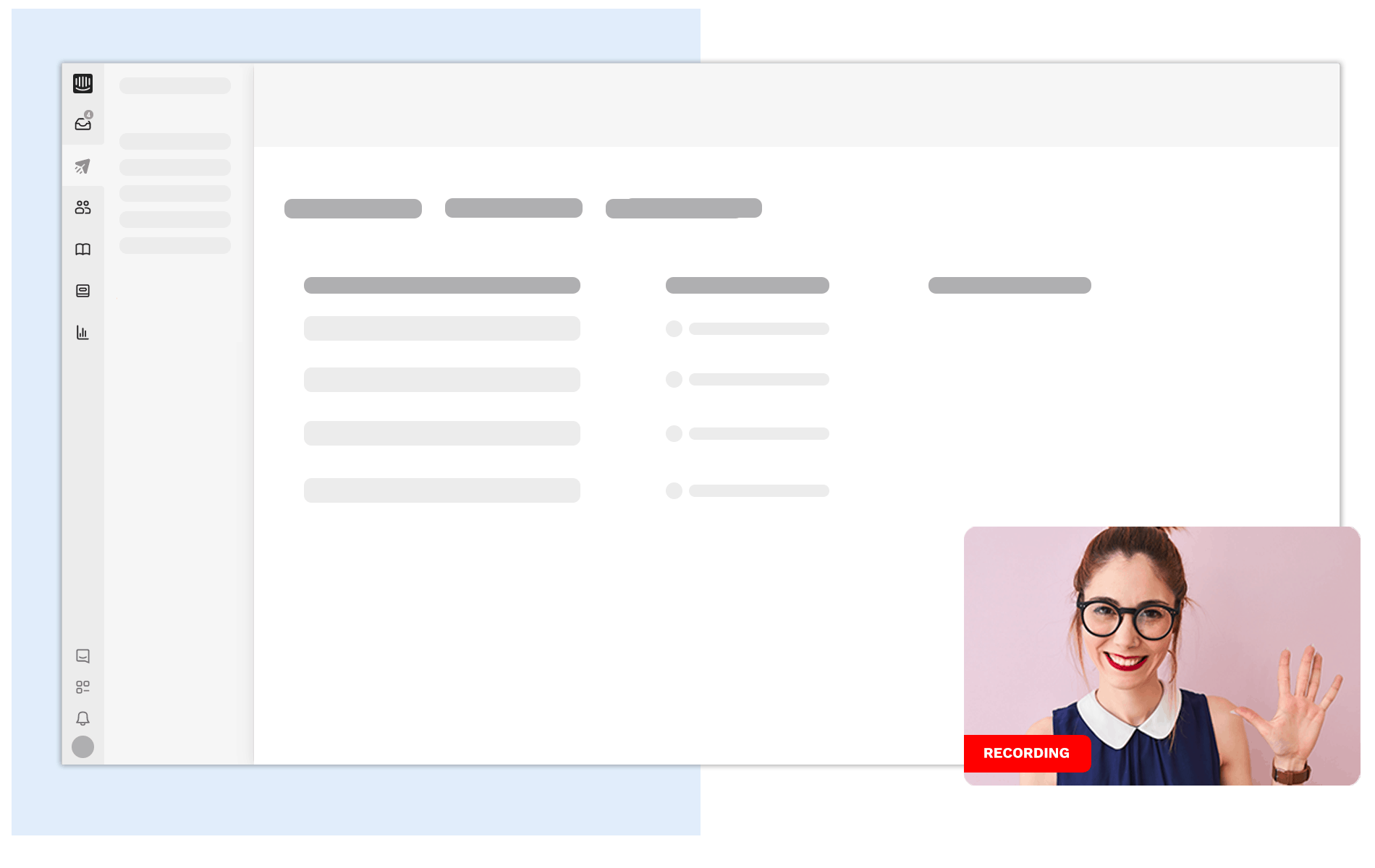
How to Send a Video Message Through Email, Text, CRM, or Social
With the rise of video content, businesses are finding more ways to incorporate video into their strategy. For example, sales and customer service teams use video to personalize outreach and mimic face-to-face communication. Regardless of the use case, businesses can use a video message service to perfect their video strategy.
With video messaging, you can easily record, send, and track personalized videos for prospects, clients, co-workers, and more. Video messages are short and sweet and can be recorded with your webcam. Rather than typing a plain-text email, you record your message and embed it into the body of your email or text message. This humanizes virtual communication and makes your message stand out in your recipient’s inbox.
In this article, we will discuss how businesses can use video messaging to optimize communication. We will cover specific use cases as well as which platforms you can use to send video messages. You will learn how to send a video message over email, text, or CRM with the best video messaging software, Covideo.
The Rise of the Video Message
According to a study by Statista, approximately 85% of all internet users in the United States watch video content every month. Furthermore, online videos make up more than 82% of consumer traffic online. Clearly, video is essential not just for personal communication, but also as a point of contact between businesses and consumers.
Video has always been popular – and technology has finally caught up to the consumption habits of viewers. Viewers can easily stream videos in HD or even 4K resolution, making image quality better than ever. Video can replicate real-life better than ever before.
As such, video content has become an integral part of our everyday communication. The video revolution has touched the business world as well, and it’s becoming more common for companies to connect using video content on email, text message, LinkedIn, and more.
Video Messaging For Business
Video messaging grants businesses a multitude of benefits. Not only is video more engaging than other types of content, it’s also easier to comprehend. Consider these statistics about video email:
- When a message is presented in a video, 95% of its contents are remembered as opposed to only 10% when presented in plain text
- 72% of consumers prefer watching a video over reading text to learn more about products and services
- Adding video to an email increases open rates by 19%, click through rates by 65%, and response rates by 200%
In addition to the above advantages, video messages are easy to create and send with the right software. Businesses can adopt video messaging into their communication strategy without overextending their time or budget.
Best of all, businesses can use a video email platform like Covideo to quickly record, send, and track video messages. Covideo even integrates with top CRMs like Salesforce so you can send videos to your contacts in mere seconds. Learn more about how to integrate video email into Salesforce by scheduling a free demo today.
Send Video Messages for Sales, Marketing, and More
Video messaging has impacted not only business communication, but also the strategies of entire departments. Marketing teams regularly use video messages in mass emails for specific campaigns. Sales departments record and message personalized videos in order to better reach out to prospects. Customer service teams use video to demonstrate how to fix customer problems. The list goes on and on.
Indeed, video messaging for businesses has become a critical part of sales, marketing, and customer service functions for most organizations. This is all in the name of providing top-notch, personalized services in a way that supports and empowers the customer experience.
Use Covideo to Message Videos
Covideo is an example of the type ofvideo message app that businesses have come to rely on. The easy-to-use software lets you not only record and send video messages, but also distribute them via email, SMS text message, or even social media.
All told, Covideo specializes in the type of personalized video messaging that is commonly used in sales for maximum impact. Unlike YouTube, Covideo lets you send video directly to your customer. This creates a more intimate, personalized experience than ever before. Instead of posting a video for the general public, you can speak directly to each customer as an individual. For many prospects, that can make all the difference in convincing them to engage with your brand.
How To Send a Video Message
With Covideo, you can record and message video by email, text, or through your CRM. There are several different methods you can use to send videos via Covideo. Let’s go over how to send a video message using each method. Remember: to use any of these methods, you must have a Covideo account. You can sign up for a free trial today to get started.
Email Video From Covideo Website
To send a video through email directly from the website, first login to your Covideo account. Then, navigate to “My Videos”. Hover over the video you want to send out and select the envelope icon. Customize your landing page and calls-to-action, type in your recipients, subject line, and message, and then click send!
Copy and Paste Video into Email Platform or CRM
Covideo fits in seamlessly with your existing processes and integrates into your email platform or CRM. To send videos from your email address or CRM, find the video you want to send and click on the “QuickShare” icon. Then, paste the copied link into your CRM or preferred email platform such as Gmail or Outlook. That’s it! This will copy and paste your video with your default video landing page, calls-to-action links, and animated thumbnail. This process gives you the flexibility to message video clips through your favorite channels.
In addition, Covideo has direct integrations with Gmail, Microsoft Outlook, and Salesforce. With these integrations, you can add the Covideo plug-in to send a video message without leaving the platform! Simply click on the Covideo button located on the platform to record and send a video directly from your email or CRM account.
Send Text Message Video from the Mobile App
Covideo also makes it easy to send personalized video through text. To text a video, download the Covideo mobile app from either the App Store (iPhone) or the Google Play Store (Android). Once logged into the Covideo mobile app, you can record a new video or press the “X” at the top right of your screen to access your video library. In the library, find the video you want to text and select the “Share” icon. Select your template and exit links, then click “Share” at the top right of your screen. From there, select your native messaging application and enter in the contact or phone number in the “to:” field. Then, click send!
The Rise of Video Calling
Like video messaging, video calling has recently exploded in popularity – thanks largely to popular software like Skype and FaceTime. While most people use these tools to have personal conversations, businesses also use them to readily connect with their clients. They are especially popular among customer service agents or b2b sales teams.
Video calling improves communication by letting businesses use nonverbal cues and facial expressions in addition to verbal conversation. In fact, 70% of all interpersonal communication comes from body language. As such, nonverbal communication is critical to building a sense of trust and familiarity. This enables businesses to build relationships faster than ever. It makes a prospect less likely to ghost a conversation because it’s much harder to cut off a relationship (or say “no” to a sale) once you’ve seen someone and developed a rapport with them.
Fill Your Communication Gap with Video Messages
Solutions like Covideo fill in an omnipresent gap in the new world of “business to consumer” communication. What if you can’t connect with your audience in real-time, likeFaceTime and Skype require? Remember that for those solutions to work, both parties have to be available. In sales, that’s rarely the case, especially when you’re still trying to initiate first contact with a prospect.
As part of a video calling software solution, Covideo can act like a type of video voicemail. You can leave a video message via email or text without missing out on the personal connection found in nonverbal communication. Businesses and customers alike still get all the benefits of video as a format while respecting different schedules and time commitments. Your customers can access your videos whenever is best for them. In return, Covideo will notify you when your message has been viewed. It’s a win-win situation for both parties.
Covideo: The Best Video Message App for Business
Covideo was founded for a simple purpose: we want to bring personality and humanization back into business.
People like doing business with other people instead of faceless technology. Covideo, by design, is a tool that makes it easy to record, send, and track personalized videos. You won’t face any issues while sending email or video texts as Covideo compresses the video for you. All you have to do is record and click send!
Additionally, businesses can overlay videos over their website, which means that customers will already be right on the company’s page when they finish their video. Other video platforms like Vidyard and GoVideo do not include this important feature. In all, Covideo is the best video message platform for building your brand. Try it out today with a Start a free trial.
Covideo + WhatsApp
Better yuet, Covideo syncs up with a business’ WhatsApp – making sending videos as easy as sending a photo. WhatsApp photos and videos are powerful tools for businesses that use the app for sales and marketing. Fortunately, recording a video message for WhatsApp is so simple you can do it in minutes.Considering 500 million people use WhatsApp on a daily basis, it’s easy to see why it is becoming an important platform for business communication. Nothing beats the convenience of a text message, for customers and businesses alike. With Covideo, you can text video over WhatsApp to reach more customers than ever before.
Therefore, Covideo is the best video message app for businesses that use WhatsApp. With Covideo, your videos will never lose their image quality, no matter how long they are or what resolution they were filmed in. Covideo’s mobile app, combined with WhatsApp, is truly the best way to reach customers wherever they are.
Comparing Covideo to Popular Video Message Apps
In terms of video messaging apps, businesses have a wide variety of options available to them to meet their needs, such as Google Duo and Marco Polo. With Google Duo, you can send text messages, video messages and more – all from Microsoft’s Windows operating system or from your iPhone or Android smartphone. In fact, Google Duo text messages are virtually indistinguishable from regular texts. Google Duo is especially convenient for sending messages to customers’ phones from your computer. Marco Polo, on the other hand, is like Snapchat for businesses. It allows you to tailor your message to your exact recipient. Indeed, businesses use Marco Polo to great effect while contacting prospective customers.
Nevertheless, there are weaknesses associated with both Google Duo and Marco Polo that makes Covideo the better choice for businesses. Marco Polo messages are temporary and can only be accessed within a limited timeframe. Meanwhile, Google Duo’s video message feature is not available on all Android models. Neither app lets you add video landing pages or customizable CTA buttons to your video message.
This is why Covideo is the best video message app for businesses. Your recipient can rewatch your video as many times as they want; brands will still be able to track and see if they watched it, how many times they watched it, and how engaged they were as a result. Additionally, Covideo works on all smartphone models and any other device that can access the internet. Covideo gives you the most tools to customize your video message so you can target it to each individual customer. With Covideo, you can rest assured that your brand will stick to the customer’s mind and that your video message will be impossible to forget.
Send Video Messages Today
Are you interested in learning more about how to send video messages with Covideo? We are here to help you message videos via email, social, and text. Contact us and we’ll have one of our video experts develop a strategy that works with your current process.Check us out and start recording and sending video messages today!


