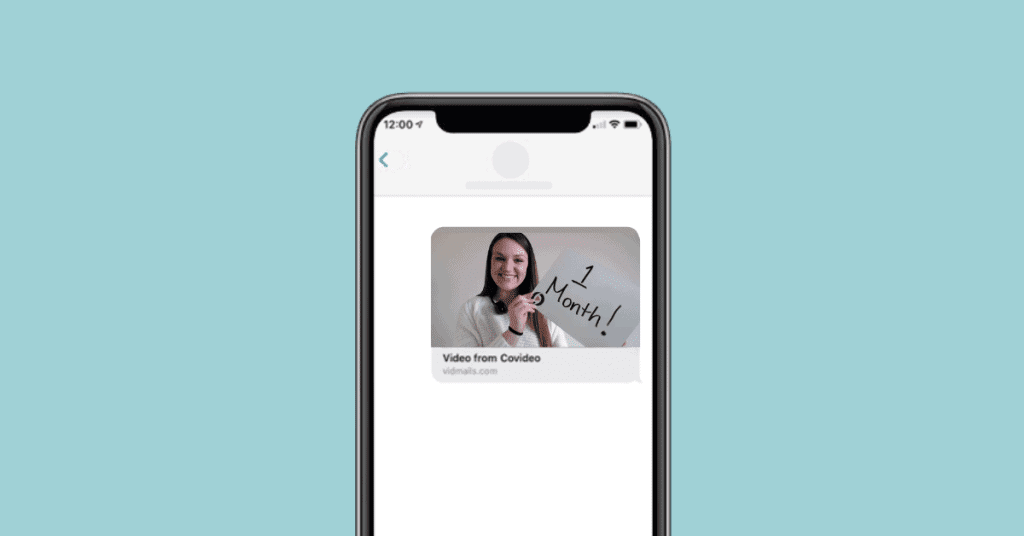Stand Out & Get More Responses With A Video Voicemail
We’ve all experienced a crowded inbox or voicemail. Chances are, your email inbox may even be causing you some stress right now. Tackling our inbox is no fun task, and regardless of how hard we try to keep it organized, the emails always keep coming.
This battle leaves many of us – especially those in sales positions – wondering, how do you send an effective email? How do you stand out in the inbox and catch your audience’s attention? Email isn’t dead; in fact, it’s more alive than ever. But how do you get noticed, or better yet, get a response?
Incorporating video into your outreach is the best way to capture your audiences’ attention and share your message. We like to call these video voicemails! With a video voicemail, you get all the benefits of video, but with the convenience of sending a video.
In this article, we’ll go into more detail about what is a video voicemail, when to use one, why, and how to start sending voicemail video messages through email today.
What is video voicemail?
A video voicemail is a short personalized video recorded for a specific individual that is sent through email. You can record these messages using your webcam on your phone or computer. They are meant short videos that relay your message how you would in person. It’s exactly like leaving a voicemail over the phone. However, a video voicemail allows you to put a face to a name and humanize your outreach, which is incredibly important in business sectors such as sales and customer service.
Consider a video message like the perfect combination of voicemail and video conferencing. Voicemails are short and to the point, and video conferencing uses the power of video to communicate effectively. Blend these two to create a compelling message that stands out in the inbox, engages your audience, and communicates your message successfully.
Check out a short example to learn more about video email, when to use it, and why.
Why send a video voicemail?
As we mentioned, standing out in the inbox is become seemingly impossible. The average employee receives nearly 121 emails a day. Most of which are immediately deleted, ignored, or quickly get buried to the bottom. However, email remains the number one form of communication for business – meaning if you want to reach someone, email is your way to go. It’s important to note that when you send a video voicemail using a video email platform, your video will embed in the body of the email. When the recipient opens your email, your smiling face and wave will be the first thing they notice, just like the video below! This tactic increases click-through rates and overall engagement.
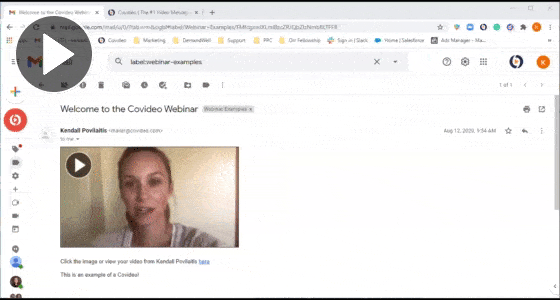
Now, let’s take a look at some reasons why you should consider sending a video voicemail in your next email.
- Stand out – Sending a video message stands out against other text-only emails. This immediately captures your audience’s attention.
- Communicate effectively – Video allows you to use your body language and tone to communicate more effectively. Likewise, with video, you can share your message concisely and accurately, while your audience is more likely to remember your message when it’s in video format.
- Personalize your outreach – 80% of customers are more likely to purchase a product or service from a brand that provides personalized experiences. Customize your video, so your recipient knows you created it just for them.
- Put a face to a name –Sending a video of yourself not only personalizes your outreach, but it puts a face to a name and humanizes your outreach. This reminds your audience that you’re human, too, making you easier to relate to and do business with.
- Build relationships – Video makes it easier for you to build a relationship with your audience and establish credibility. These factors are essential components to obtaining and retaining customers.
When to send a video voicemail
The best time to send a video voicemail is, really, whenever you would send a typical email! Your message doesn’t change with a video voicemail – you’re just delivering it in a different format. With a video voicemail, you can communicate how you would like in person, rather than putting your thoughts on paper. Best of all, you avoid misinterpretations when you send a video voicemail, which is often a major component of sending plain-text emails.
While any time is an excellent time to send a video voicemail, we do have a few scenarios where video voicemails work best:
- Cold emails – Send a personalized video to your prospects that highlights why you’re reaching out and how you can help. Seeing a video in their inbox will intrigue your prospects, and they can watch it on their own time, unlike a cold call.
- Introductions – What better way to introduce yourself than through video? Send short introduction videos to prospects, customers, team members, etc., that give the people you’re working with an opportunity to get to know you.
- Follow-Ups – Follow-ups can often be complex and detailed. Recap meetings and send any updates in the form of a video. A video will allow you to communicate your message clearly and effectively.
- Customer Service – Offer personalized support to your customers by sending a video that answers their questions or walks them through a solution to their problem. Record your screen as well so customers can follow along and refer back to the video in the future.
- Interviews and recruiting – Personalize the interview process by letting applicants know you received their application, invite them in for an interview, or extend an offer. Top talent will have other offers on the table, so go above and beyond to stand out.
- Internal Communication – Communicate with colleagues effectively by sending company updates, onboarding new employees, and sending training/demonstration videos.
Best practices for sending a video voicemail
Here’s a few items to keep in mind when sending a video voicemail.
Use video in the subject line
When sending a video email, include the word “video” in the subject line to increase open rates by 19%.
Keep videos short
Keep videos under 90 seconds to keep your audience engaged through the full video. Be clear and concise with your video voicemails and focus on the most important information.
Add personalization
Include personalization elements in your videos, so your recipient knows it’s meant specifically for them. Some ways to personalize your message are by mentioning their name or company, referencing a previous conversation, or finding a connection between you two (similar interest, network, job experience, major, etc.)
Use video consistently
You should use videos throughout your outreach for best success. As you get more comfortable using video, your videos will naturally become more natural and effective.
End with CTA
Always end your video voicemail with a call to action, so your recipient knows exactly what to do next.
Getting started with a video voicemail app
Are you ready to start recording video voicemails and incorporating video into your outreach? You can get started by using the best video message platform, Covideo. With Covideo, you can record, send, and track videos and send them via email, text, on social, or through your CRM. Recording and sending videos have never been easier, and it only takes a minute or two to do so. Simply record your video in one click, and copy and paste it into your email, text, or social media. Or, use our mobile app to record and send videos on the go! Also, you’ll receive instant notifications when your videos are viewed and additional tracking and analytics to determine the success of your videos.
Start sending video voicemails today with a Start a free trial of Covideo. You can start recording and sending videos in minutes! You don’t have to input any credit card or form of payment.
Want to learn more about video voicemail? Check out our blog for more information on making a video your voicemail and how to record and send a video voicemail.