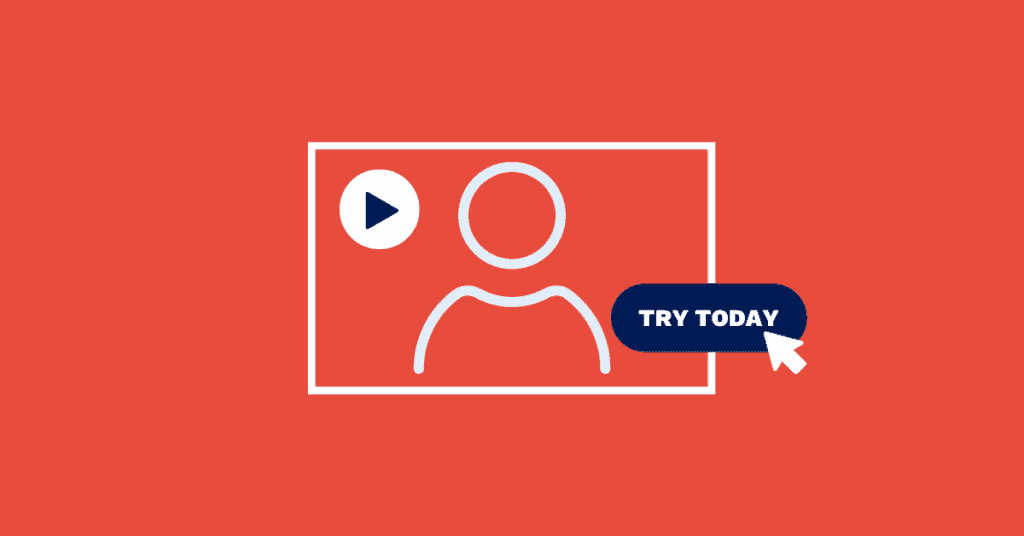Best Video Email Service: A Guide for Your Search
What makes a video email service the best? Which features should you look for when researching video email platforms? What matters and what doesn’t? We take a deep dive into your burning questions to help you on your quest to find the best video email service for your needs and go over some helpful hints for newbies (or video email pros who just need a little fresh inspo).
“What makes a video email service ‘the best’?”
The best video email platforms may differ in features and functionality, but they’ll have these four key things in common:
- Deliverability – No matter how great your videos, if they’re flagged by spam or filtered into a promotions folder the emails won’t get read. Make sure whatever tool you end up using has a server with a good reputation and track record for high email deliverability or that it allows you to integrate the tool with your existing email provider. It’s also important to ensure they provide you with compressed links for your videos.
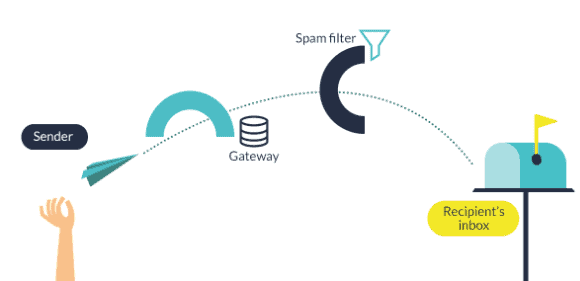
- Reliability – There’s nothing more frustrating than recording the perfect video only to see it stuck in upload mode and fail to save. The struggle is real! If they offer a Start a free trial, test out your top tool to make sure they do what they say they will. For instance, Covideo has an upload safety net with background uploading to ensure users can record, upload, and save their videos no matter what.
- Ease of use – Sometimes you want the bells and whistles. Sometimes you just wanna record, send and track a dang video. Ease of use – especially when it comes to a video email tool that will be used for a larger team – is key to ensuring it’s adopted as a standard part of the process. Look for a tool that works with the tools you already use, is intuitive to learn, and allows you to record and send a video in as few steps as possible.
- Support – Anytime you add a new strategy you want to be able to rely on the experts for their help, but that’s especially true when it comes to technology. This is a biggie. Too many tools require you to “help yourself” through generic articles or videos, or make you pay for live support. Make sure you opt for a service that offers free, live, unlimited support. You’ll thank me if you ever need to troubleshoot an issue or you’re in dire need of some video email examples to help get your team started.
_____________________
“What features should I look for?”
The features you need/want will really depend upon how you hope to use the tool. But the best video email marketing services should offer the following as part of their base plan:
- Video hosting
- Screen recording
- Calls-to-action
- Detailed reporting
- Unlimited storage
- Unrestricted sending through your server
- Video reply
- Auto generated thumbnails
Other helpful features include:
Integrations for Chrome & Outlook
Pros who make video email part of their outreach strategy need to ensure all of their tools are working together in a smooth, efficient manner. A video email Chrome extension allows you to record your webcam directly within your browser. Also, look for integrations like video email for Outlook, Gmail, Salesforce or your respective CRM.
Mobile App
A video email app allows for easy on-the-go recording and is a must for anyone promoting a physical product (like a car, home, or piece of equipment). This allows you to record an in-depth walk-around to show your clients or prospects. Make sure the provider you select has apps for both iPhone and Android.
_____________________
“What should I avoid?”
An often overlooked part of the search for the best video email service is what to avoid. Here are the biggies that you should run (not walk) from:
Auto-play
The biggest red flag is a video email provider that claims to autoplay video in email. While this might sound good, it’s not a best practice (I could give some…ummm… unsavory examples as to why, but I’ll just let you imagine). For safety, security and privacy this ability is typically not allowed, and more often than not it’s disabled by browsers entirely.
Embedded videos
People will often use the phrase “embed video in email” as synonymous with sending a video email, but that’s not exactly accurate. When you embed a video in email, you’re including the actual video file (which is MASSIVE). This leads to some vital issues that will doom your video emails from the start (bum, bum, bummm). One of two things will happen:
- Instead of being in the body of the email, the video will be sent as a bulky attachment and then flagged by spam. Back to square one.
- The email will fail to send all together because it’s too large. Do not pass go. Do not collect $200.
For this reason, the best video email platforms will host your videos so that they’re streaming on the web, and help you to seamlessly include a *rich text link to your video inside the body of your email.
*A rich text link refers to an image or GIF that is hyperlinked to your video.
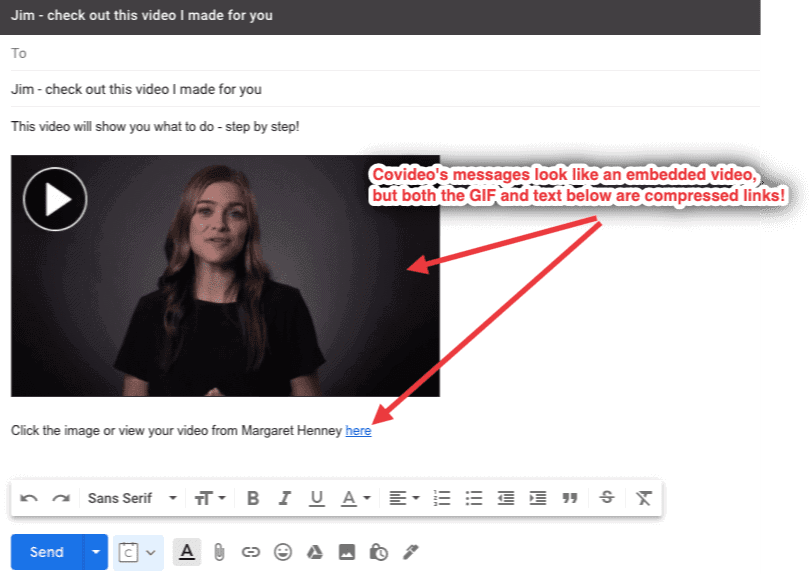
HTML emails
HTML email templates for video messages might look sexy, but beware: the more HTML content you include in an email, the more likely it is to be flagged by spam or sorted into a folder other than primary (like promotions or social). Remember: the success – or failure – of video emails starts with deliverability. No matter how beautifully designed, if they don’t get to your recipient they’re wasted effort.
No support
We touched on this earlier, but I’ll say it again because it’s that important: Video email marketing software with no support/lacking support is a major red flag.
_____________________
“Can’t I just send a video email on my own?”
There are a handful of video email marketing companies that provide you with the basic tools to send video email free. But beware, free email video messaging only provides barebones functionality and lacks the features necessary to track your efforts, leaving you in the dark.
The most common way to send a video email without the use of a premium tool like Covideo, is to use YouTube. Video email marketing through YouTube is a round-about way to get the job done and will suffice if you only need to send one or two videos AND (this is important) if you’re sending generic videos as opposed to personalized ones.
The better way
If you need the ability to quickly record, send and track personalized videos you’ll want to pay for a service to help you do so, otherwise you’ll spend lots of valuable time on a clunky, cumbersome process that keeps you from scaling your efforts and won’t gain much traction. Harsh, but true.
Check out this article to learn how easy it is to send a video email through Covideo.
Ps: When it comes to free video email for Outlook and other integrations (like Salesforce and other CRMs), you’re better off going with a service. Free add-ins are risky and compromise the security of your email and your device.
_____________________
“How do I make a video email on my own?”
Ok, we’ve warned you on the downsides and risks. Assuming you’ve reviewed those and determined a premium tool isn’t a fit for your situation, here is a step-by-step look at how to make a video email on your own:
- Record your video – usually the easiest way to do this is by using your smartphone.
- Upload your video to a hosting service like YouTube or Vimeo. You’ll need to set up an account to do this.
- After you’ve waited for your video to upload, you can change the settings to make it private or unlisted. Private means no one can see your video, except for those people who are invited. Private videos will not come up in Google results, YouTube results or your channel. Unlisted means your video will not show in any search results or your channel. Only those who know the link can watch the video.
- Take a screenshot or GIF of your video to add the image to your email as a thumbnail. This helps with click-through rates since many people are wary of clicking on a raw link as it brings the potential for a security breach.
- Paste the image into the body of your email
- Hyperlink the image to the URL for your video
- Add a subject line and type out a short message to accompany your video.
- Lastly, add your recipient(s). If mass emailing, be sure to BCC all of the addresses.
NOTE:
Some video hosting platforms are blocked by certain companies and organizations for security reasons, which could keep your recipients from being able to view your video.
You’ll need to login to your YouTube or Vimeo account periodically to check and see if your video is being viewed – although you won’t have info on who has viewed it.
_____________________
“What are the top video email best practices?”
What kind of video email marketing platform would we be if we didn’t hook you up with our tips and best practices? Following these video email best practices will ensure your new strategy is successful:
Subject lines
The best video email marketing examples start with a great subject line. Does writing the subject line seem to take more time than the email itself? Not anymore. Video email subject lines are a breeze with this one pro tip: include the word “video.” Video email marketing statistics show that by including this one word in the subject line, helps to increase email open rates by 19%. Beyond that, catchy email subject lines should be:
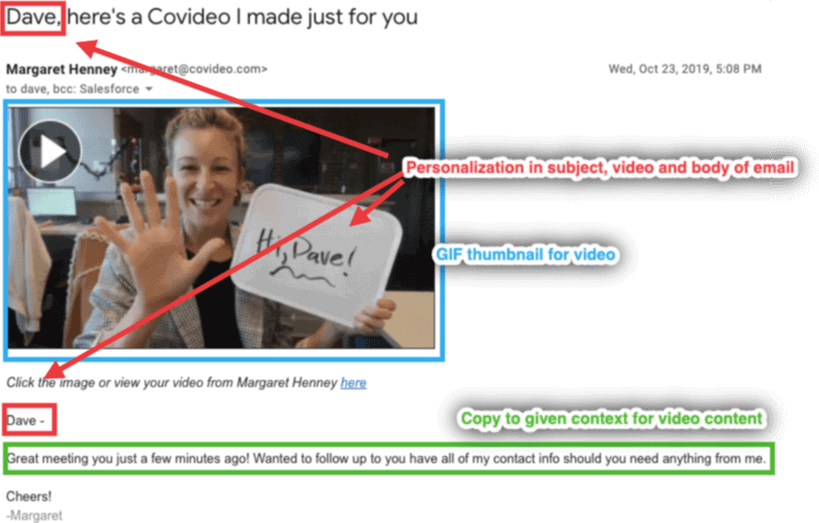
- Personalized
- Enticing
- Relevant to the recipient (re: a solution to a common challenge)
- Include compelling numbers or stats
- Void of any spammy language/symbols
Emails
The best video email messages should always include:
- A personalized salutation
- A short line of copy to give context and encourage your recipient to watch the video to learn more
- A video thumbnail in email – preferably a GIF of you smiling/waving/gesturing and/or holding up a sign with their name on it.
Personalization
All day. Every day. You don’t want your message to sound like a robot reading directly from scripted video email templates. Instead, deliver your message how you would in person. Say the individuals name, be authentic, touch on some relevant pain points. Your goal is to connect human-to-human, not device-to-device.
And there you have it. Once you’ve narrowed down your top choices, we recommend testing out Covideo Free option and – if time allows – set up a live demo with a rep to ensure it’s a fit.