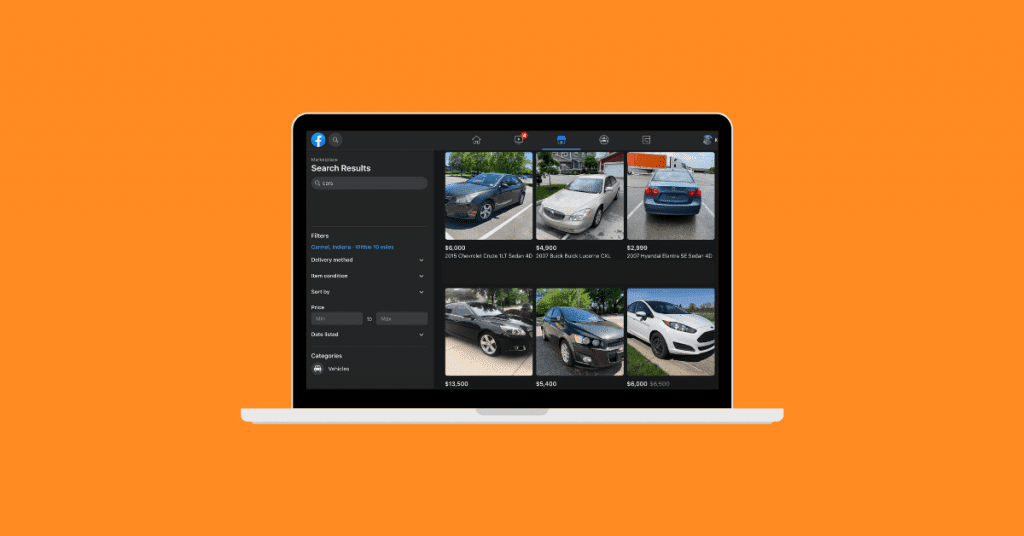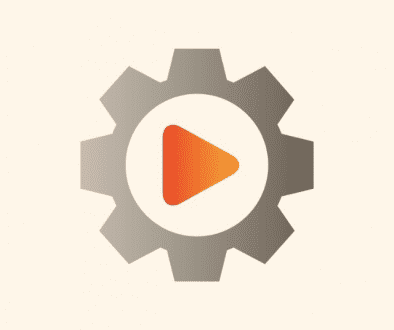How to Find Used Cars on Facebook
Finding a suitable car is challenging even at the best of times. Shopping for a car is a time-consuming process. You have to consider a number of factors before picking the perfect vehicle. This is especially true if you’re on a budget. The best way to find an inexpensive vehicle that fits your needs is to shop used cars.
However, with the global pandemic still affecting business, it may prove difficult to travel to a used car dealership. If you’re not able to go in-person for whatever reason, or have limited time to shop vehicles, then the best alternative is to search for cars online. Facebook in particular has several ways that you can find used cars that fit your needs and budget. No matter where you are in the world, you can find Facebook used cars.
In this article, we will discuss how to find Facebook used cars using Facebook Marketplace to search for used cars sold by individuals near you.
Find Used Cars on Facebook
Search for Cars on Facebook Marketplace
Facebook Marketplace provides the easiest way to buy and sell local goods online. To get to Facebook Marketplace, simply click on the Marketplace button on the left side of your screen on desktop. You may have to click “see more to view this option. On mobile, you can click on the Menu icon on the bottom right corner of your screen, then select Marketplace. Once you’re in Facebook Marketplace, you can search Marketplace cars by putting a keyword in the search tab. You can also find Marketplace used cars by scrolling down to the Vehicles tab under categories.
To shop specifically for cars, click on the “Cars” button at the top of the screen under “Shop by Category,” or select “Cars & Trucks” under the “Vehicle type” drop-down on the left side of your screen.
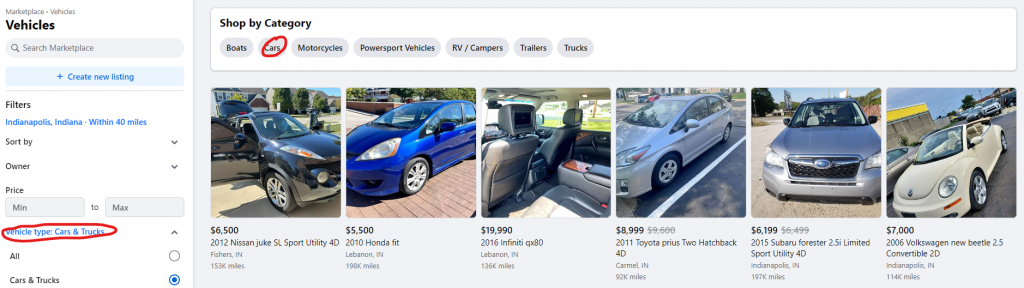
You can further specify what kind of automobile you’re looking for using the sorting tabs on the left side of your screen. This gives you the ability to limit your search by price, year, make, model, condition, body style, exterior and interior color, and transmission type. You can also sort your search results by price, date listed, distance from you, mileage, and year.
Once you’ve found a car that you’re interested in, click on it. You can then save the listing for later or send a message to the seller. From there, you can check if the listing is still available, ask more questions, or schedule an appointment with the seller to test drive the vehicle.
Overall, Facebook Marketplace auto is a great way to get in touch with individual sellers. You can buy used cars directly from the previous owner, thus avoiding the hassle of dealing with a third-party dealership. Buying directly from the previous owner will probably also be cheaper than buying from a dealership. However, keep in mind that individual sellers may not be as well-known or as trustworthy as an established business. Facebook Marketplace is not liable for any false information or miscommunication.
Buy your next used car on Facebook
Overall, looking up Facebook individual and dealership pages is a great way to find both used and new vehicles. You can connect directly with dealerships before visiting in-person to ensure that they have the car that you want. If you’re a dealer looking to win over new customers, we make it easy. Check out Codirect to learn more.