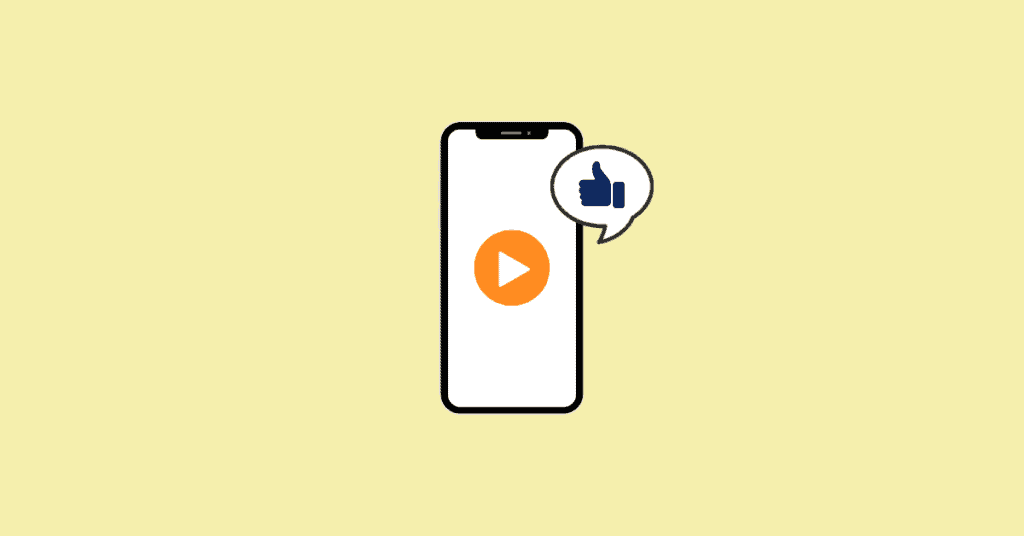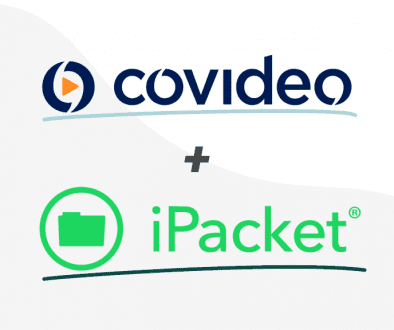Go Mobile With Covideo’s Video Email App
Covideo has made some updates to our video email app! You can now switch your camera view from front to back and vice versa. Plus, you can pause during your recording.
Use these new features when you would like to show your viewer(s) something specific or when there’re multiple steps and parts to your videos. To learn more about Covideo’s video email app, check out the info below.
Covideo’s video message app features
For example, let’s talk about switching the camera from front to back, and vice versa. Imagine you’re doing a vehicle walkaround or giving a tour of a house on the market. You would like to start the video with you introducing what the video will be. Also, you want to thank your recipients for their interest in that specific vehicle. After the initial introduction, you can switch the camera view to focus on the car. The same applies in the automotive service department, real estate property videos, product demonstrations, and many other situations.
The pause option in your video email app
You might often find yourself in a situation that you might need to pause the recording until you get to another space. Maybe you need to pause it until you’re ready to talk about the next part of your video. For example, take a moment to showcase a specific feature of a car or section of the house that your recipients are interested in. With the pause option, you can create a seamless transition from the beautiful balcony view to the extra spare bedroom.
Using a free video email app
When you start a free trial, you can download our video messaging app for iPhones and Androids—no credit card required. A free video email app like Covideo will transform how you communicate with your clients, prospects, and coworkers. Replace your plain-text emails with a personalized video message to improve the quality of your business communication.
In our video email app, you have the option to email, text, download, or share through your CRM. To view your video’s viewer analytics, you need to login into the Covideo website. Your viewer analytics will track the number of views your video receives, even when you share videos from the mobile app. Professionals can adapt our software into their current process, which is why Covideo has the best video email app for business professionals. Even when you’re on-the-go, you can continue to create and share videos without compromising value. To learn more about our video messages app for Androids and iPhones, check our help desk article.
Take advantage of our Start a free trial to access our app for emailing videos and gain more insight into your client and prospect’s engagement.
Where to download the best video email app?
Don’t have the Covideo mobile app? Click on the links below to visit App Store or Google Play to download the Covideo mobile app.