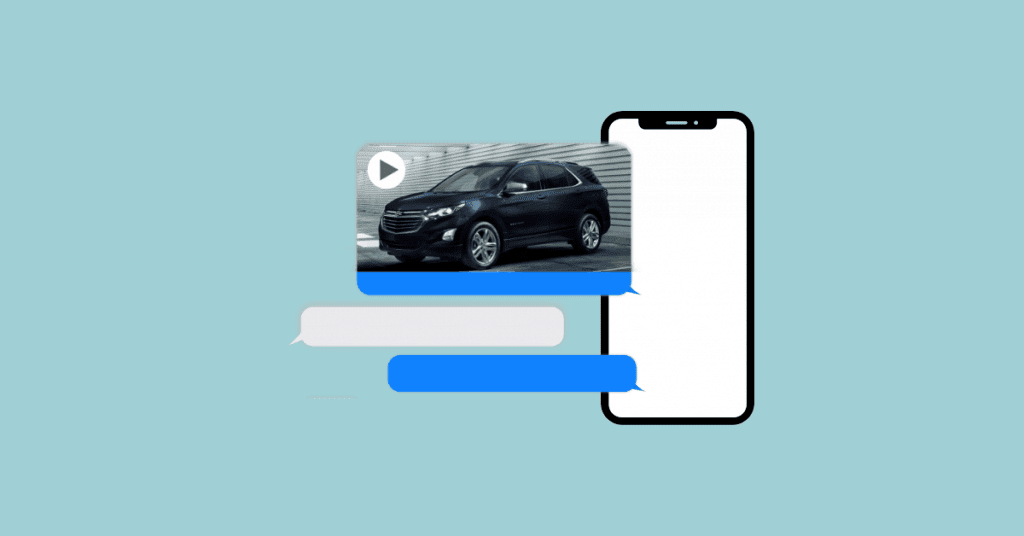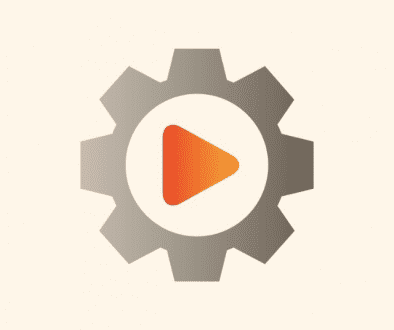Introducing Covideo’s New SMS Feature
Covideo’s SMS for automotive feature allows you to message buyers and customers from a unique, local number dedicated specifically to your dealership.
What to expect from Covideo’s new SMS feature
- Protect Privacy: Record, send, and track messages from your personal device without using your personal phone number.
- Keep it Professional: Monitor team outreach and video statistics from your Covideo dashboard.
- Prevent Dropped Leads: Never miss out on leads or conversations, even if there’s staff turnover.
- Comply with Policy: Centralize dealership communication and adhere to messaging compliance policies.
Protect Privacy
Keeping your personal life and your job separate is a good rule of thumb.
With Covideo’s SMS, your entire dealership will receive one unique phone number to send videos, follow-up messages, and schedule test drives.
So, regardless of who uses the SMS feature at your dealership, the same phone number will appear to all contacts.
Keep it Professional
All video messages sent via SMS will be tracked and viewable from Covideo’s desktop application. You’ll see who watched your video, how much of it was watched, and if your recipients clicked on any CTA buttons.
Prevent Dropped Leads
Turn over happens. But when it does, your dealership won’t lose out on any of those leads and their previous conversations.
When a user is deactivated, all their communication with a lead will be sent to admins who can reassign the lead to another sales rep. Then, the sales rep can pick up where the conversation left off.
For example, let’s say a sales rep moves away, but a lead responds to a car walkaround video message. The lead’s response will automatically be forwarded to the Covideo admins at your dealership. Your admins can then reassign the lead to another salesman to continue the conversation.
Pretty neat, huh?
Comply with Policy
When sending an SMS message from Covideo for the first time, a compliance message will follow. This lets your lead know that they’re receiving a message on behalf of your dealership.
Your leads will not have to opt-in to receive messages unless your state messaging laws require otherwise.
If a contact opt-outs out by replying “STOP,” the sender will be alerted. Then, all messaging to this contact will be automatically disabled through the platform.
Texting a Prospect with SMS for Automotive
When someone responds to your unique phone number, the message can be found in the Covideo app – not in your phone’s native messaging app. As the sender, you will receive alerts when you have a new Covideo SMS message.
All messages, regardless of whether it’s a video text or plain text, are recorded in Covideo’s SMS feature. It’s important to note; your dealership-specific phone number is for messaging only and cannot make or receive calls.
More questions? Learn step-by-step how to use Covideo’s SMS feature.
Want to purchase SMS for your Covideo account?
To add SMS to your account, please contact us at support@covideo.com or give us a call at 1.800.306.1445. You can also reach out to your dedicated account manager, who will be able to help add the SMS feature for your dealership.
Not a Covideo user? Start a free trial or schedule a demo with an automotive video expert today.