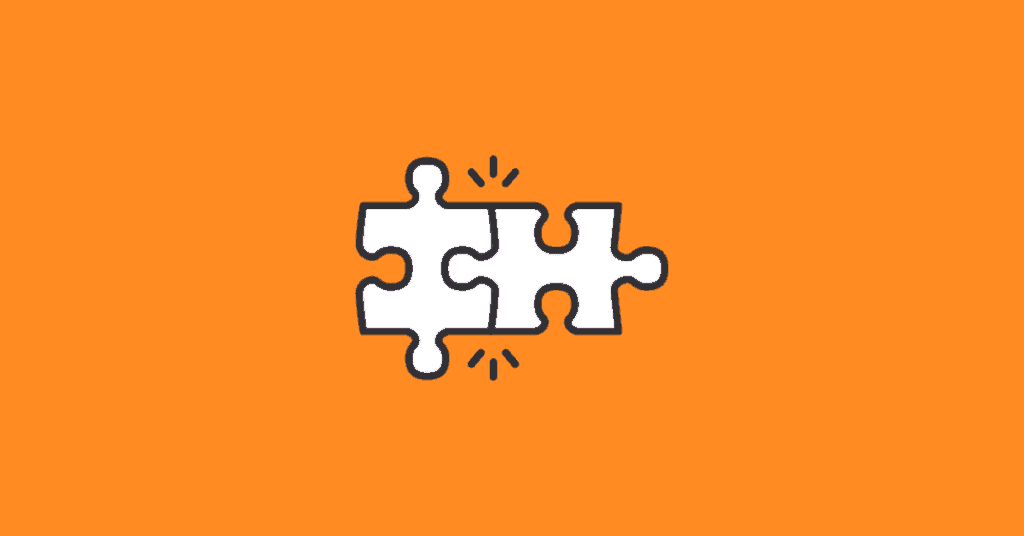Stand Out with a Creative Sales Toolkit
In general, one of the biggest components of your sales toolkit will be the sales toolkit software that you choose to use on a regular basis. These days, the process simply isn’t complete without a reliable and creative communication platform. Covideo is not only a great sales software and sales tool for sales reps, it also makes the process easier for any customer-facing employee.
Covideo helps professionals eliminate waste from their sales process to onboarding a new employee, all in a way that allows them to work smarter, not harder, at the exact same time.
Below are a few tips to help you optimize your video messages.
Start with a catchy subject line
Keeping it short and sweet will increase your open rate. More and more people use their phone when checking their email so make sure your subject line is “mobile friendly” as well. According to Marketing Profs, subject lines that have up to 20 characters tend to garner significantly higher open rates and click rates. The subject line of your introduction video should come with at least one of the following elements: personalization, name recognition, your viewer’s topic of interest.
Using personalization tokens will grab your viewers attention, but be careful, you don’t want your email to look as if it’s spam coming from a robot. Therefore, make sure to avoid capital letters and send your mail in the name of a “real” person. If you wish not to include your recipient’s name in the subject line, using the word “you” can serve as a good replacement!
Use a video email platform
Sending an email with a long text won’t make you stand out, so why not change the story and send an introduction video instead? A good video email platform will give you the ability to personalize your video by adding a landing page or template to it, as well as attach it directly to your mail in just a couple of clicks. If you doubt that video is the right choice, we chose to consider Forbes’ data which states that video in an email leads to a 200-300% increase in click-through rates!
Record your introduction video
So how exactly should your video look like? In most cases, your video has a target objective of awareness and persuasion. Make sure to clearly define the purpose and goal of your video in order to communicate them better. Begin your video by greeting the viewer by their name, and introduce yourself and what you do. Explain shortly why you are sending this video to them and make sure to adapt your story to your recipient’s interests by presenting your service, brand or product as the solution to their “problem”. Maximize the impact of your video and hold your viewer’s attention by keeping it short (no longer than 3 minutes) and engaging.
Make sure your video has a strong closure
Wrap up by shortly pointing out the main purpose of your introduction video and, of course, give an effective call to action. Let your viewers know what you want from them after they have finished watching your video. For example, you can end your video by offering your contact details and telling them to reach out to you by phone or email. If you are using a good video platform, you can direct your viewer to click on a specific exit link that you have added to your video’s landing page.
Track your reactions and open rates
Track the success of your video through the analytics offered by your video platform, which will let you know if your recipient has watched it. The analytics will give you a better insight on how your video is acting after it is being sent, making the follow-up process much more effective. Not only are you able to see the statistics of your video, but also statistics related to the exit links. With video and all this data at your disposal, your future video emails will get you one click closer to your recipient. When you send your introduction video, don’t forget to add the word “video” to your subject line. It is proved that this increases open rates by 19%!
That’s a wrap
So again, it’s more than okay to look at sales toolkit examples to get ideas all day long – it’s just that your actual sales kit folder will vary wildly because it should be built with you and your unique goals in mind.
A creative sales kit aimed at a business like a marketing firm, for example, will obviously differ from a more interactive sales kit needed for those in a different profession. The same is true of a sales manager toolkit, which will soon take on a life all its own.
One of the biggest sales management techniques there is involves trying to gain as much insight as possible into your sales team and their processes, for example. Therefore, it stands to reason that actually building the kit would be the responsibility of the sales manager themselves. But they need to do so in a way that supports their existing sales management system. They shouldn’t have to change the way they work to make up for the limitations of their kit. Their sales manager toolkit should be built to empower the way they already like to do things.
So if you’ve spent time looking up different types of sales kits for inspiration and you’re ready to build one of your own, or if you’re looking to enhance your sales process by adding a powerful new tool to your existing sales kit, please don’t delay – contact our team at Covideo!
Why do I need video messages in my sales process?
Why is video content such a high performer when it comes to grabbing the audience’s attention in content marketing? The answer to that question lies in its versatility and accessibility as a communication medium. Video content can be watched and understood by far more people than text and blog posts, even if they are not native speakers.
Learn more by reading our blog on 6 tactics to drive more sales with video content!