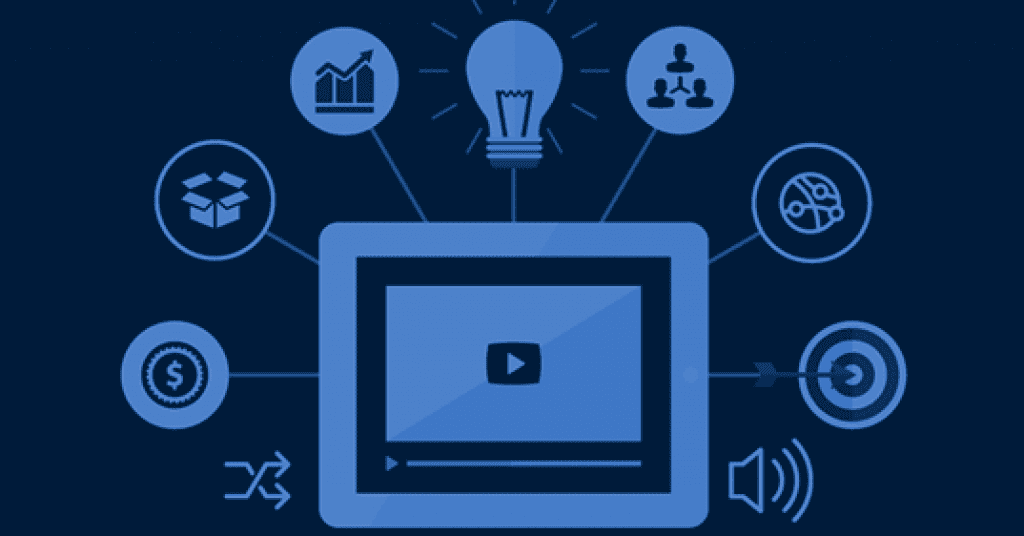Increase Engagement With A Video Newsletter
What is one of the most powerful tools used in email marketing? Without a doubt, it was and still is the newsletter. Better yet, including a video in newsletters makes your message even more powerful. A video newsletter provides a more casual approach to sales by sharing articles, industry updates, snippets of advice, special offers and much more straight to an individuals inbox.
However, there is just one problem with newsletters today: everyone uses them. So, how do you stand out from other companies that use newsletters to communicate with their online community? Switch your traditional newsletter to a video newsletter.
In this article, we’ll dive into video newsletters and overall, your video email marketing strategy. More specifically, we’ll explore some engaging newsletter ideas, show you how to embed a video in a newsletter, and offer some last-minute tips and best practices for your video newsletters. Let’s get started.
How to create an engaging newsletter
Keeping your customers and recipients engaged is not easy, especially if you know that your newsletter is not the only one they will receive that day. Creating a video newsletter will help your message stand out in the inbox and engage your audience.
Alright, so why should you replace that large amount of text in your newsletter with a video? Nothing can engage an audience better than a video. In today’s digital world, video is the most popular format used to inform, educate and entertain an audience. For example, if you work in a small or medium-sized company, try recording a video of your CEO sharing a few words with your readers. For those working in a larger company, have managers from different departments record a video that offers insights on trends or predictions. When you email a newsletter with video, you’ll see the engagement rate skyrocket.
How to embed a video in a newsletter
Using a video email platform makes it easy to embed a video in a newsletter. For example, platforms like Covideo allow you to record, send and track video messages at ease. In a way it’s like a video newsletter software, bu you can also use it to record personalized videos, screen recordings, and more. You can decide to either record a video of your own or upload an existing video to your account. Once you have the video you want to send out, you can copy and paste the video directly into the body of your email.
When the recipient opens your email, they will see the video and click to watch. Once clicked, they will be directed to a branded landing page where they will watch your video and can click on whatever CTAs you want to include, such as “Visit My Website.” When you embed a video in a newsletter, you’ll see more engagement, and factors such as your open, click through and conversion rates will improve. To embed a video in a newsletter, you will need a Covideo account, however, you can test it out for free and start sending videos within minutes.
Engaging newsletter ideas
By converting the text into a video newsletter, you will save your time, engage your audience, and deliver innovative and creative material to your customers. If you’re not sure what types of videos to include in your newsletter, try recording a video review of a current trend or extend a personal video invitation to an upcoming seminar, convention or sales event. When you add a video to your newsletters, be sure to keep them creative, fresh, authentic, and informative. You don’t necessarily need to go above and beyond. Having someone from your team speak into the camera as if they’re talking directly to a customer has a more authentic, sincere and humanizing feel to it. As a result, the recipients of your video newsletter are more likely to connect with your brand when you share similar interests and show that you care about them.
Here’s a few items to keep in mind for creating engaging newsletters with video.
- Have one focus on your video.
- Build a story around that focus.
- Stay informative but spice it up with creativity.
- Let the text completes the video, not vice versa.
- Make it memorable.
Where to place videos in your newsletter
Before you start recording, consider where your video will go in your newsletters and the main purpose. If you are including an introduction video from your CEO, this should be the first information recipients see.
First, start the newsletter with a greeting and summarize what information they’ll find in your email. You can even look back to your previous newsletters and provide major updates and share themes that be will incorporated into future newsletters.
Company update
If you are including a video with an update on your company, place it in the middle of your newsletter. For example, let your audience know that your latest project got an award in a local contest. Or, announce an open job position. You want to reserve the top spots of your video newsletter for the most important and valuable information that you want shared with your audience. That’s why these internal updates normally get pushed further down in your video newsletter.
Another thought to consider: There is a difference between informing your audience about your skillset and achievements and bragging a little too much over the top. Where you place the information in your newsletter is the difference.
Testimonial videos
Adding video from a satisfied customer who wants to share his experience and personal opinion on your brand are a great addition to include in newsletters. If you’re including customer testimonials in your newsletter, place it at the very end. You may be surprised by this, but let’s explain. You may think that these testimonials are less important since they’re at the end, but reality is the complete opposite. Sometimes how you end your video newsletter is just as important as how you start. If you include a video testimonial at the end of your newsletter, you create a story rather than just a plain newsletter. Video testimonials are one of the most powerful forms of marketing, so ending with a this statment from customers will drive action and inspire the recipient. Share the happy moments you have with your newsletter recipients and invite them to become part of it!
Covideo provides video email software that helps businesses and individuals communicate more effectively, build relationships faster and reinforce their brands with easy-to-make personalized videos.