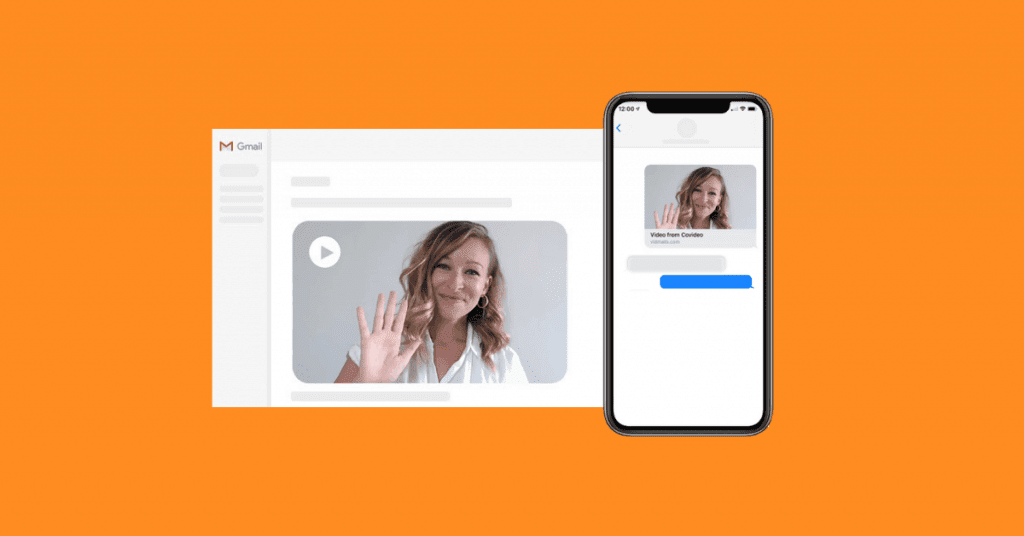The Easiest Solution To Send Videos via Email and Text
Video has been the king of content for the past few years – with no sign of slowing down. Now that the digital environment is over-saturated with content, it’s harder to produce content that engages an audience and stands out against the rest. Video has found the best success with this, as its more captivating, entertaining, and memorable.
Traditionally, when you hear the word video your mind may wander to popular brands like Youtube, Netflix, and Tik Tok and other social media platforms. However, those videos are traditionally geared towards entertainment. What about using video for business? And no, we’re not just talking about slapping a product video on your home page.
Your business should be utilizing video for everyday communication and outreach. How so? Rather than sending a traditional email or text message loaded with information, record a short video of yourself relaying your message as you would in person. You get all the benefits of video, with the convenience of an email. But if only it were that easy….
The battle of sending videos via email
Incorporating video into your business communication comes with some challenges. Without the right tool, professionals will have to compress their videos or use SPAM-looking links to send videos over email or text. This raises red flags for both spam filters and your recipient, who is likely hesitant to click on a random link – especially from an unknown sender.
Likewise, trying to send videos through email as attachments is a complex process because the file size is enormous. Most email platforms like Gmail and Outlook have restrictions in place for the file size you can attach. More often than not, videos longer than a few seconds, will be too large to send. Although, every once in a while this may work for you. However, when you send video files as attachments, the recipient will have to download the file to their computer or mobile devices.
What about adding a link from YouTube or another video hosting platform? This is a great workaround, however, adding a Google Drive link or YouTube link won’t include or allow you to:
- An eye-catching preview of your video
- Record, upload, and share in minutes
- Viewer analytics
- Call-to-action buttons
- Video landing page
To learn how to send high-quality videos over email or SMS, you need a video email platform. A video email or video messaging platform will send videos by email, text, and from your CRM. You can send videos without the fuss of compressing your videos, losing quality, or wondering if your recipient watched your video.
Send large video files without compressing
Video compression takes your video and reduces the bits needed to show our image or video.
Video compression is most commonly performed by a program with a specific algorithm or formula for determining the best way to shrink the data’s size.
A video email platform, like Covideo, doesn’t take your video and reduce the bits or shink the size of the data in the video. Instead, Covideo uses a transcoding method.
This makes sure that the video will always playback on all devices and browsers. On top of that, Covideo always maintains the original resolution of the video up to 1080P.
Learn more about transcoding by scheduling a demo with a video expert today!
How to email a video from Covideo
Covideo is a private video sharing software. When you create a Covideo account your videos are not public and can only be viewed with a username and password or if the owner sends videos to recipients.
A common public video sharing platform is YouTube or Vimeo. These applications allow their users to upload videos to the Internet for the public to view. These applications use transcoding and compression, which results in a quality loss in your video content.
Other applications like Wetransfer and Dropbox will also show you how to send videos over email.
Covideo vs Wetransfer + Dropbox
Wetransfer is a great tool for videographers and video editors. Unlike a video email, Wetransfer sends links with large video files. The sender will be notified when the link has been downloaded. Wetransfer is ideal for professionals that aren’t using video to replace their plain-text messages.
As for Dropbox, professionals are better off using this tool as space to share files internally than as a tool to send video emails.
If you want your videos to appear as an image, then your file must be smaller than the size limit listed on their site. Otherwise, a sender will just email a video file by just sharing a link.
How to send a long video through text or email
Replacing a video in your email will allow you to capture your recipients’ attention, put a face to the name, build personal connections, measure our video email’s engagement, and provide next steps in one user-friendly application.
Start a free trial to learn how to send a long video through text, your CRM, email, or use our video features like screen recording, captions, and video trimming & merge.
All free and paid users have access to Covideo’s mobile app. Send video on the go by recording or uploading a video into the Covideo app, then simply use the email, CRM, or share option to mail out your video message.
Are you interested in learning how to send video with Covideo?
We don’t blame you. Video email is an effective tool in sales, marketing, automotive, real estate, customer service, recruiting, corporate, higher education, and many other industries.
Schedule a demo with a video expert today! Or, Start a free trial and record and send your first video in minutes.