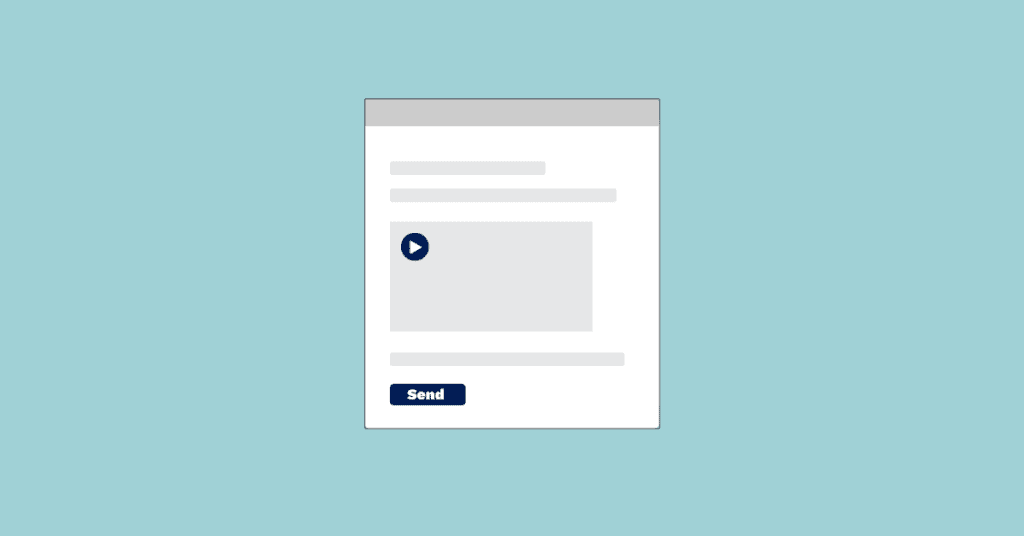10 Effectives Strategies For Sending Videos as a Message
The quest to stand out in the inbox and get responses is never-ending, which is why teams and businesses are turning to video messages, aka sending videos as a message via email or text. Closing the deal, connecting with loyal clients, or making a great first impression requires a more engaging form of communication.
In today’s fast-paced and cut-to-the-chase world, people want information quickly— and the most compelling and effective way to do so is to message videos. We’ll share our most effective tips and strategies to keep in mind when sending videos as a message.
Why message videos?
Our preferred method of consuming content has changed; in today’s digital era, your audience is more likely to prefer videos and images over plain text. With that, businesses need to change the format in which they communicate and deliver their messages in order to effectively engage their audience. Using video to get prospects, customers, employees, etc. interested in your work and company can help get (and keep) your audience engaged.
You don’t need a professional videographer or a ton of money to send impactful video messages; all you need is yourself, your message, and webcam. These videos can be recorded using your cell phone or computer and should last anywhere from 30 seconds to 2-3 minutes.
An effective video message will deliver necessary information about what you or your organization can offer a potential client. However, you must choose your message carefully with such a short window of time.
Get the most out of your next video email with these 10 tips for delivering effective and memorable video messages. Start sending videos as a message today with a Start a free trial
10 strategies to keep in mind when sending videos as a message
Sending videos as a message is beneficial for both you and your recipient. These messages tend to be more engaging and easier for your audience to comprehend and remember. On the other hand, you not only get the benefit of communicating your message as you would in person, but you’ll also see an increase in engagement and click-through rates, stronger relationships, and more effective conversations. While the benefits of video messages are endless, there are a few items to consider in order to keep in mind to maximize effectiveness when sending videos as a message.
1.Be aware of your background and distractions
When filming, be sure that you record in an area with minimal distractions so that your viewer can keep 100% of their focus on your message. Keep your work environment clean and remove anything that’s moving, such as a ceiling fan or TV screen, from your video’s background. For the best natural lighting, we recommend finding a window and sitting in front of it, or record your video outside.
2. Communicate clearly
To deliver outstanding video messages, you’ll need to make sure that your communication is crystal clear. Sometimes, writing down a few bullet points of what you want to say, or creating a video presentation outline, will help guide you through your video. This will ensure that you’ve touched upon all of the topics you wanted to cover. However, we don’t encourage you to write and rehearse a script for each video. This not only takes extra time, but you end up sounding less authentic in your video message. Instead, you want to deliver your message how you would in person.
3. Be genuine
If you’re new to being on camera and feeling a bit uncomfortable, feel free to practice recording your video multiple times. The best thing about seeing videos as a message: You can record and delete until you feel you’ve got the shot. However, remember that your video will never be 100% perfect, so don’t get too caught up trying to create a flawless video. After all, your customers, or potential clients, want to see your authenticity, not robot-like recorded messages.
4. Have a point
Have you ever walked away from watching a video or listening to a speech and think to yourself, “What was that person even talking about?” Even if you haven’t met your video audience yet, respect them and their time by having one central point. Keep in mind that having too many messages can create the same problem as having none.
Likewise, always end your video message with a strong call to action. You want to tell your viewer exactly what you want them to do next. For example, end your video with “I would love to set up a quick call to chat. To do so, click that button down below and schedule a time that works best for you.”
5. Keep it short
The best video message is always short and sweet. After you’ve established a main point for your message, consider everything you want to say, and cut out anything that’s unnecessary. In order to keep your videos short, you’ll have to prioritize the most important components. For example, if you are sending a birthday video message, wish your recipient a happy birthday, share a kind memory, and express your gratitude. A video that is longer than a couple of minutes could potentially fail to hold your viewer’s attention, resulting in a lost and ineffective message.
So, whether you message videos as a message for a birthday, sales follow-up, or introduction keep your videos short to get the best engagement.
6. Connect
Although you’ll be doing all of the talking, think of your video message as a two-way conversation. Imagine your relationship with the recipient began before sending your video and will continue long after. In addition, you’ll need two essential things to make your video message great: confidence and eye contact. Be sure to translate your words into a language that your viewers will be comfortable with and make eye contact by looking directly into the camera lens. Looking into the camera will help you to connect with the viewer and let them feel as if you are talking directly to them.
7.Offer a solution
Video allows you to build trust between you and your audience. So, when you tell a prospect that you have a solution to their problem, they’re more likely to believe your statement if it’s said over video, as opposed to a plain text email.
By using video, you can successfully inform and demonstrate real-life solutions for your customers. Send a screen recording of a presentation or answer any objections your customer has brought up in the video. A video is more transparent and genuine than a plain-text email, so use video to support your solution.
8. Show the uniqueness of your product
Everybody loves free gifts. After explaining how fantastic your product is, offer the viewer something that will encourage them to keep engaging with your brand. For example, “Click the link below to try our product for free with a Start a free trial.” Or, “Subscribe to our newsletter, and you’ll get a free download of our e-book.”
9. Show customers who’s behind the business
Customers are always appreciative when they can see business owners presenting their products and services. These types of videos can build trust between the consumer and the business owner. As a business owner, you can customize your videos for each viewer to show them what kind of solutions you offer and what types of features will benefit their company.
10. Personalize your video message
One of the main benefits of a video message is the personalization component. So when recording a video message, hold up a whiteboard with your recipient’s name or tailored message on it, such as “Thank You, Sarah”. This technique shows your customer you put in the effort, and that the message was created specifically for them, which is extremely impactful in sales and email marketing.
Message videos from your smartphone
Meet consumers where they’re at; which according to Campaign Monitor is on their smartphones. When it comes to mobile devices, a whopping 81% prefer to open emails on their smartphones!
Therefore, send personalized video messages straight to your customers’ or prospects’ smartphones for the best engagement!
With a Start a free trial of Covideo, you can download the Covideo mobile app and start learning how to send a video in texts or emails. Once you record a video, you can text the video, email the video message, or paste the CRM code into a separate message body. Plus, when using Covideo, your personalized video message is responsive on all devices.
If you’re interested in learning more about how to send a video via text message on an Android or iPhone,contact Covideo, and one of our experts will show you the ropes.
Start recording and sending videos as a message today
The best advice we have to get started with sending videos as a message is to stop reading and just start recording! The faster you get started sending videos as a message, the quicker you’ll see results. Using a video email software like Covideo helps you communicate more effectively, build relationships faster, and convert more sales ops with easy-to-make personalized videos. To learn more about how to record a video message at ease, check out our guide for recording your webcam, screen, or both with Covideo.
Talk to a video expert to learn how to transform your communication, make a video message, and grow your business with Covideo.